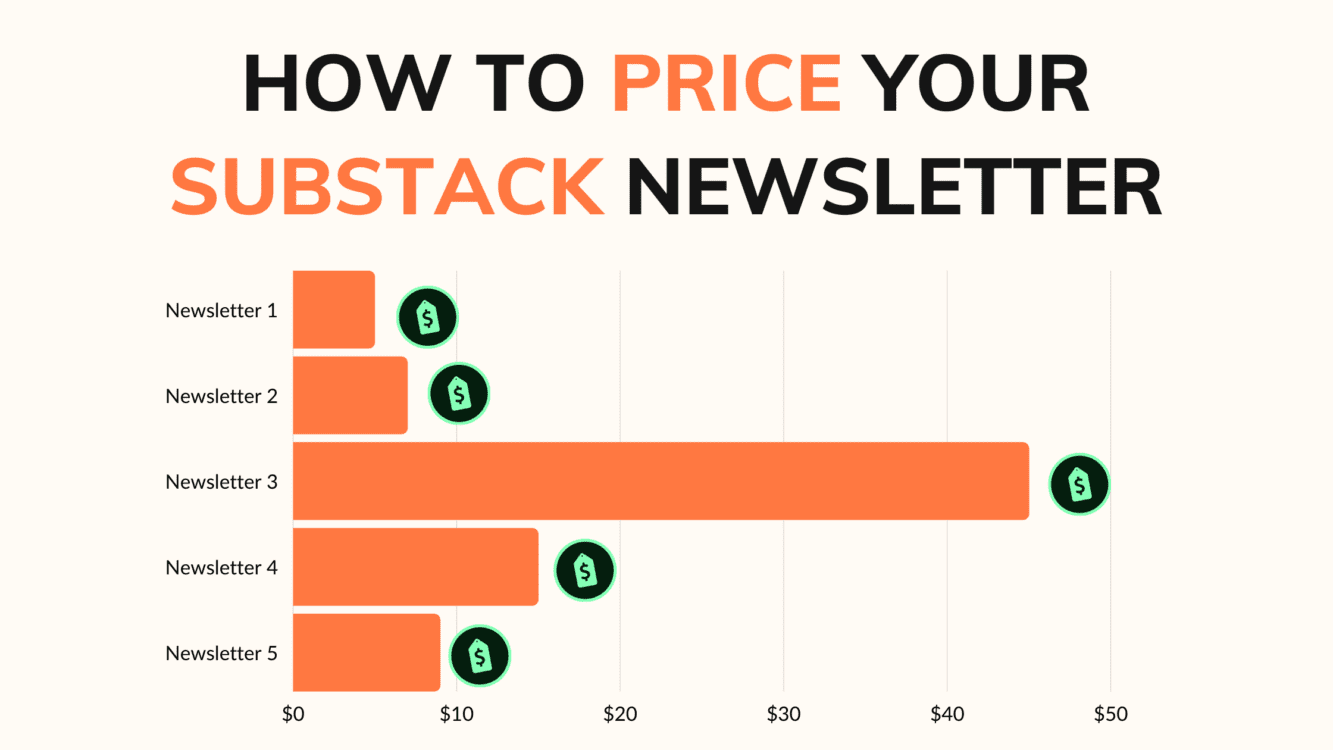Disclosure: Some of the links below are affiliate links, meaning that at no additional cost to you, I will receive a commission if you click through and make a purchase. Read our full affiliate disclosure here.
When I was building my first Substack newsletter, there were no third party resources available for newsletter creators. Getting my first 250 paid subscribers was hard! That's why I created the first Substack Course.
CASEY BOTTICELLO
Founder, Blogging Guide
Building a subscription newsletter with Substack is a relatively simple process. But how do you know who your subscribers are? How did they find your newsletter? Did they sign up as a result of a promotional discount? Fortunately, Substack’s subscriber dashboard is fairly comprehensive and serves as a useful data analytics tool for writers.
Substack’s subscriber dashboard helps writers:
- Customize their dashboard view
- Filter their subscriber list
- Understand their subscribers’ behavior
- Send targeted emails to a subset of subscribers
- Remove subscribers from their list
- Give a complimentary subscription
- Export your list and data as a CSV
This article will explain how to use the Substack subscriber dashboard and what insights can be gained from this data.
Substack Subscriber Dashboard
The Substack subscriber dashboard refers to the section of your Substack website that is under your revenue graph and is labeled “Email List.”
This section is essentially a table, with all of your newsletter subscriber information organized by column. You can customize the columns to view different data or you can search for a specific subscriber in the search box.

How to Access Subscriber Dashboard
To access your subscriber dashboard, go to https://yourdomain.substack.com and click “Dashboard” on the top-right (make sure you’re logged in). Then click the “Subscribers” tab at the top.

How to Filter the Subscriber Dashboard
By default, Substack displays your full subscriber list. If you’d like to view a subset of your list, you can add a filter.
1. Filter Out Free Sign Ups to View Paid Subscribers
One of the most useful (and likely, most common) filters that Substack writers utilize is a filter that removes all the free sign ups from your email list, letting you view only your paid subscribers. When you only have a few paid subscribers, you probably know each of them by their email. However, as your newsletter grows, it can become increasingly hard to remember who these readers are. This filter takes care of that problem.
To create this filter, just click on the filter button, change the filter parameters to “Where subscription type is paid” and click apply:


2. Send a Targeted Email
You could achieve this by filtering:
- by a minimum number of comments that a reader has posted
- by how long they have been subscribed to your newsletter
- by their open rate or click thru rate
- by their free signup source
- by their total email opens since signing up
To send a targeted email, first you must filter your email list as described in the previous section. Next you must select the specific subscribers that you want to message. Finally, you click on the “mail button” to send an email to a subset of your subscribers.

3. Remove Subscribers
You may want to remove subscribers if you believe they are spam, acting inappropriately, or you don’t want them to interact with your publication anymore..
Start by filtering and selecting a segment of your subscribers. Click the three dots in the top right, then click “Remove.” If they are paying subscribers, this will cancel their subscriptions and issue a pro-rated refund.
The other way to use the remove subscribers function is to prune your email list, and make sure that you don’t have people on your email list who are being recorded as a potential recipient of email, when in reality, they have never received your emails, have sent them to junk, blocked you, or are not able to receive your newsletter.
These users can drive down conversion rates, delivery rates, and open rates, which is both misleading and can be discouraging.
I would suggest using a few filters together to screen for “phantom subscribers,” such as users that haven’t opened any of your emails in the past 3 months.

4. Give a Complimentary Subscription (Comp Reader)
You can also use the subscriber dashboard to comp, or give a complimentary subscription to a subset of your subscribers.
Filter and select a group of free or paying subscribers. Then, click the three dots in the top right and click “Comp.” You will see a popup allowing you to select how long to comp their subscriptions for. If you comp an already paying subscriber, it will add time to offset their current billing cycle.
If there is a limit to comped users, I have yet to reach it. At various points I had 50+ comped readers, so take advantage of this feature, and let people get a taste of the paid version of your newsletter.

5. Export Your Email List
Click the “Export” button to export your list as a CSV file. If you have filters on, you can choose to export your entire mailing list, or just your filtered list. You can then download the list as a CSV file by clicking “Download last export.”
Being able to easily export your email list, is a major part of email list portability. It is also good to periodically back up your subscriber data on your own device, should something happen with your Substack account in the future.
Data Analytics and Insights Gleaned From Subscriber Profiles
While filtering and segmenting large amounts of data from your newsletter email list is useful, one of Substack’s least appreciated feature in the subscriber dashboard, is the ability to view user-specific activity.
To view the specific user data associated with any particular subscriber, simply click on there profile in the subscriber dashboard. Below is an example of the data from one of my subscribers (name redacted):

As you can see from the image above, Substack allows you to track user-specific data, which reveals a lot about your newsletter subscribers.
- This reader signed up for my newsletter (Blogging Guide) on April 30, 2021.
- On May 1st, they received and opened my latest newsletter article (Tips for Optimizing Your Blog on Mobile devices).
- We can even see that they click on the CTA in the email, encouraging them to become a paid subscriber, right after reading this issue.
- Two days later (May 3rd), the reader subscribed to my newsletter and successfully paid their invoice. They have since returned to the same post and opened up the automatic welcome emails that they receive as a new paid subscriber (listing some of the exclusive paid subscriber only content).
We can also tell from this users profile page, how much they have paid in total, when their next renewal data is, how much they are paying for their current period of access, and the open rates of all emails received.
Conclusion
Ultimately, Substack provides writers with one of the best sets of data analytics tools through its subscriber dashboard. Having used various expensive email marketing systems previously, I can attest to how big of an offering this is, especially in a free product. Using this data properly can help you grow your subscription newsletter.
If you want to learn more about Substack, check out our Substack guide, or enroll in our Substack course!