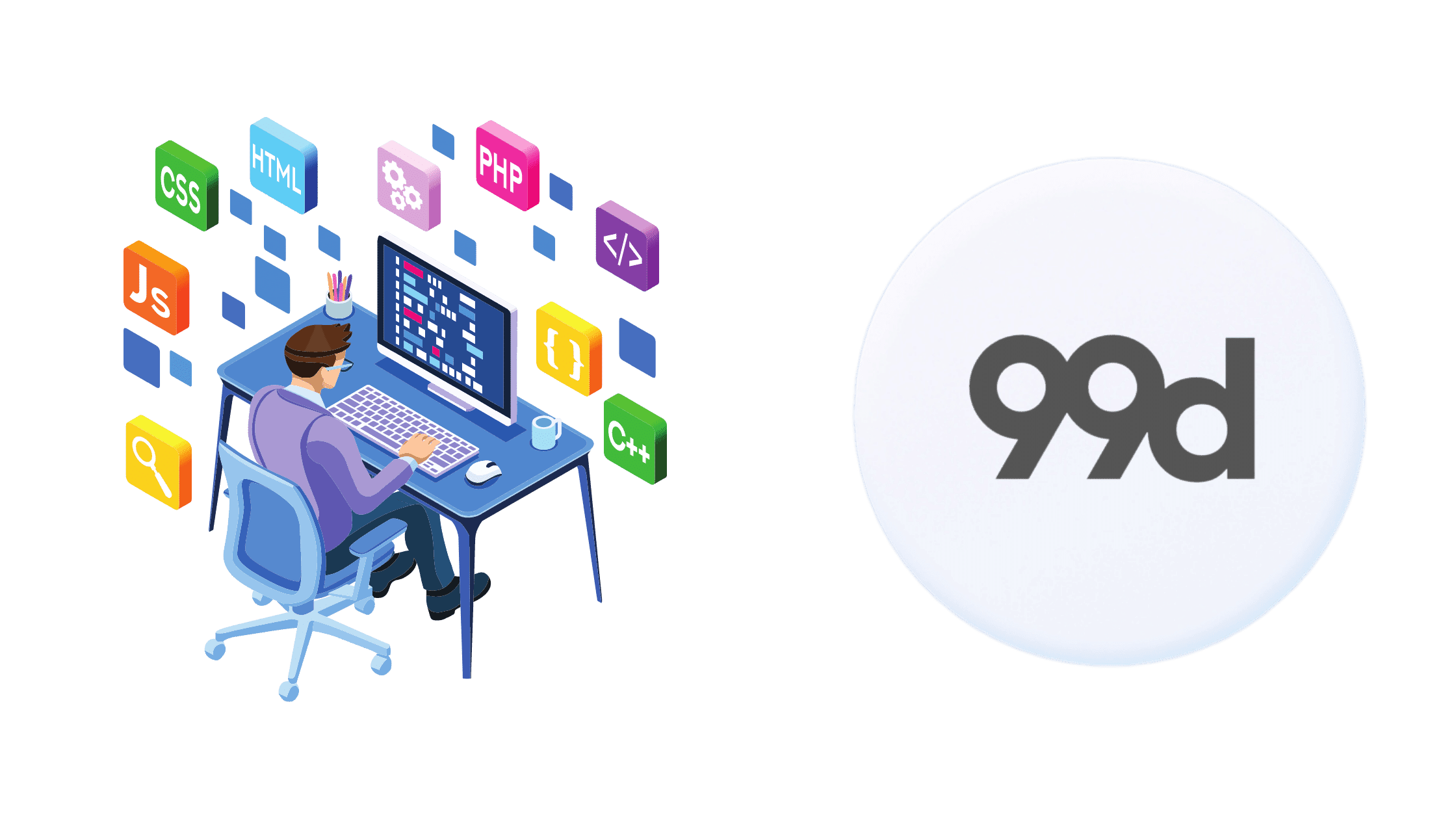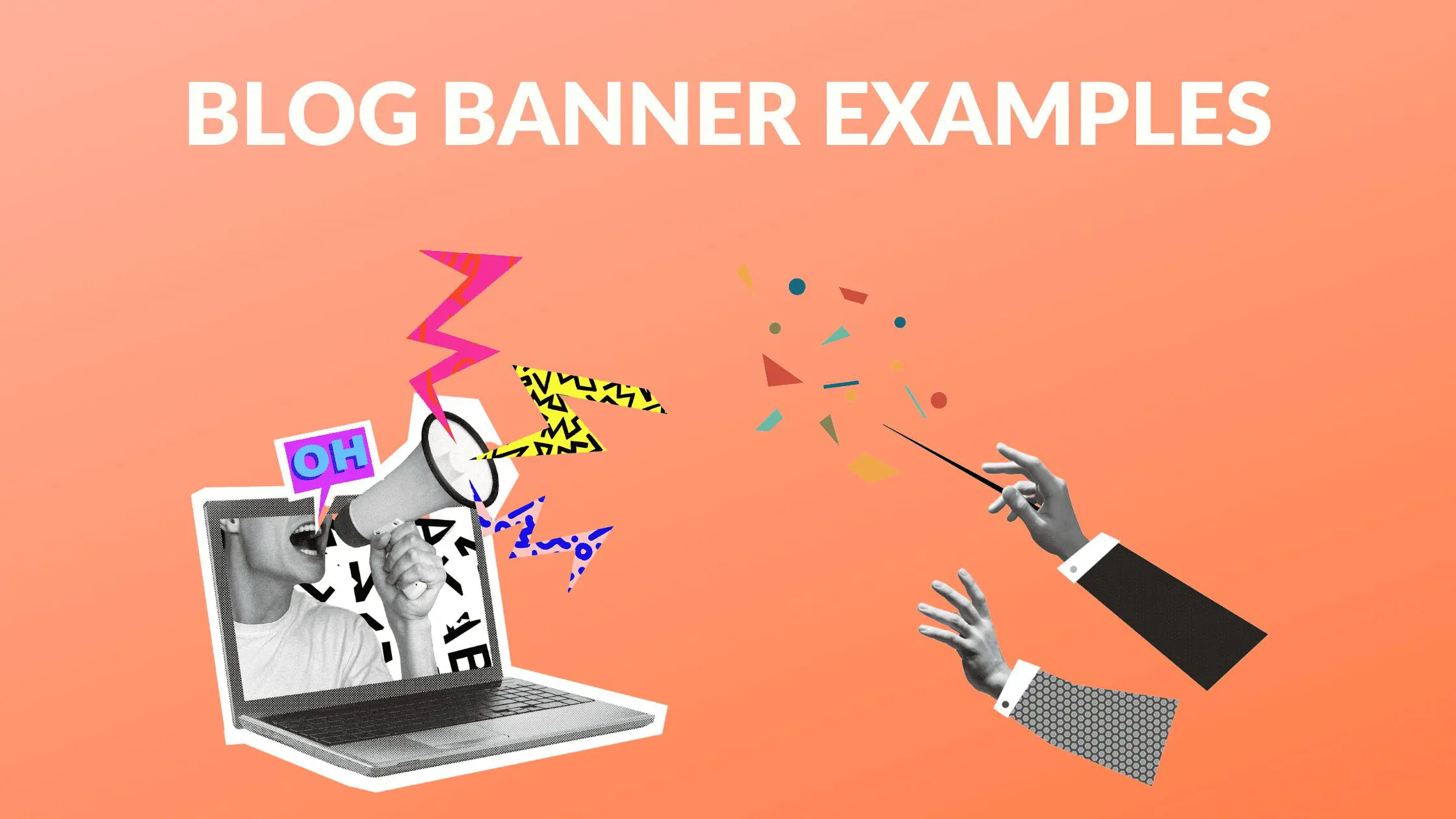Disclosure: Some of the links below are affiliate links, meaning that at no additional cost to you, I will receive a commission if you click through and make a purchase. Read our full affiliate disclosure here.
There’s more to a great blog than enthralling writing and a killer narrative – it has got to look good too. Blog posts that are visually stimulating are easier to read, help search engines find them, and are much more likely to be shared than blogs without any imagery. But sourcing, editing, and creating good graphic design for blogs can be challenging.
Professional graphic designers can charge hundreds of dollars, and going it alone could do more harm than good if you don’t know what you’re doing.
Luckily, there are hundreds of helpful tools, apps, and graphic design programs created to assist bloggers with adding visual content to their blogs that not only look great but help the reader understand what the blog is all about.
Blog graphic design matters almost as much as the writing itself, and getting it right without using the best graphic design tools available can be very difficult. In this post, we look at some of those tools and how they’re helping bloggers give their writing the amazing visuals it deserves.
Why Using The Best Graphic Design Tools for Bloggers Matters

Before we explore the ins and outs of these innovative graphic design resources, let’s consider why good graphic design for your blog matters:
- People love imagery – 40% of people respond better to visual stimulation in web content than they do with text.
- Images get shares – Blogs pages featuring images are shared 50% more than those featuring text only.
- Our brains are designed for images – The human brain processes images 60,000 times faster than it does text.
- Images tell the story better – Blogs with images directly related to the written content earn 94% more pageviews than those without any linkage.
Blogs without graphics or images don’t succeed. In fact, blogs featuring at least ten images are 39% more successful in achieving their goals than those with less than ten pictures or with none at all.
Whether using illustrations, photos, or a blend of both, readers love seeing imagery in blogs. Graphics can also tell a blog’s story. Considering that most audiences only read around 20% of a webpage before deciding to click away, finding the best graphic design tools to help elevate your blog’s visual design is vital.
Graphic Design Essentials for Blogs
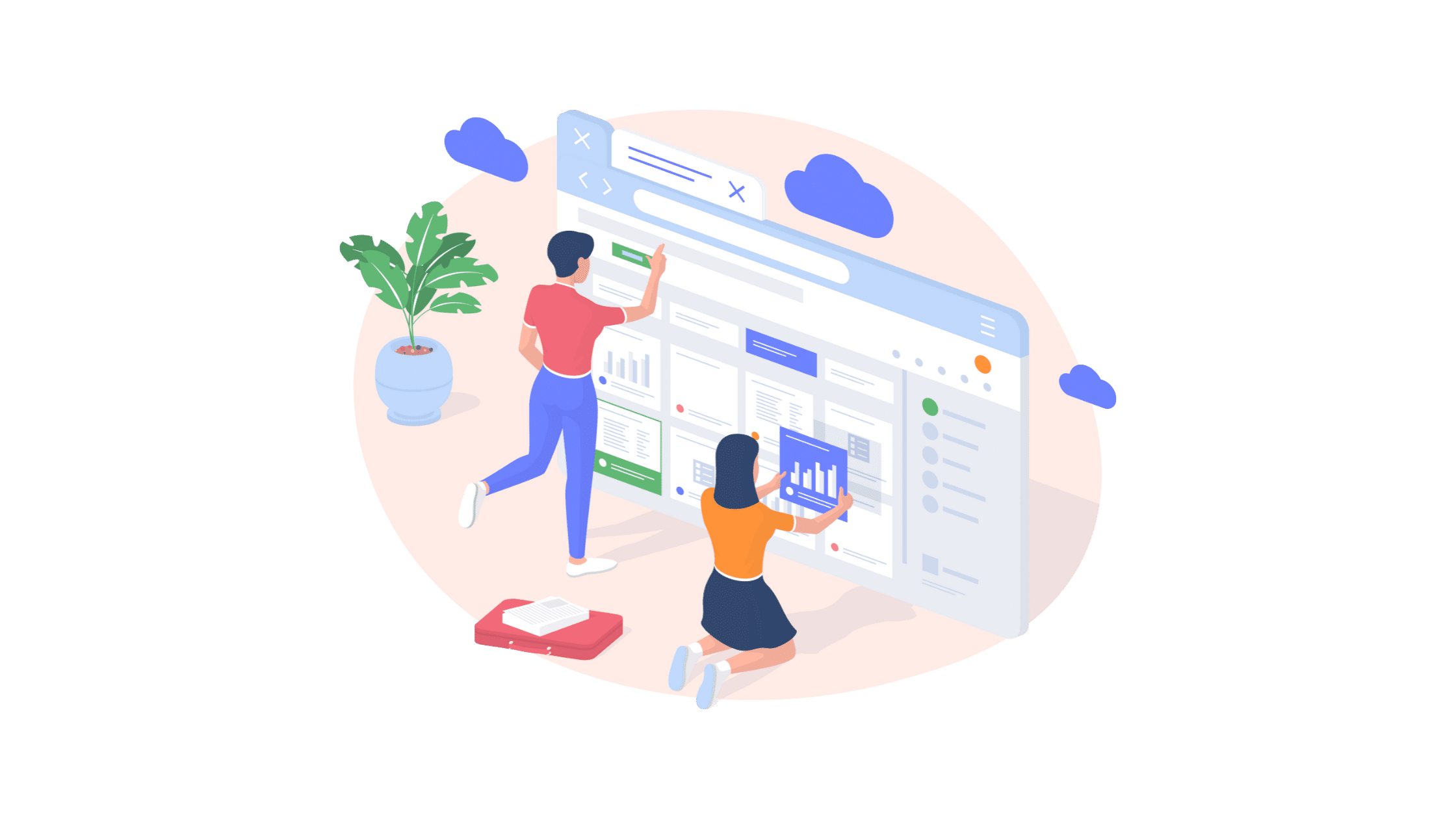
There is more to graphic design for blogs than simply slapping a couple of Google stock images across the page. Everything matters when it comes to blog graphic design, from ensuring that your images and graphics are correctly licensed to maintaining a high-quality standard and correct placement.
- Images – Illustration or photograph? Vector drawing or infographic? Choosing the right images for your blog begins with knowing what you want them to do. You can choose to have attractive photos, adding a touch of style to your blog; you can use detailed infographics to disseminate information or include some simple vector drawings to boost your brand.
- Colors – Color is crucial to maintaining consistency, setting the scene, and – most importantly – adding to your brand. Bloggers want readers to come back, and using contrasting colors every time you publish a new blog can lead to brand disassociation and confusion.
- Fonts – There are thousands more fonts out there than what you’d typically find on MS Word or your blog design template. Fonts convey the tone and even the voice of what you’re trying to say, so take time to choose the fonts that align with your message.
- Image SEO – Like text, search engines use images to help searchers find what they’re looking for. But search algorithms struggle to understand images as well as they do text, so it is important that you optimize your graphics. Add a description to each image, ensure it’s high-quality and give it a title.
Best Graphic Design Tools for Bloggers

Among the thousands of graphic design tools, programs, apps, and sites out there, we’ve picked a list of resources we believe bloggers will find most useful in taking care of their blog’s graphic design needs.
1. Canva
We start off with the current king of online graphic design – Canva. Canva has grown into arguable the best graphic design tools for bloggers of them all, allowing users access to a raft of features and integrations that make the platform hard to beat.
Much of Canva’s features are available for free, but the paid version unlocks a rich library of elements, templates, and designs that most designers would charge an arm and a leg for.
Canva’s free web design tools and intuitive features offer a massive selection of professional templates allowing users to get started on just about any graphic design for blogs you can think of.
The easy-to-use interface and image drop-functionality makes navigating the tool a breeze, while the varied options of elements and upload capacity make it one of the best graphic design tools for non-designers.
Canva is renowned for allowing users to create bespoke designs without needing very much experience or design skills. While the free version is packed with helpful features and a decent library, the paid version’s 75 million+ stock images and 420 000 templates are worth investing in.
- Best for: Everyone – It doesn’t matter if you’re starting out or looking to take advantage of Canva’s enormous templates library; this is a tool for every blogger.
- Pricing: Free, with paid plans starting at $120 per year (or $12.99/month) for the Pro plan, up to $228 per year for Canva Enterprise ($30/month)
- What makes it great: The free version of the design tool is great for individuals and small business bloggers, while the platform’s vast library means you can find almost everything you need in one spot.
2. Adobe Illustrator
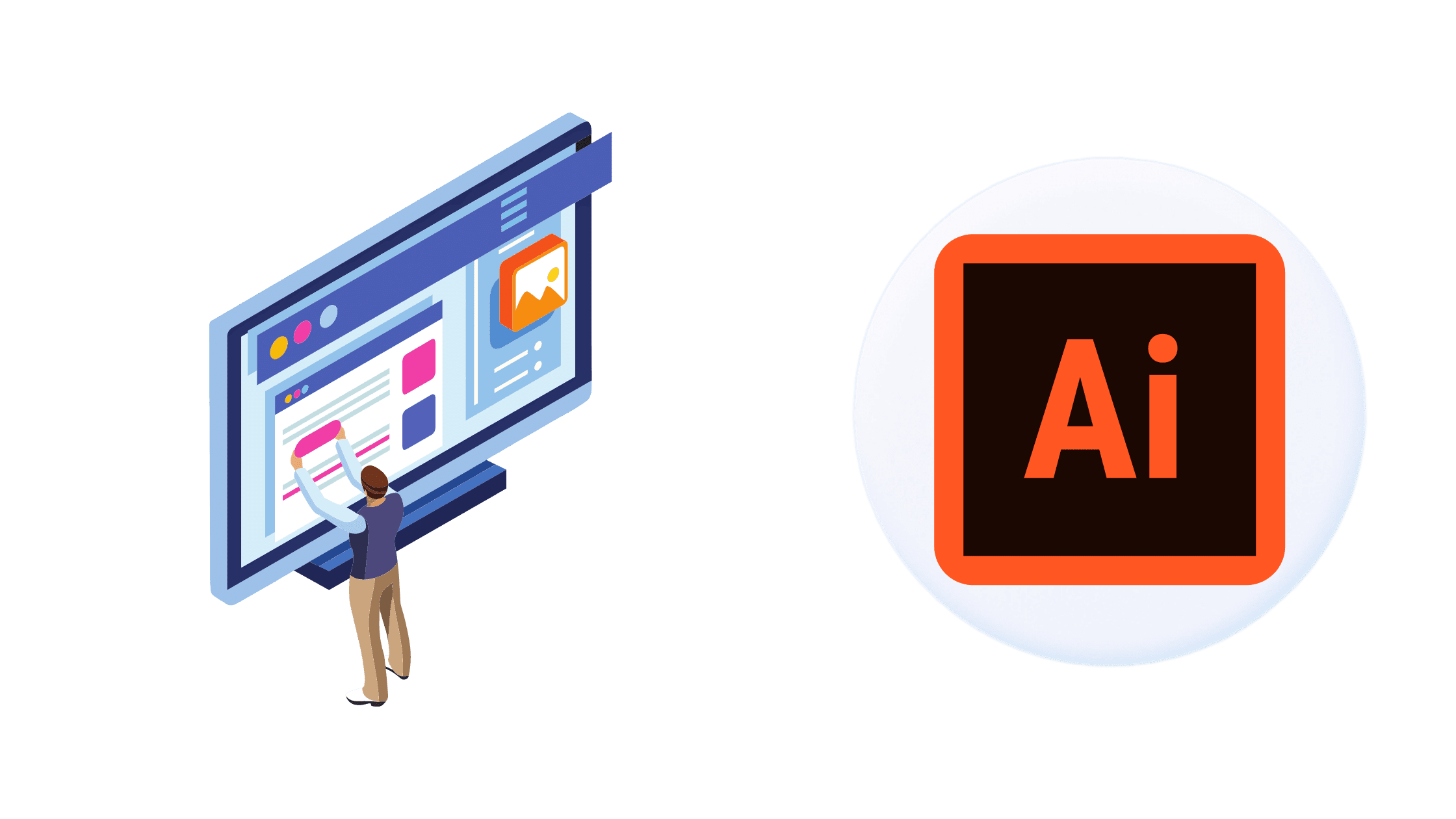
Adobe’s Creative Cloud tools offer a wide selection of tools for myriad design needs – beyond just creating and editing blog graphics – which is why Adobe products appear more than once on this list.
Adobe Illustrator is massively popular among the best graphic design tools for bloggers geared around creating illustrations, namely vector designs.
The tool’s powerful editing features and professionally designed default templates make it an ideal all-around graphic design tool for blogs’ content creation.
You can create any illustration you want with Illustrator, including artwork, icons, logos, and images featuring text, where you can even tweak the Adobe fonts to suit your needs.
- Best for bloggers who: Want to add vibrant, professional illustrations to their blogs.
- Pricing: Individual plans begin at $19.99 per month, but you’ll need to fork out an additional $29.99 for access to their stock library.
- What makes it great: Illustrator ranks among the best graphic design tools for creating vector graphics, and users can purchase Illustrator without having to pay for the full Adobe Creative suite.
3. PicMonkey

If you’re looking for a graphic design tool that lets you completely transform images into high-quality visual gold, then PicMonkey is the right tool for you.
Whether touching up a blurry photograph to supplement your blog or creating captivating images to boost your brand through your posts, PicMonkey’s artist-built templates and array of additional integrated features are perfect for bloggers.
PicMonkey boasts unique functionality that helps it to present a different toolset to traditional blog graphic design platforms.
The tool’s collage feature and premium photo editing capacities are powerful positives, and the system gives you multiple variations of the layout and style of your images, giving you a more comprehensive selection of options to choose from.
- Best for bloggers who: Are looking for graphics that are unique and different.
- Pricing: Between $72 and $228 per year ($7.99/month – Basic Plan & $23/month Business Plan)
- What makes it great: PicMonkey allows users to create truly authentic graphics, and the Business plan’s brand kits and collaboration tools features are great for marketing and scaling your brand.
4. Inkscape

Inkscape is another of the more popular graphic design tools for bloggers that has made a name for itself. What sets Inkscape apart from Abobe’s Illustrator tool is that it is a free – yes, free – open-source tool, boasting many of the features that Adobe’s does.
This free (we know, we’ve already said that) vector graphics design tool is ideally suited to bloggers looking to save on subscription fees without having to sacrifice on the blog graphics’ quality.
Perfect for most basic graphic design tasks, getting used to the program can be a little tricky because, as with most open-source resources, the user interface leaves a little to be desired.
Nevertheless, the flexibility and file support capacities offered do make it the perfect vector graphics tutorial tool, and its cross-platform compatibility means collaborating without worrying about proprietary formats is a cakewalk.
- Best for bloggers who: Are beginners, new to graphic design, and who are looking to learn the ropes before diving into a paid tool.
- Pricing: 100% Free
- What makes it great: Inkscape offers many of the interfaces and capabilities that Illustrator does without charging for them. Use Inkscape as a starter tool before graduating to (and paying for) graphic design tools for blogs like Illustrator.
5. 99Designs
OK, so 99Designs isn’t exactly a graphic design tool for bloggers in the traditional sense, but what it has to offer makes it worth mentioning here.
99Designs is a graphic design marketplace where you can connect with freelance graphic designers and pay them to do the work for you.
Instead of having to learn how to source, edit, tweak, and publish your own graphics and blog imagery, why not simply hire a professional to take care of the nitty-gritty design work instead?
Design experts from around the world are available on 99Designs, where you can browse through creatives with over 90 different skills, picking from a pool of vetted designers.
- Best for bloggers who: Don’t have the time to worry about their blog’s graphic design or who need graphics urgently.
- Pricing: Variable – Depends on your budget.
- What makes it great: 99design’s innovative ‘design contests’ model allows you to post a request, along with your budget, and wait for designers to come to you.
6. Envato Market
The Envato Market is another unique best graphic design tools for bloggers that isn’t precisely a ‘tool’.
The platform is more of a digital design marketplace where members can buy, sell and exchange over 9 million digital products created by a worldwide community of digital creators, from designers to photographers, illustrators, and artists.
The Envato Market consists of a collection of various sites and platforms allowing members to buy and sell a range of digital products like themes, vectors, images, motion graphics, and photographs.
Simply register, and purchase user licenses for the graphics or images of your choice.
- Best for bloggers who: Are interested in choosing from a varied library of already edited, high-quality digital asset content from a variety of dependable, professional sources.
- Pricing: Membership is free, but asset prices can vary, and a portion of every transaction goes to the platform.
- What makes it great: Envato Market’s seven service offerings make it one of the internet’s largest digital asset marketplaces, giving members access to a wide selection of bespoke content found nowhere else.
7. Adobe Photoshop

No best graphic design tools for bloggers list is complete without Adobe Photoshop making an appearance. Arguably the most popular graphic design tool ever, Adobe Photoshop is an all-in-one design solution used by millions worldwide.
While Adobe has since launched several design tools and resources focused on things like illustrations, video, and photography, Photoshop is still the gold standard when it comes to general design work – making it perfect for bloggers.
From minor edits and revisions to major design projects, Photoshop lets you create whatever you want, including great graphic designs for blogs of all kinds.
- Best for bloggers who: Are searching for a proven, multipurpose graphic design tool. Anyone, from beginners to professionals, really.
- Pricing: Like Illustrator, users can buy Adobe Photoshop separately from Adobe’s All Apps Plan ($61/month), costing them $20.99 per month or $240 when choosing the annual billing option.
- What makes it great: Adobe Photoshop is excellent for creating more than just blog graphics. Users can use the software to boost their brand beyond their blog by taking advantage of the additional graphic design tool’s feature sets.
8. Vecteezy
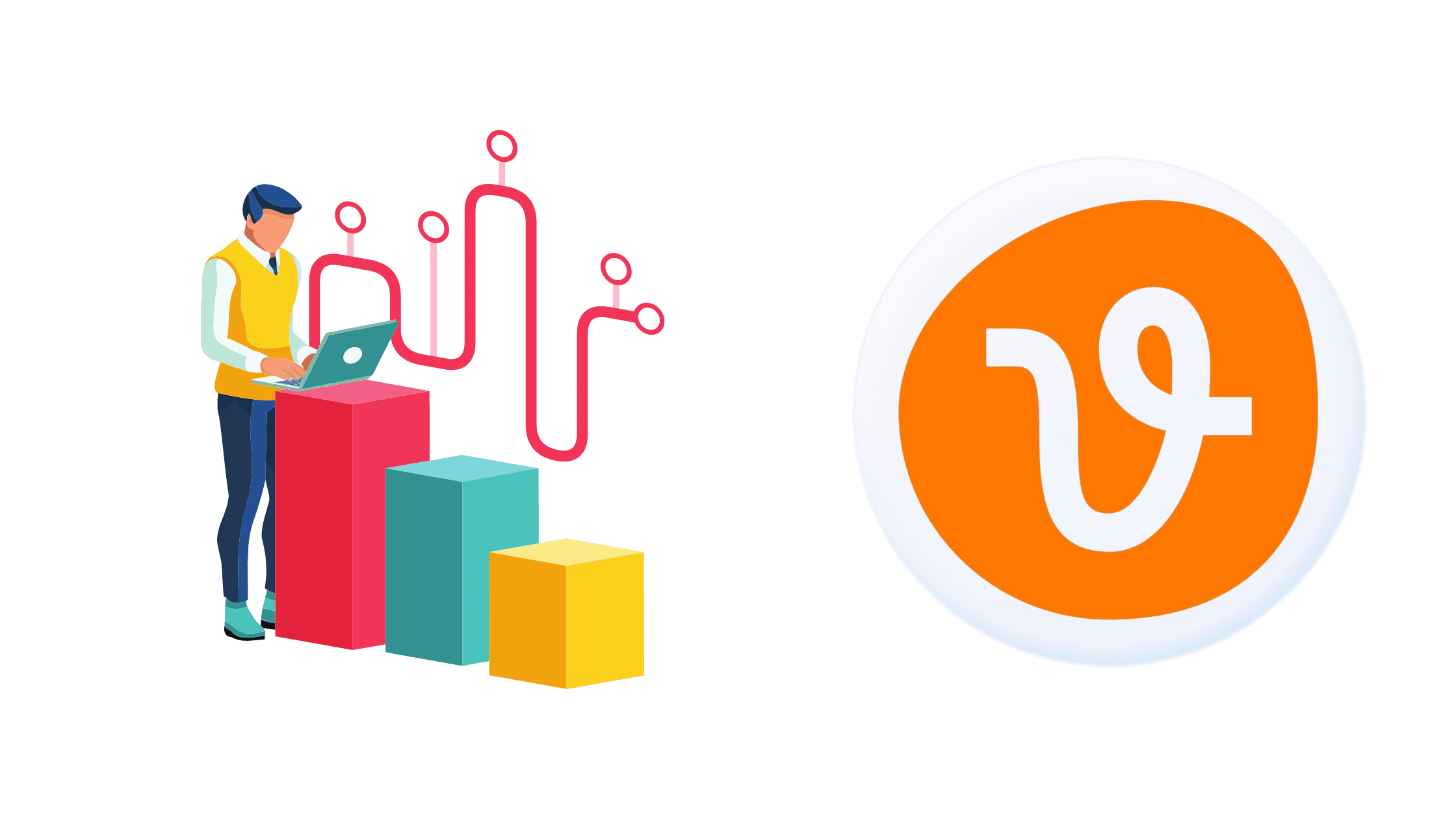
Similar to Envato’s Market’s sites, but with a more focused, well-curated collection of stock photos, vector designs, and visual content, Vecteezy is another best graphic design tools for bloggers that isn’t a ‘tool’ in the strictest sense.
Packed with rich visual media assets, the neatly-categorized libraries make browsing for the right image easy (hence the name), with tags and advanced search capabilities helping users filter out the content they don’t need.
New visual content is added daily, with designers and creators from around the world contributing to the vast collection of media.
An image editor allows you to customize your purchases’ color, look, style, and overall design, representing an added bonus for bloggers using Vecteezy.
- Best for bloggers who: Need to find specific vector images and graphics.
- Pricing: There is a free version, but the paid Pro plan ($14/month or $108 annually) gives users unlimited access to the site’s content.
- What makes it great: Advanced browsing and search functions and the option to choose between four licenses, ranging from standard licenses that require author citations to creative commons licenses giving you more control.
9. Shutterstock Editor
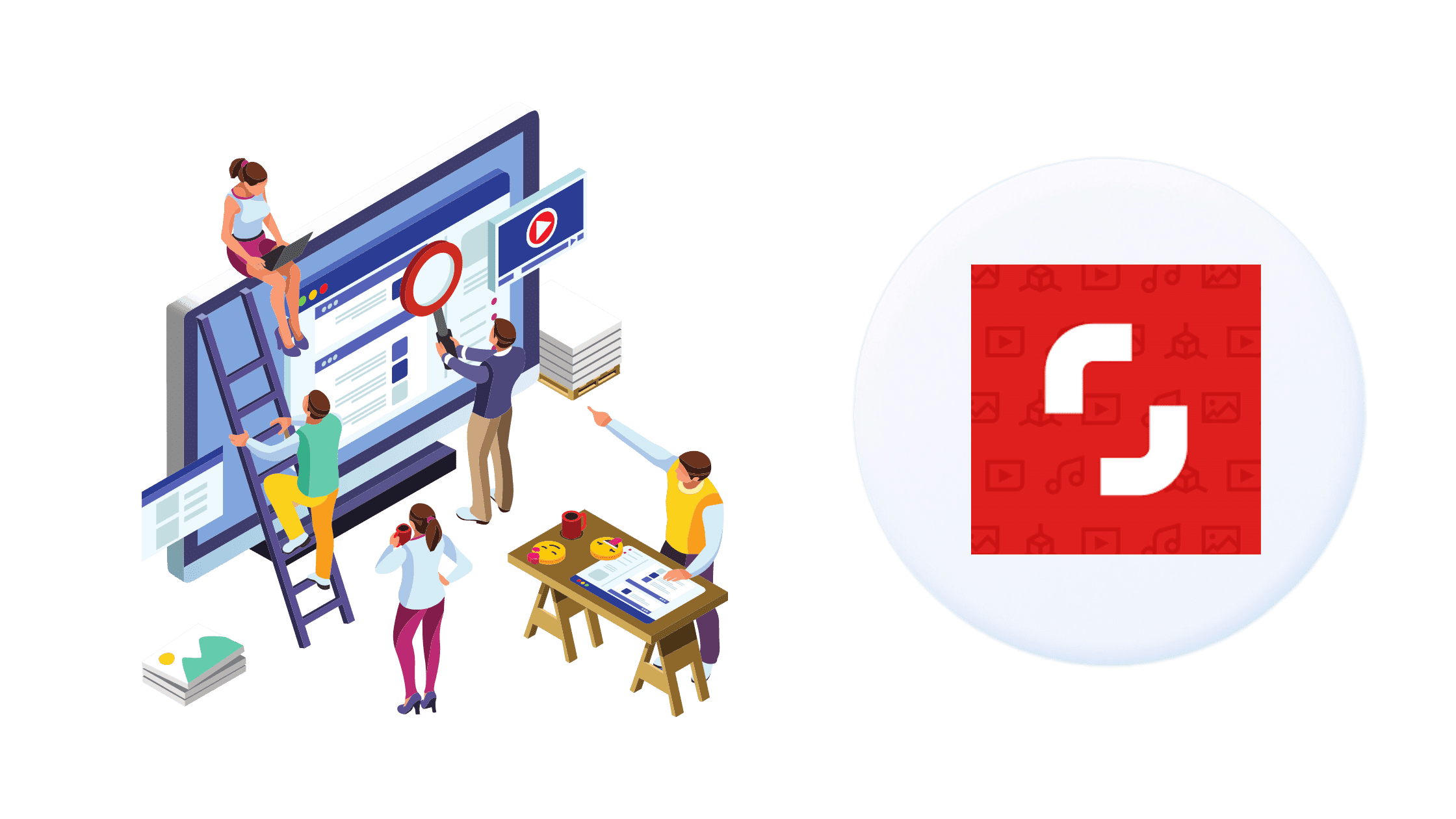
While most people know Shutterstock for its seemingly endless library of photos and images, many don’t realize that the vector, image, photo, illustration, and video stock provider offers an efficient, easy-to-use graphic design tool and editor designed for beginners and professionals.
The editor tool is free for Shutterstock members. It allows designers to take advantage of basic editing features and some templates while being able to share designs directly with their blog.
*Shutterstock Editor is being replaced by the Shutterstock Create app, boasting newer, more powerful capabilities.
- Best for bloggers who: Want access to Shutterstock’s database and to share graphics directly to their blog.
- Pricing: Free for Shutterstock members, with membership starting at $49 per month.
- What makes it great: The editor tool offers all of the basic graphic design features of most tools but allows users access to Shutterstock’s vast libraries too.
10. GIMP

GIMP (short for ‘GNU Image Manipulation Program’) is a free-to-use, open-source digital image editing program. From basic editing to image enhancement, cropping, resizing, recoloring, and more, GIMP is built for those with design experience.
GIMP is an excellent alternative for bloggers looking to escape Adobe’s paid plans and still enjoy a similar feature set to Photoshop’s.
As an open-source program, users – with the experience to do so – can access the code and add the modules they want while tweaking the interface to suit their blog graphic design needs and add plugins that improve productivity and design quality.
- Best for bloggers who: Have design and coding experience, and are looking for a powerful, free graphic design tool.
- Pricing: Free – If you can master its tricky interface.
- What makes it great: GIMP is famous for being a real challenge to learn, but once you’ve figured it out, this graphic design tool offers powerful image-editing features, plus a raft of 3rd party plugins.
Conclusion
There are countless graphic design tools out there, but finding the best graphic design tools for bloggers is critical to ensuring that your blog performs the way you need it to. Audiences expect high-quality content, and that means great images and graphics to go with great blogging.
Good images and quality graphics play an important role in how search engines rank your blog, how people interpret what you’re saying and what your brand looks like. The only way to ensure consistency, quality, and relevance is to ensure that you’ve armed yourself with the tools you need to do so.
So good luck choosing from the best graphic design tools for bloggers out there – it’s a tough choice.