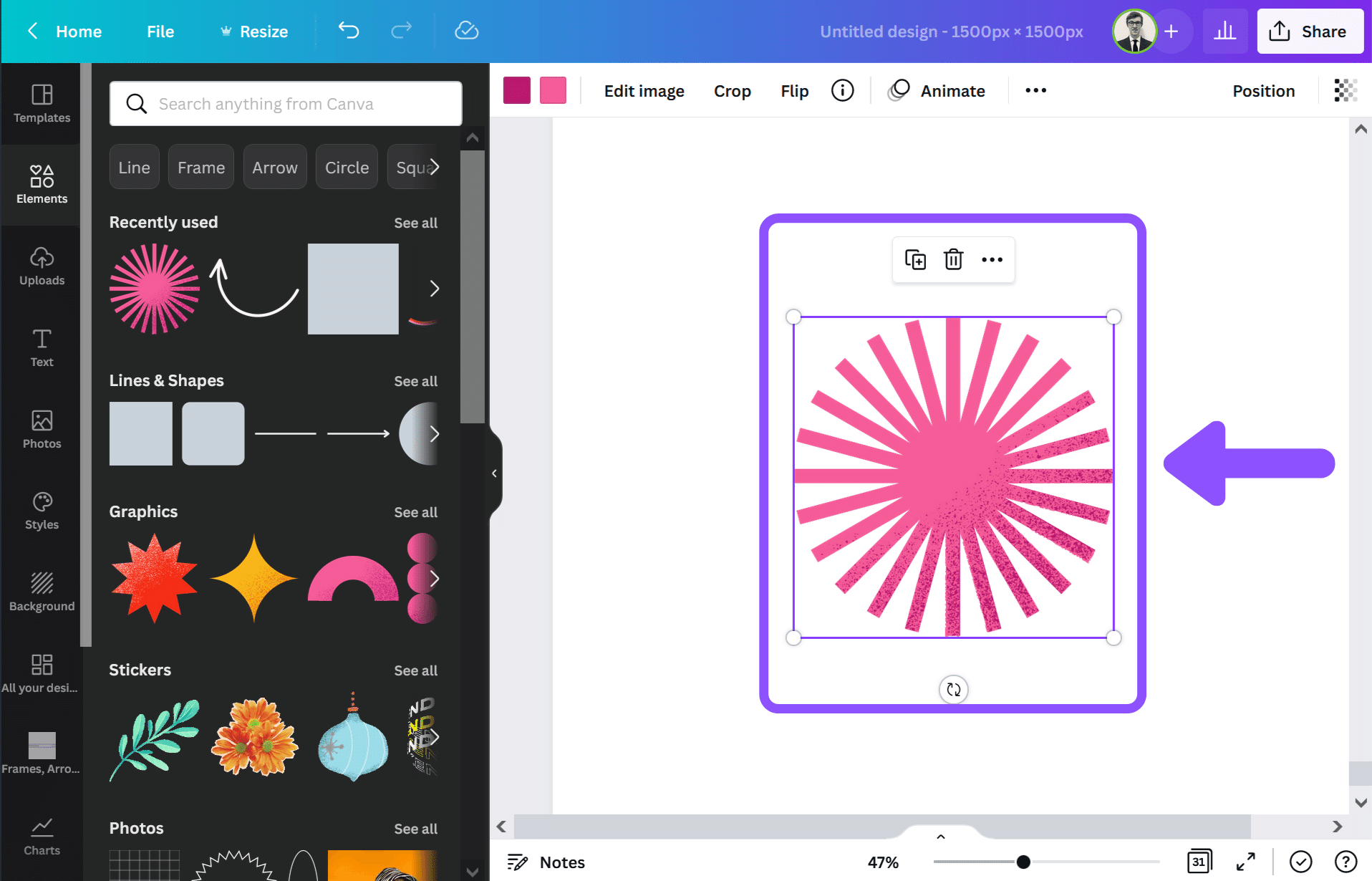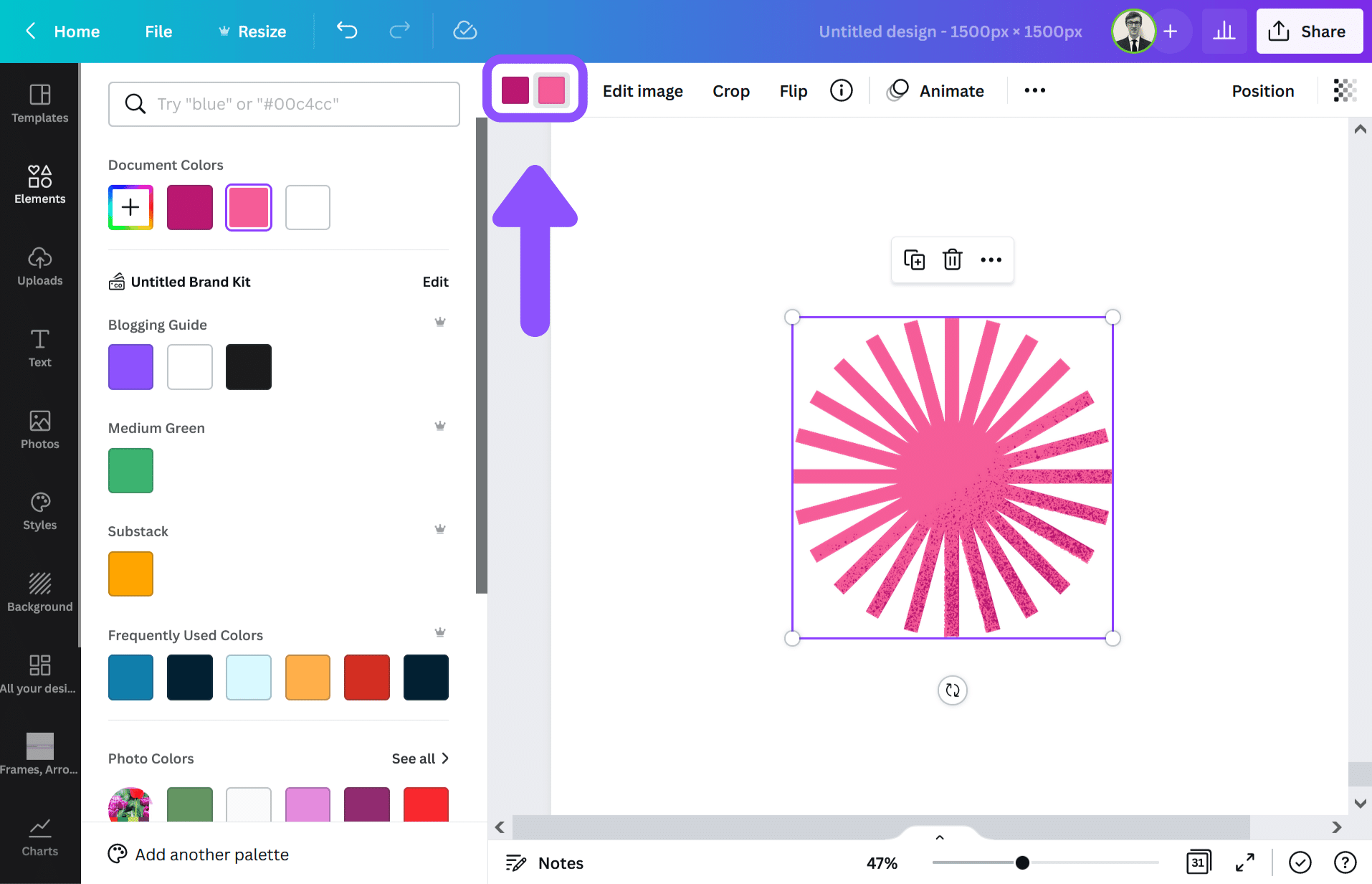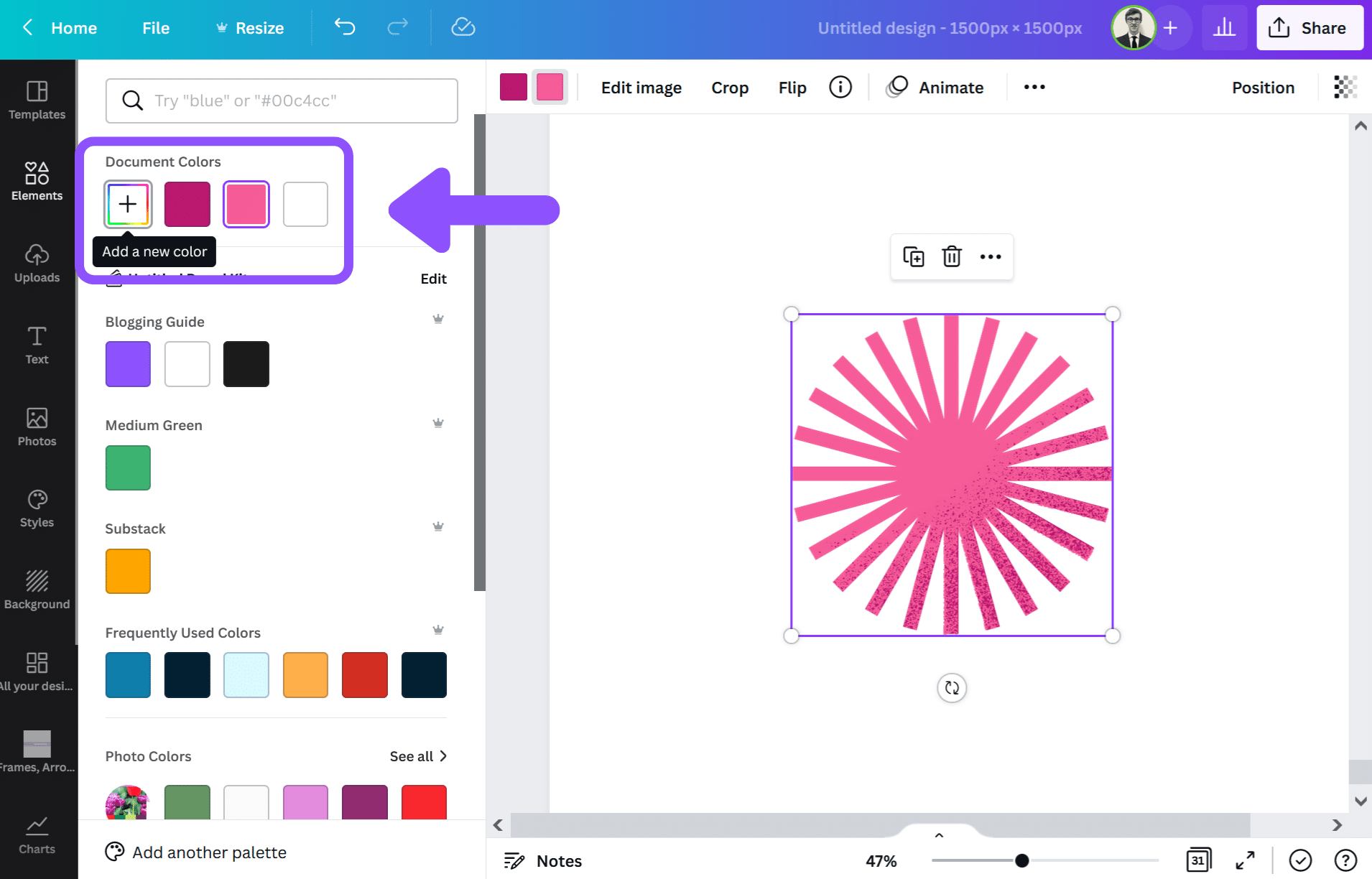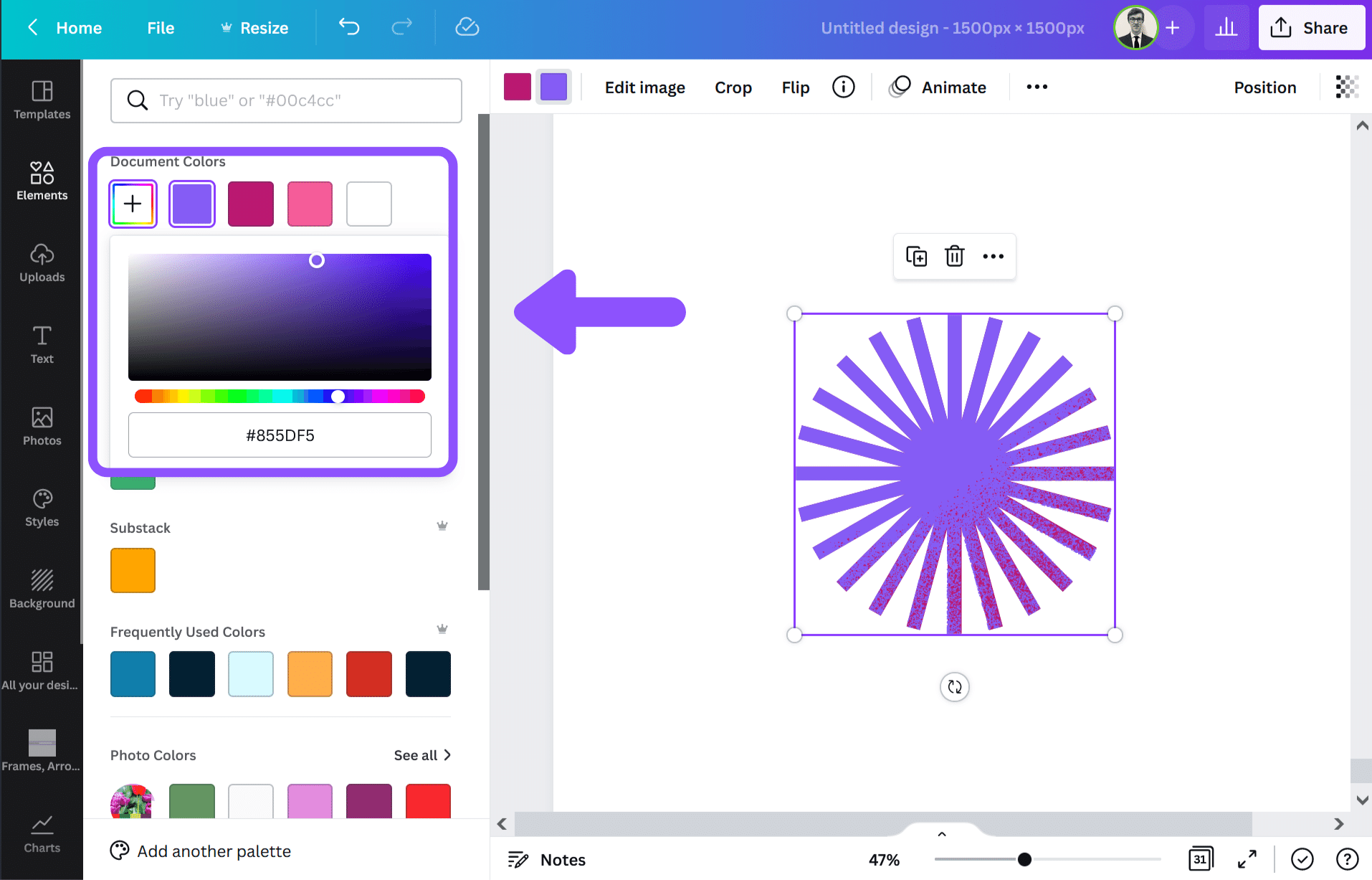Disclosure: Some of the links below are affiliate links, meaning that at no additional cost to you, I will receive a commission if you click through and make a purchase. Read our full affiliate disclosure here.
Want a color scheme that perfectly matches your favorite images? With Canva’s color palette generator, you can create color combinations in seconds. You can also pick your own colors when creating your Canva design. This article contains the hex color codes and sample color images from a wide range of color palettes.
Popular Canva Color Palettes
Using the Canva Color Picker, it is easy to identify the colors used in images. By extracting these color codes, designers can find new color palettes or apply an existing color palette to subsequent designs. Below are several popular images with the main four colors identified and extracted.
A HEX color is expressed as a six-digit combination of numbers and letters defined by its mix of red, green and blue (RGB). Basically, a HEX color code is shorthand for its RGB values with a little conversion gymnastics in between.
To use any of these colors:
1. Click on Image / Design
Click on any part of your Canva design that allows editing of color.
2. Click on Canva Color Icon
Click on the Canva color icon in the top toolbar.
3. Click on Add New Color Button
Click on the “Add a new color” button under document colors.
4. Enter Six Digit HEX Color Code
Enter the six digit HEX color code corresponding with the color that you want to add to your design.
Popular HEX Color Codes From Top Images
Below are some examples of images that have their color codes extracted into HEX form, so that you can use these colors elsewhere in your own designs:
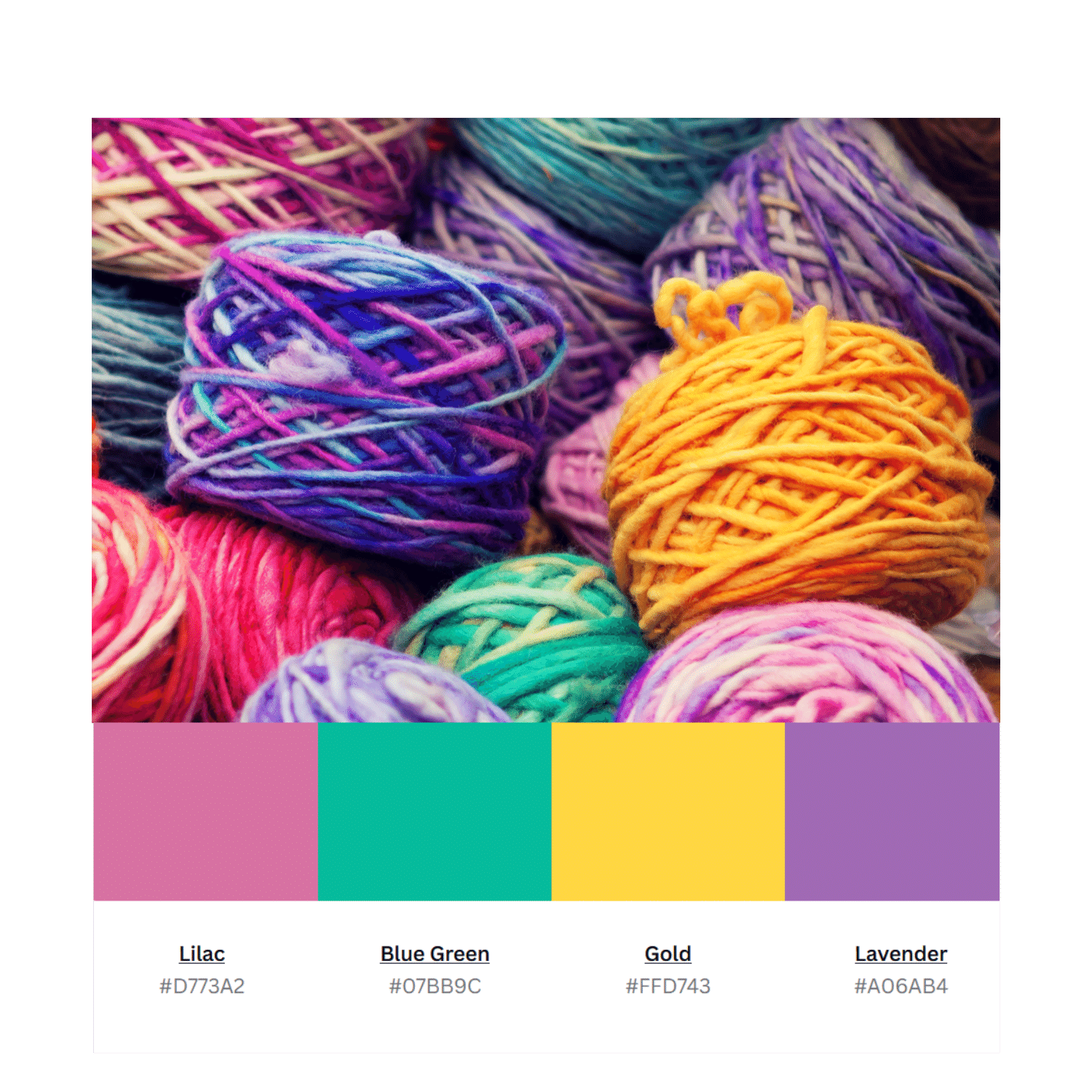

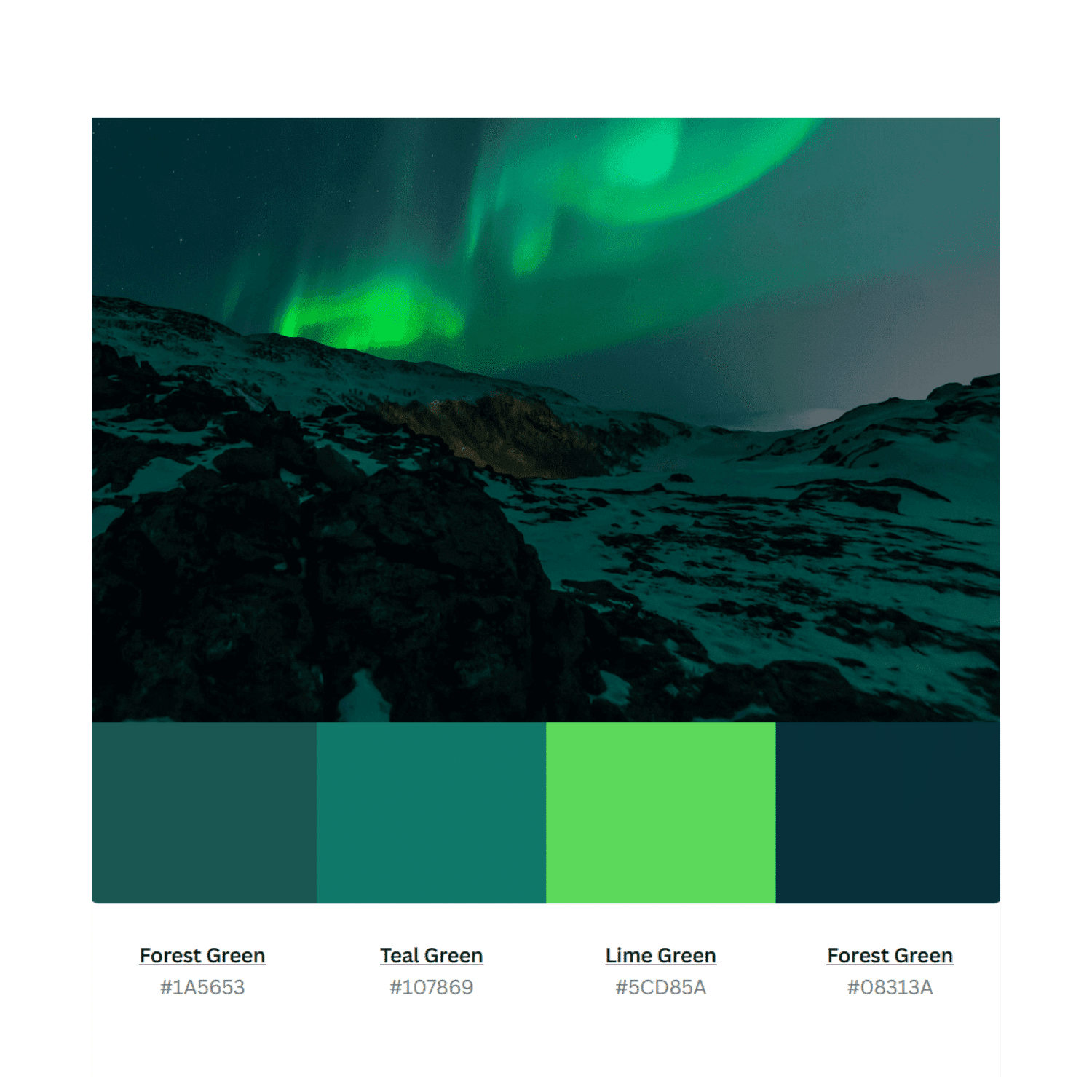


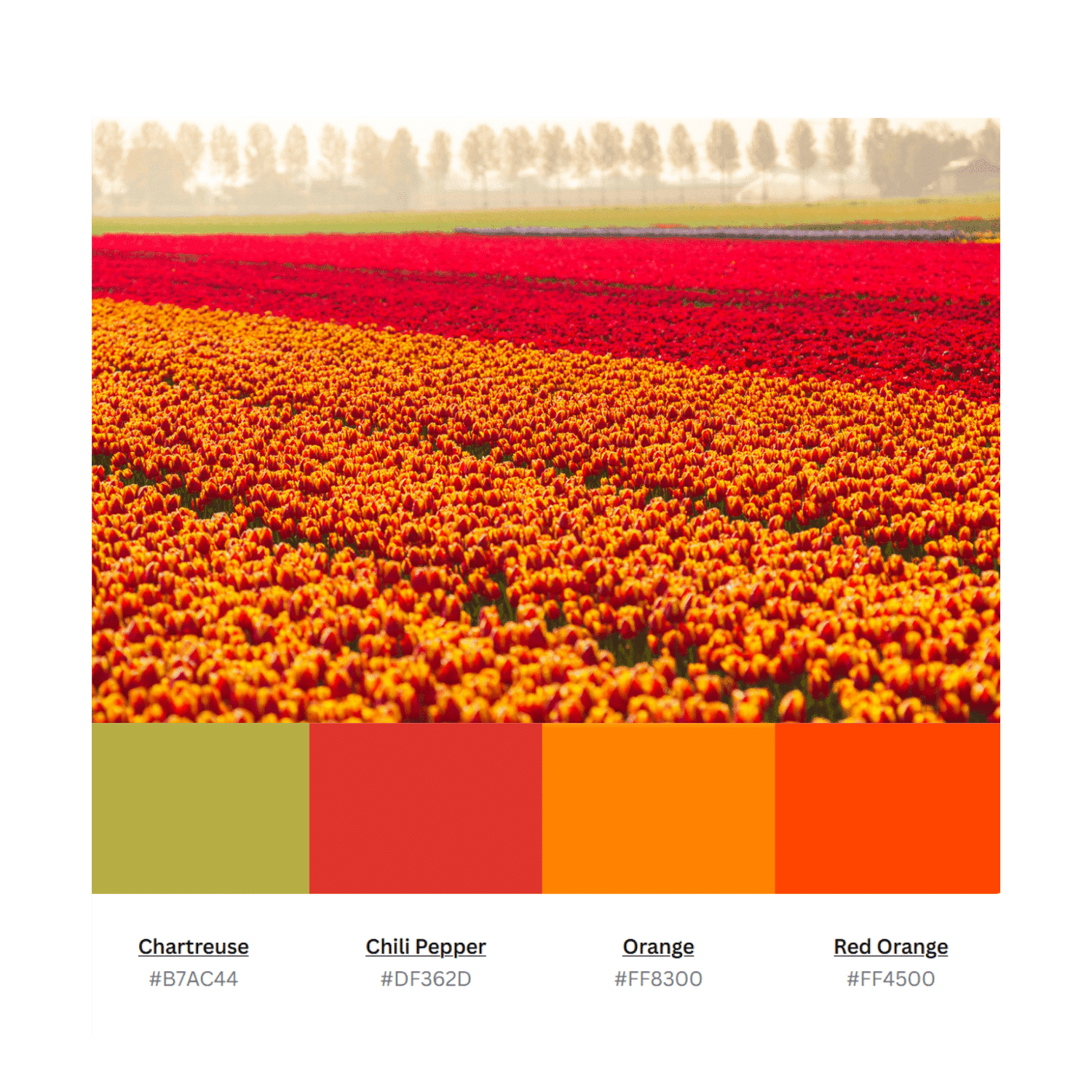
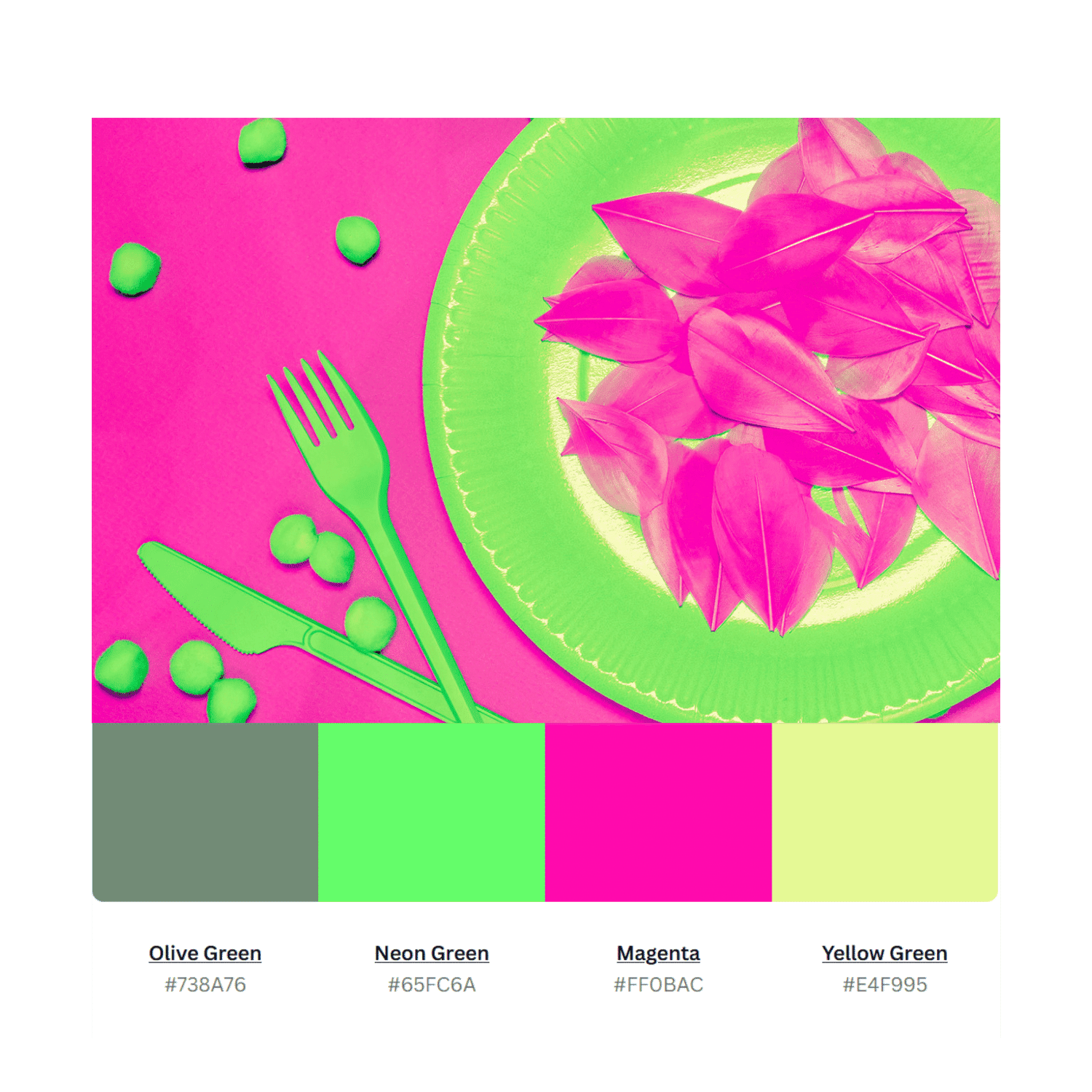


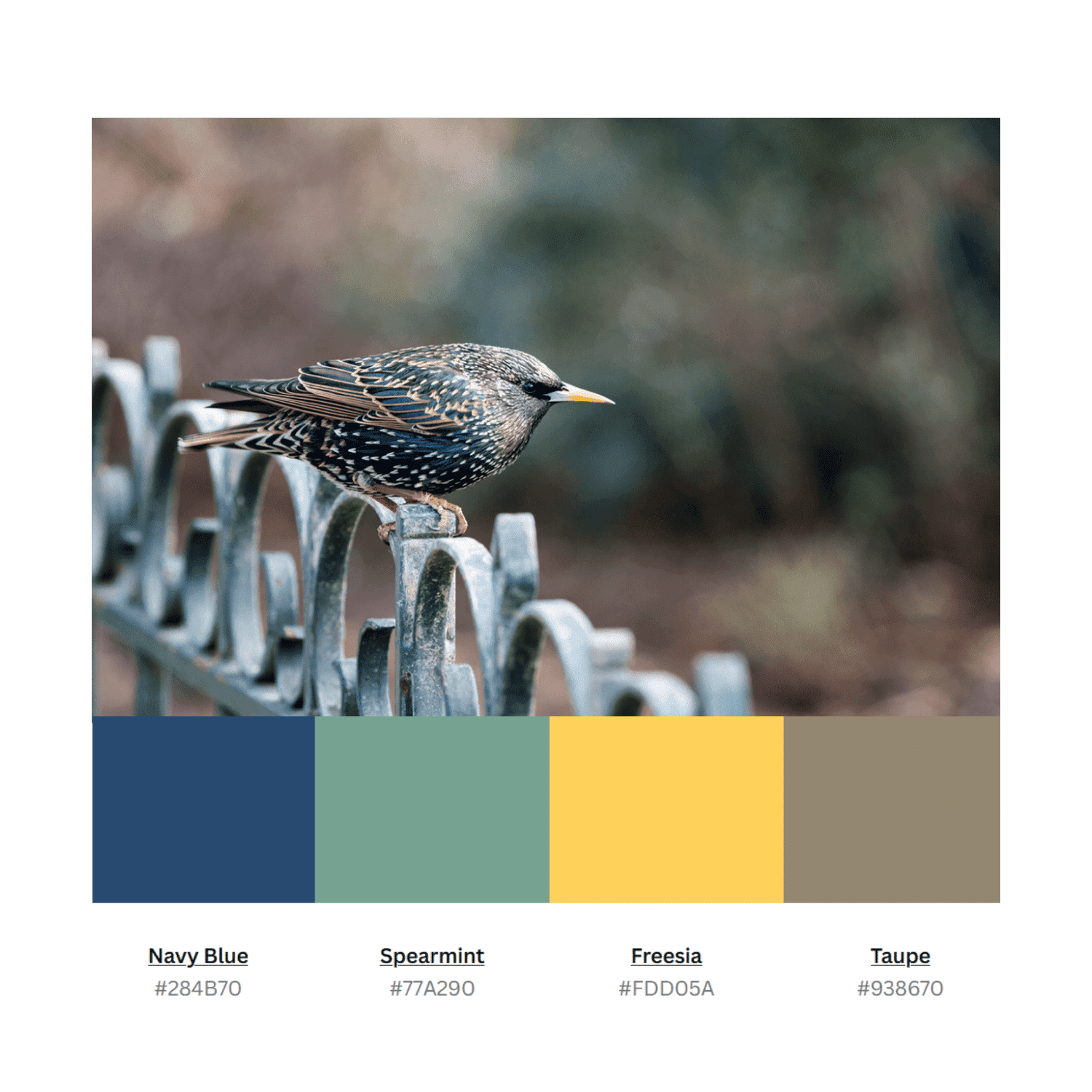





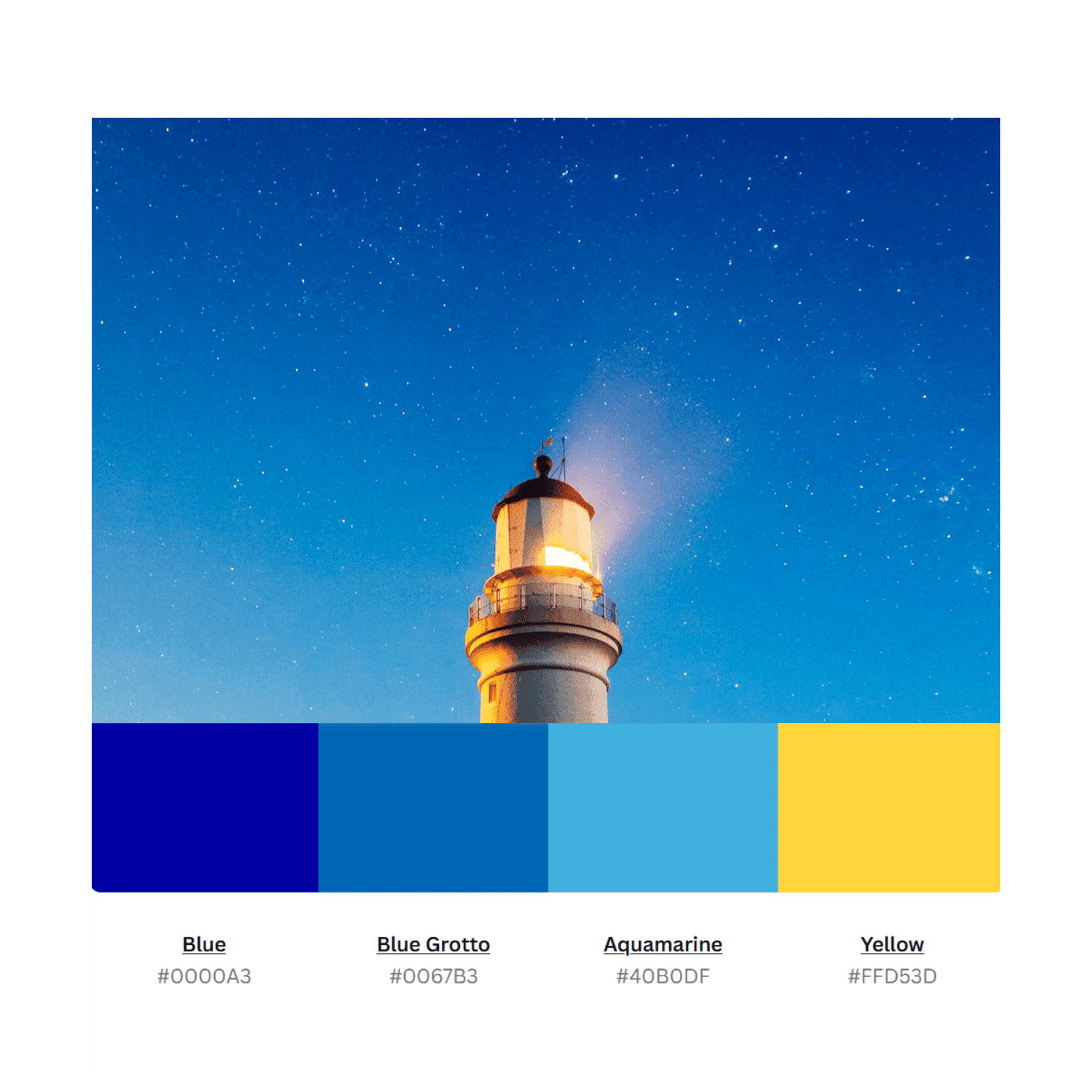


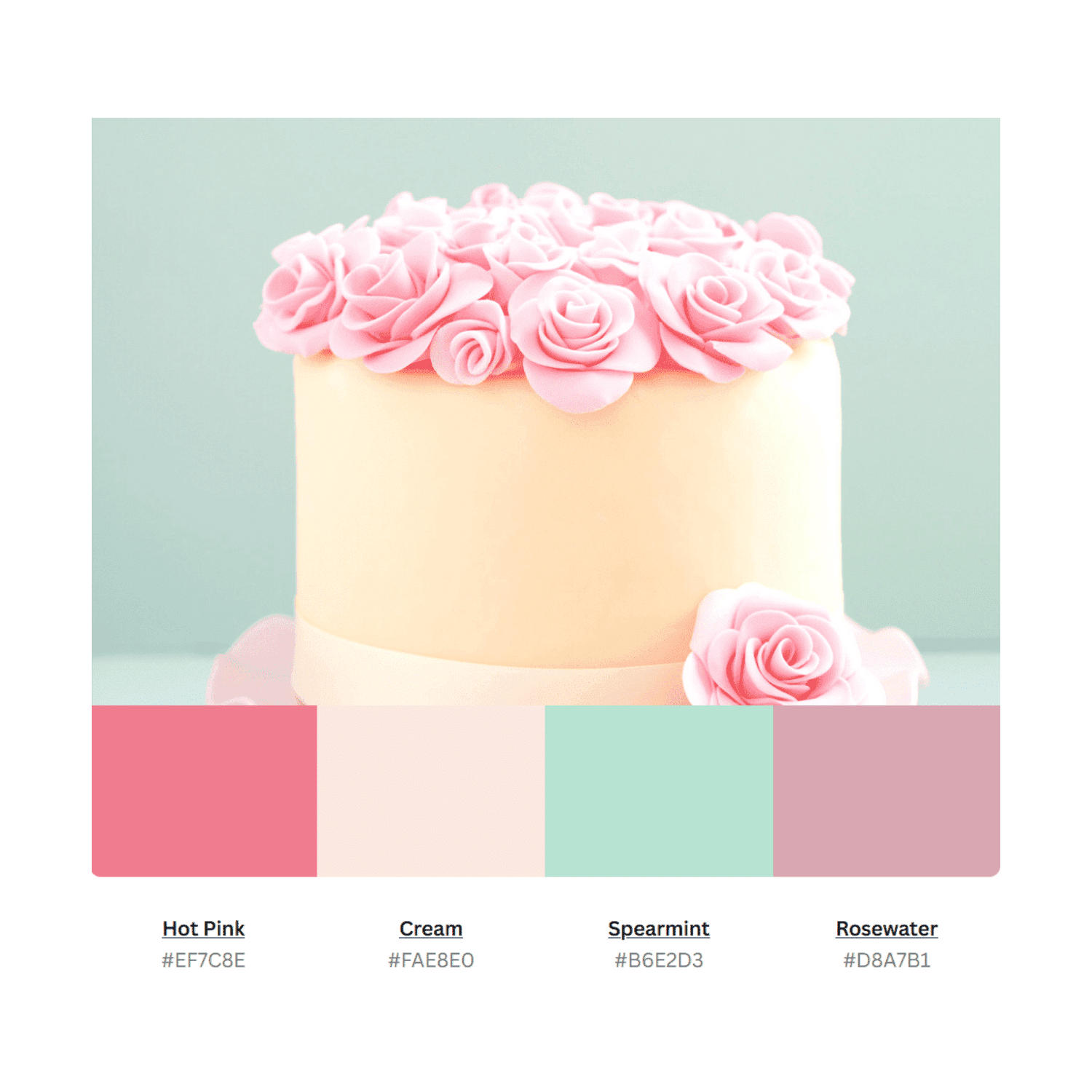

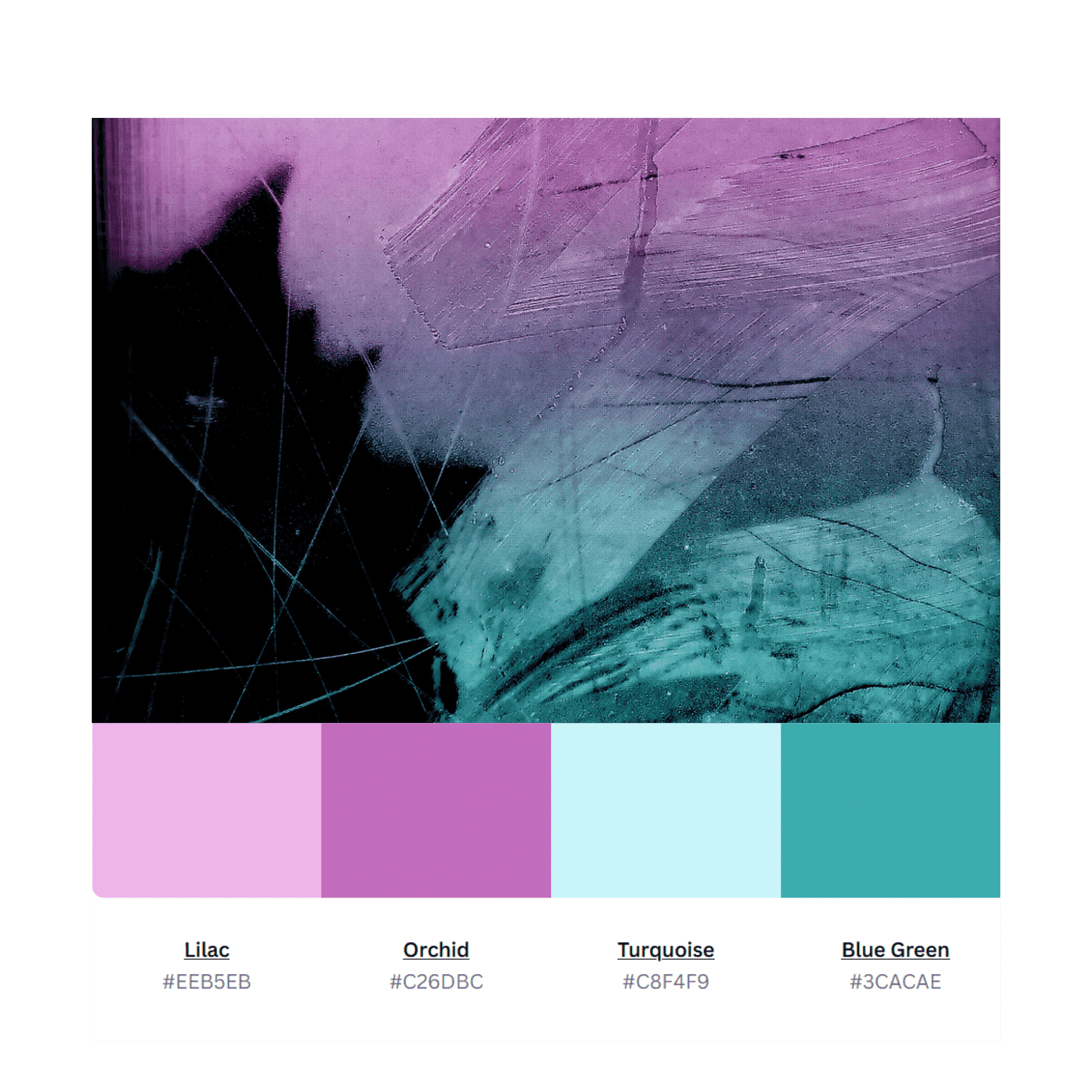

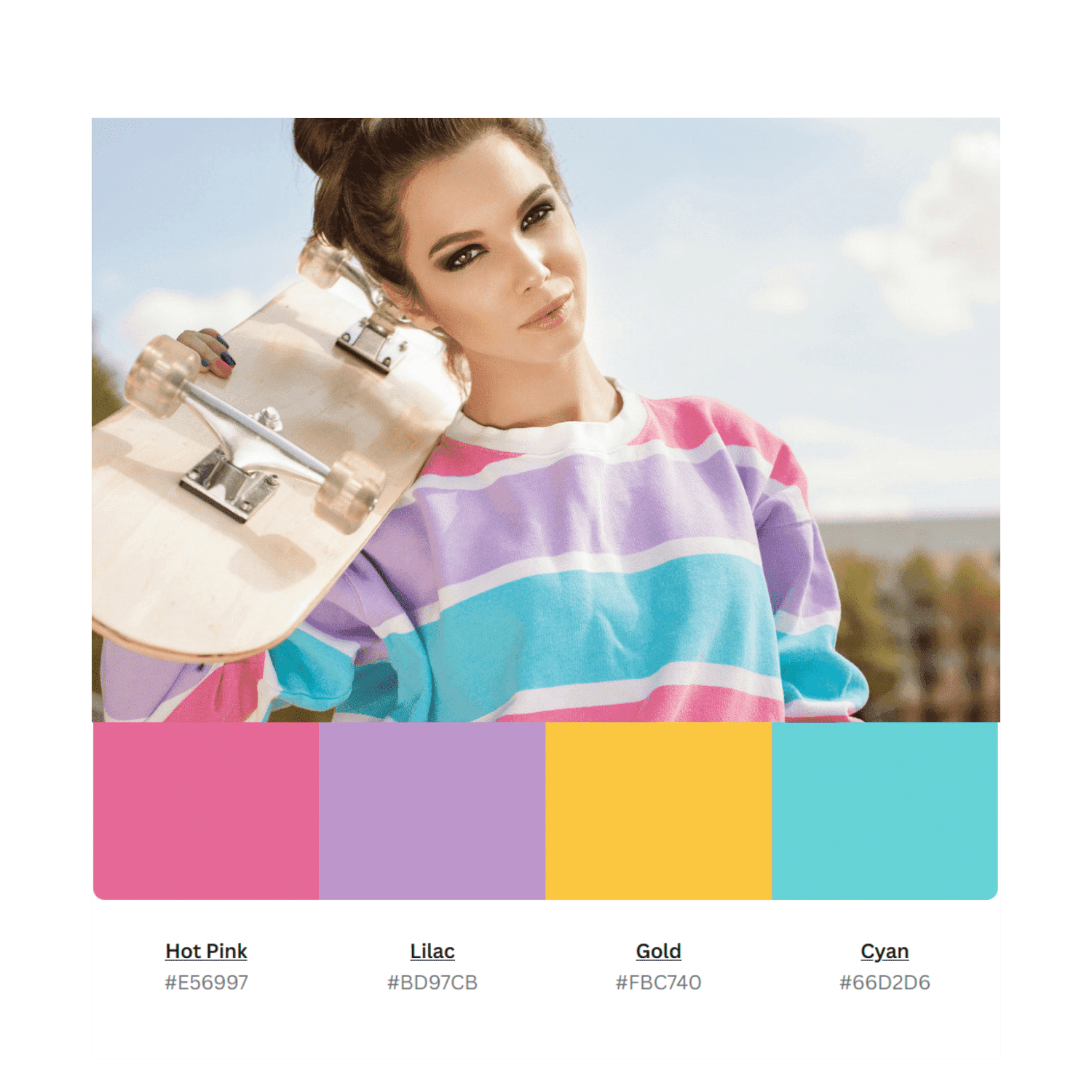
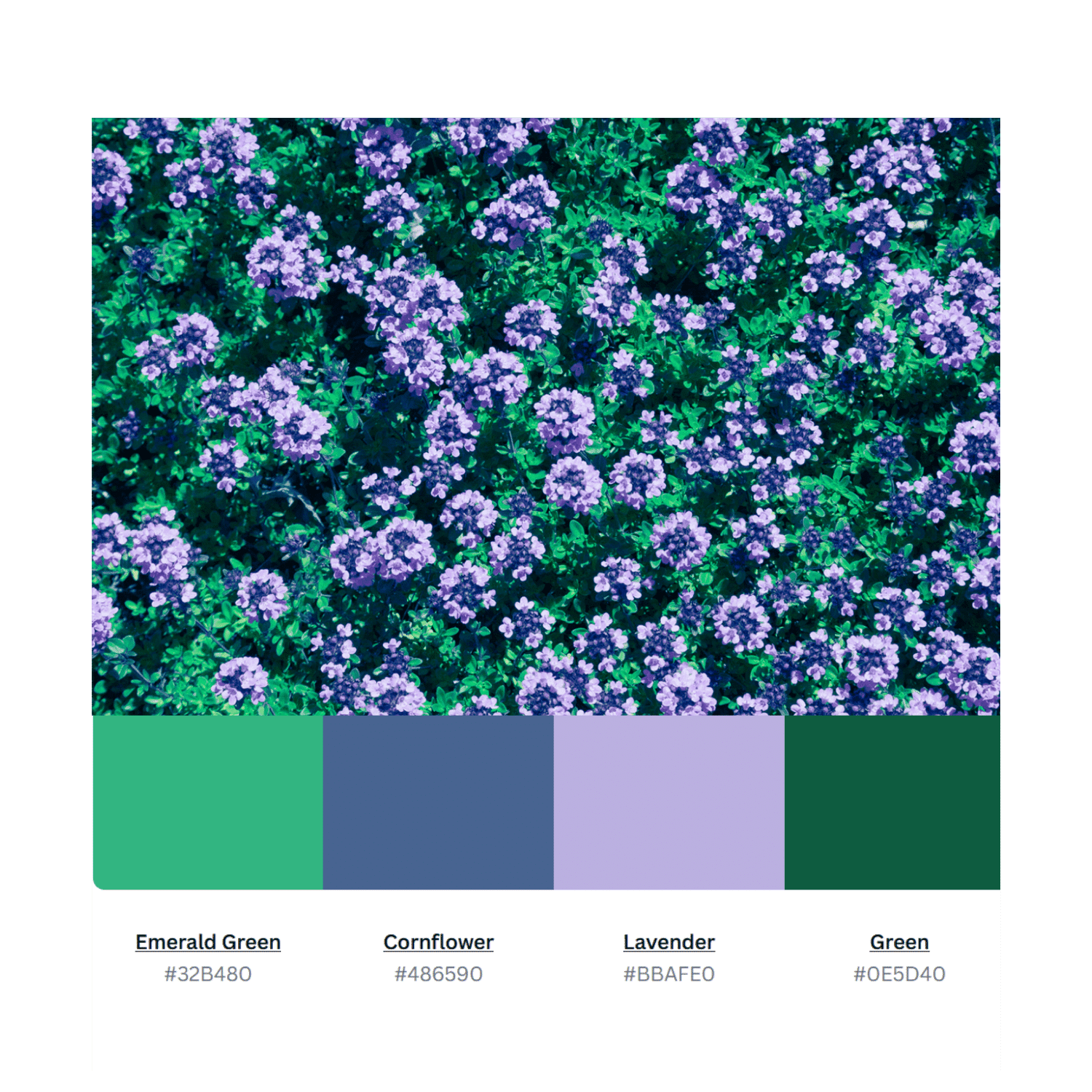
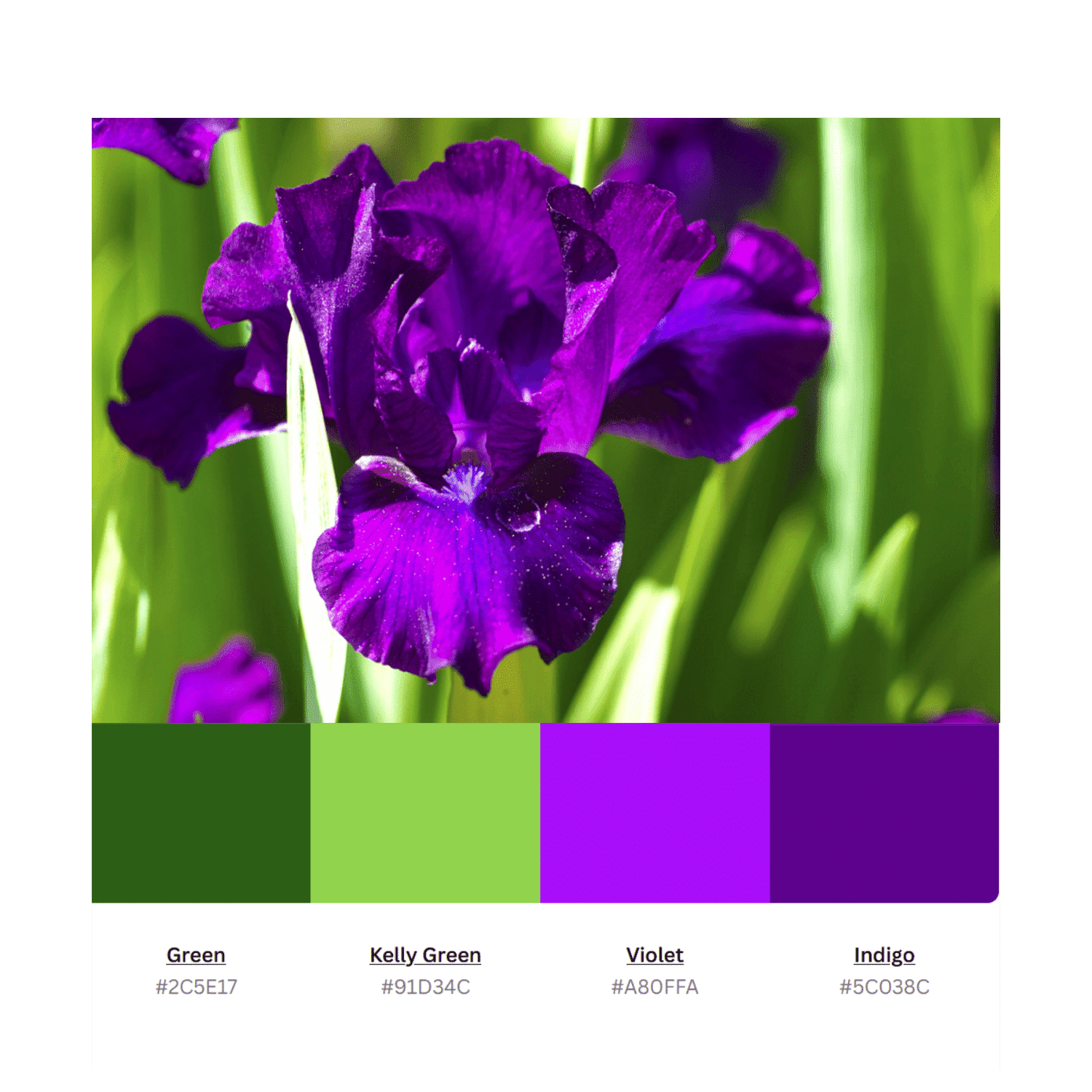

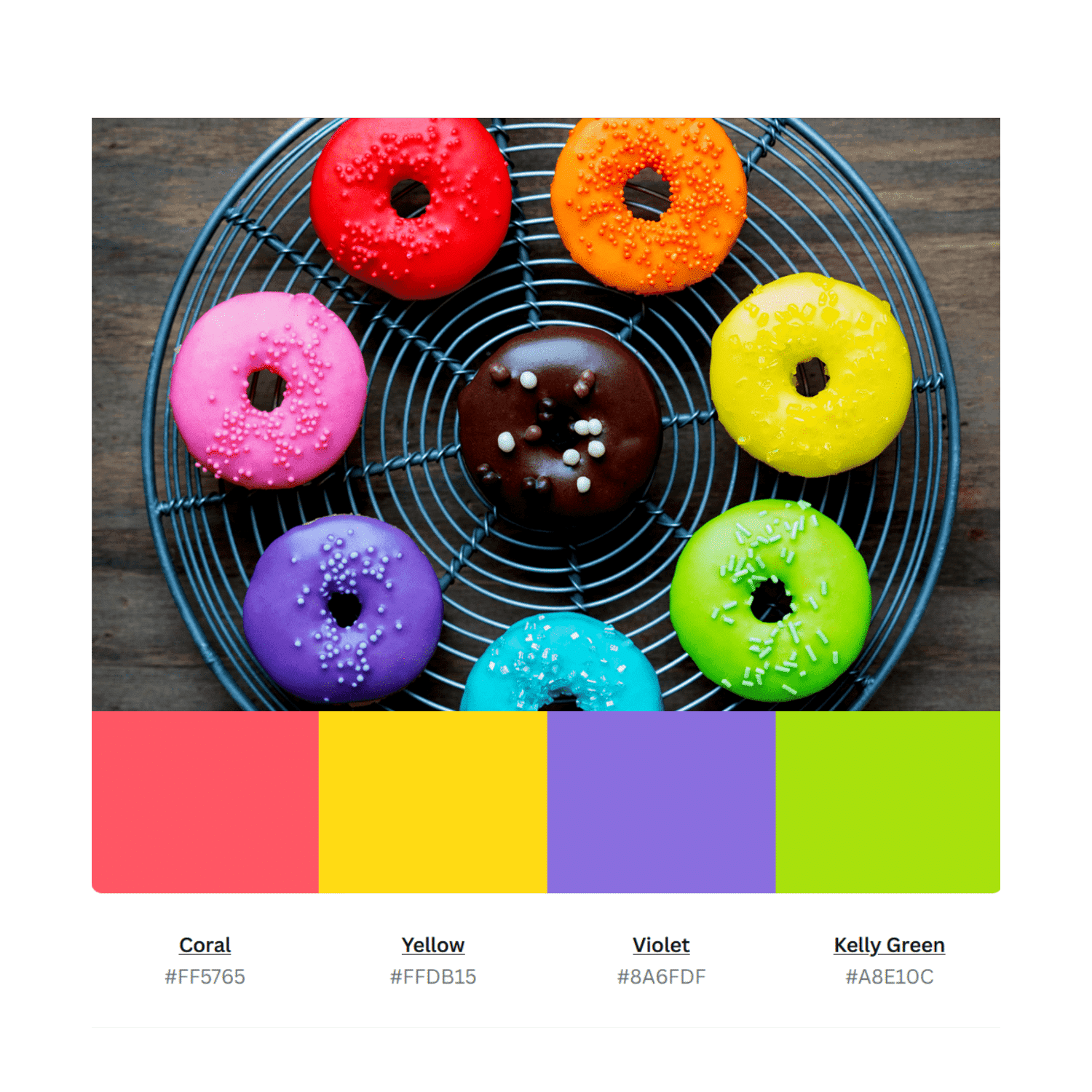
Popular HEX Color Codes
If you already know the general color you want to use, you can look through some of the color gradients below to try to find the exact HEX color that you are looking for:

Canva Neon Color Palette
![3081 [Converted]](https://bloggingguide.com/wp-content/uploads/2022/08/3081-converted-2.png)
Canva Turquoise Color Palette

Canva Brown Color Palette
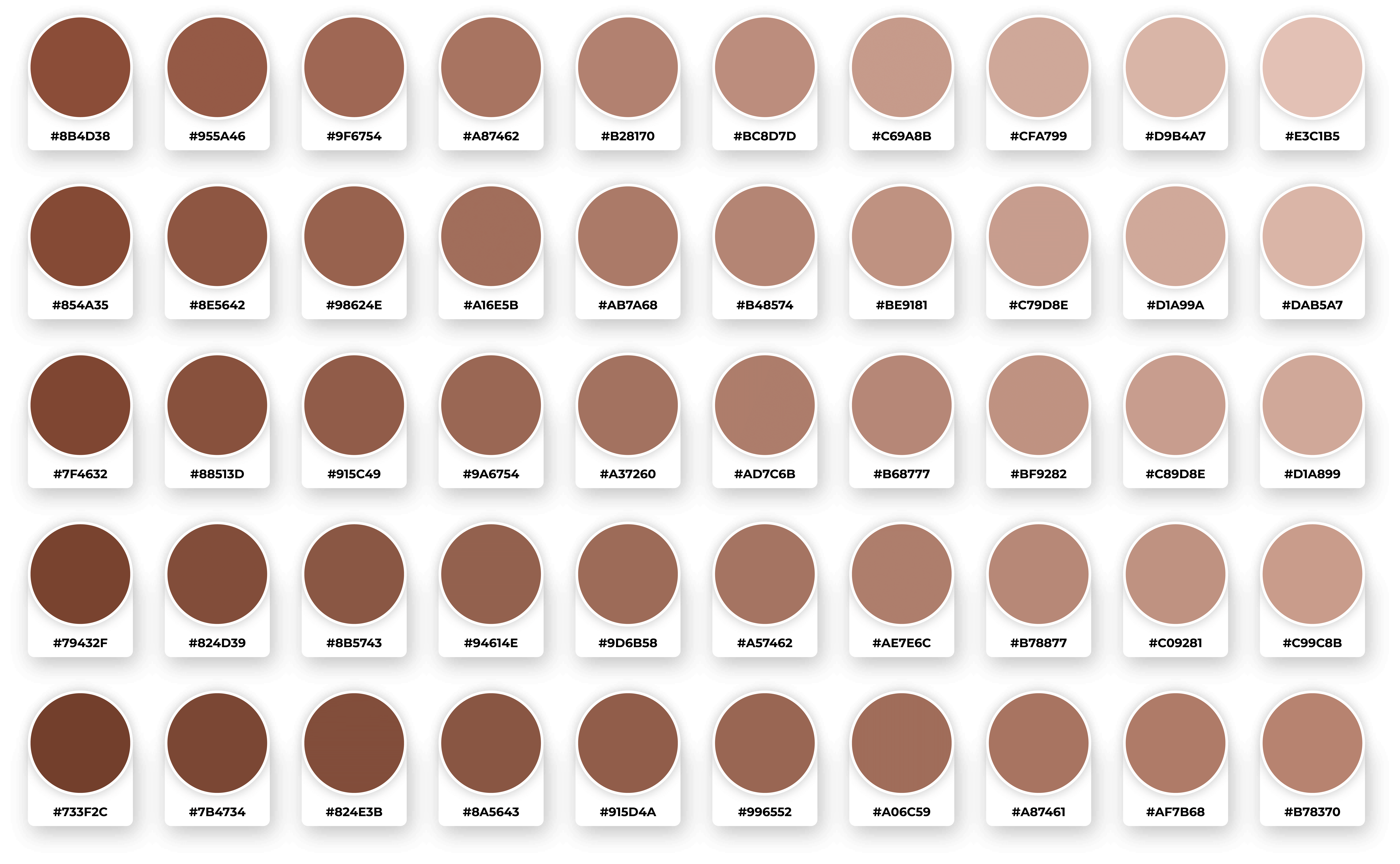
Canva Orange Color Palette
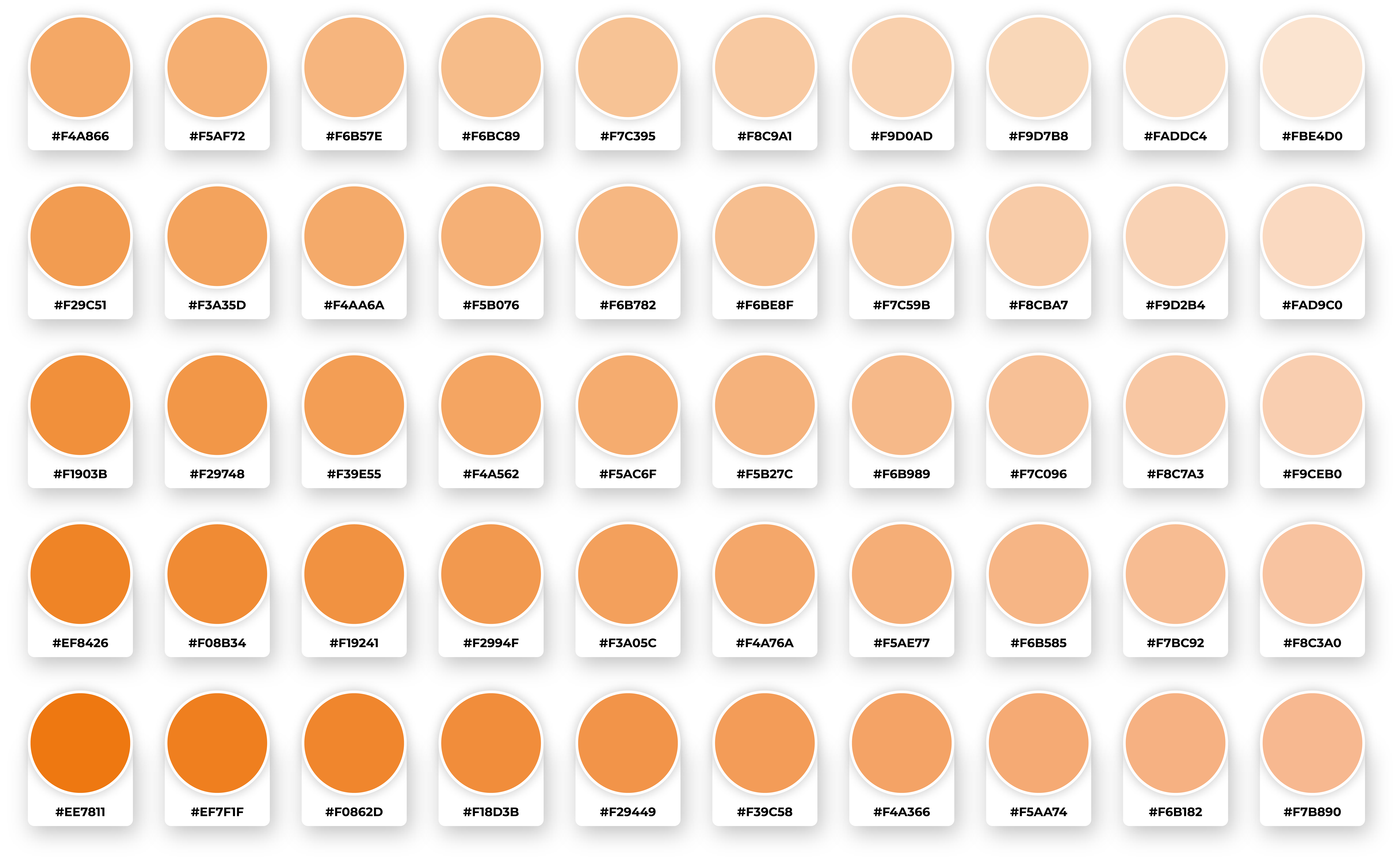
Canva Purple Color Palette
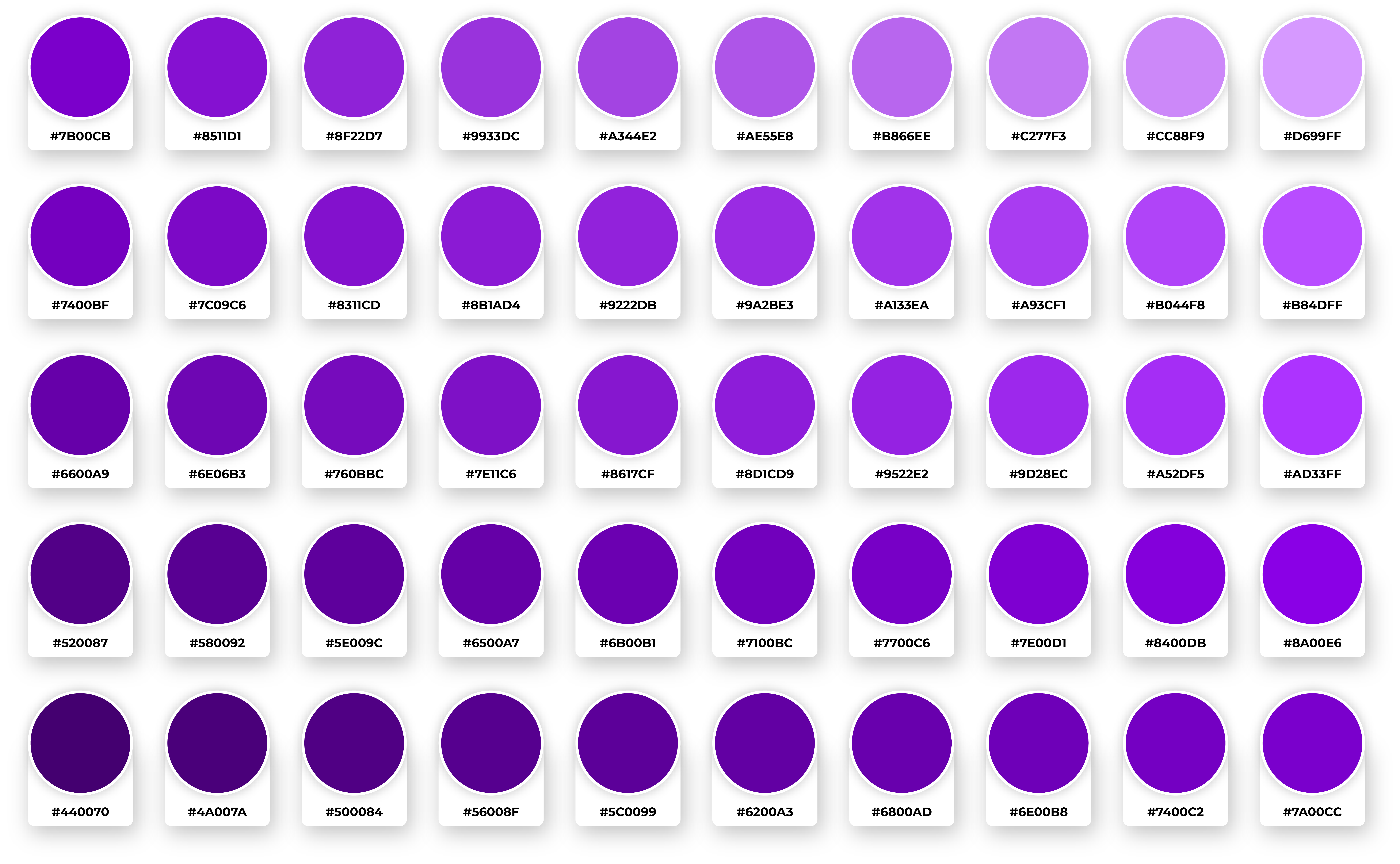
Canva Green Color Palette
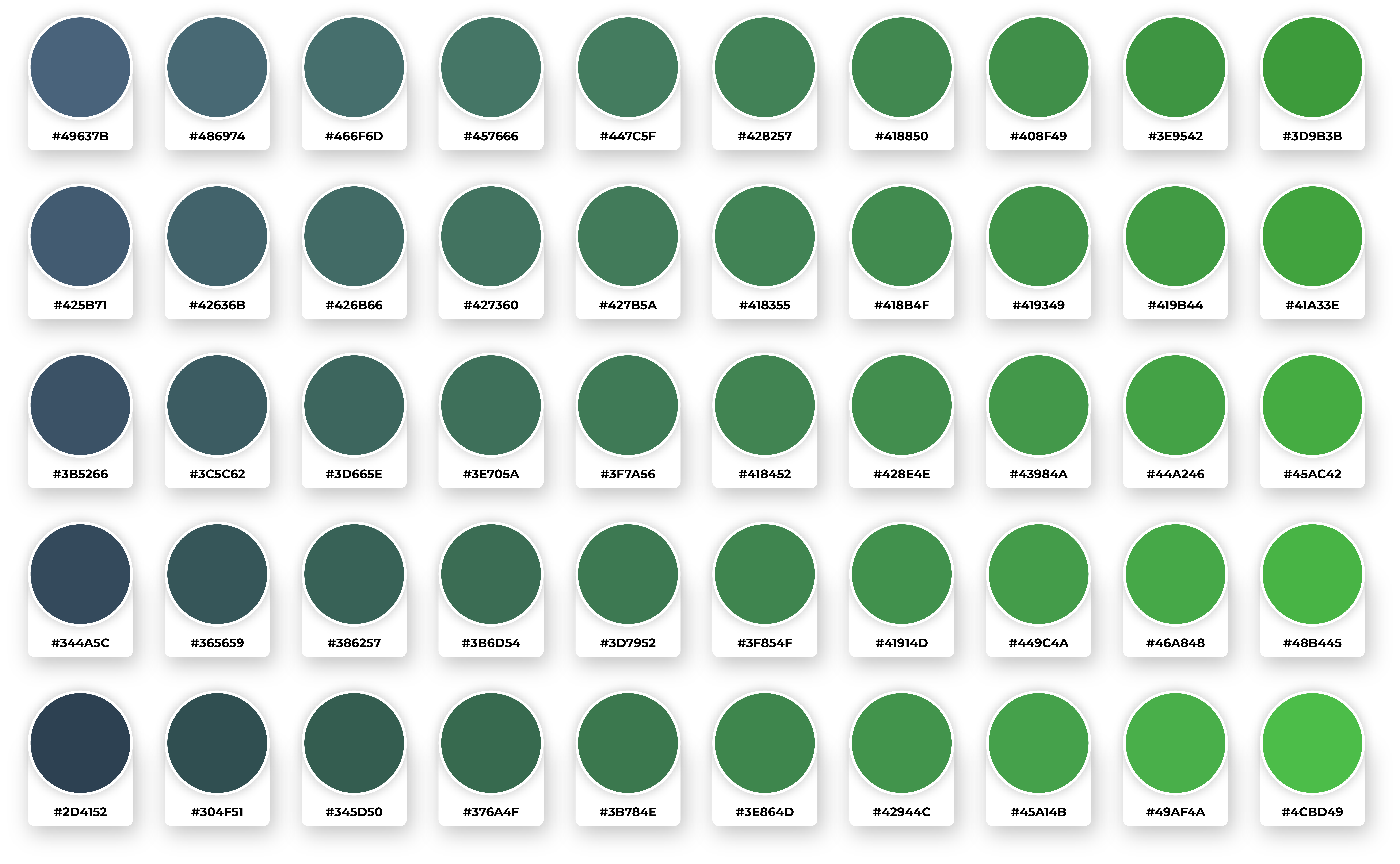
Canva Yellow-Orange Color Palette
![a17 [Converted]](https://bloggingguide.com/wp-content/uploads/2022/08/a17-converted.png)
Canva Green-Blue Color Palette
![a18 [Converted]](https://bloggingguide.com/wp-content/uploads/2022/08/a18-converted.png)
Canva Blue-Purple Color Palette
![a19 [Converted]](https://bloggingguide.com/wp-content/uploads/2022/08/a19-converted.png)
Canva Red Color Palette

Conclusion
Canva is an amazing graphic design tool, and I hope you found this tutorial covering how to create a glass letter effect in Canva, useful! Click here to read our comprehensive Canva Guide. If you haven’t tried CanvaPro, click here to try it for free for 30 days through our exclusive offer! Below are several related Canva tutorials that you might find useful.