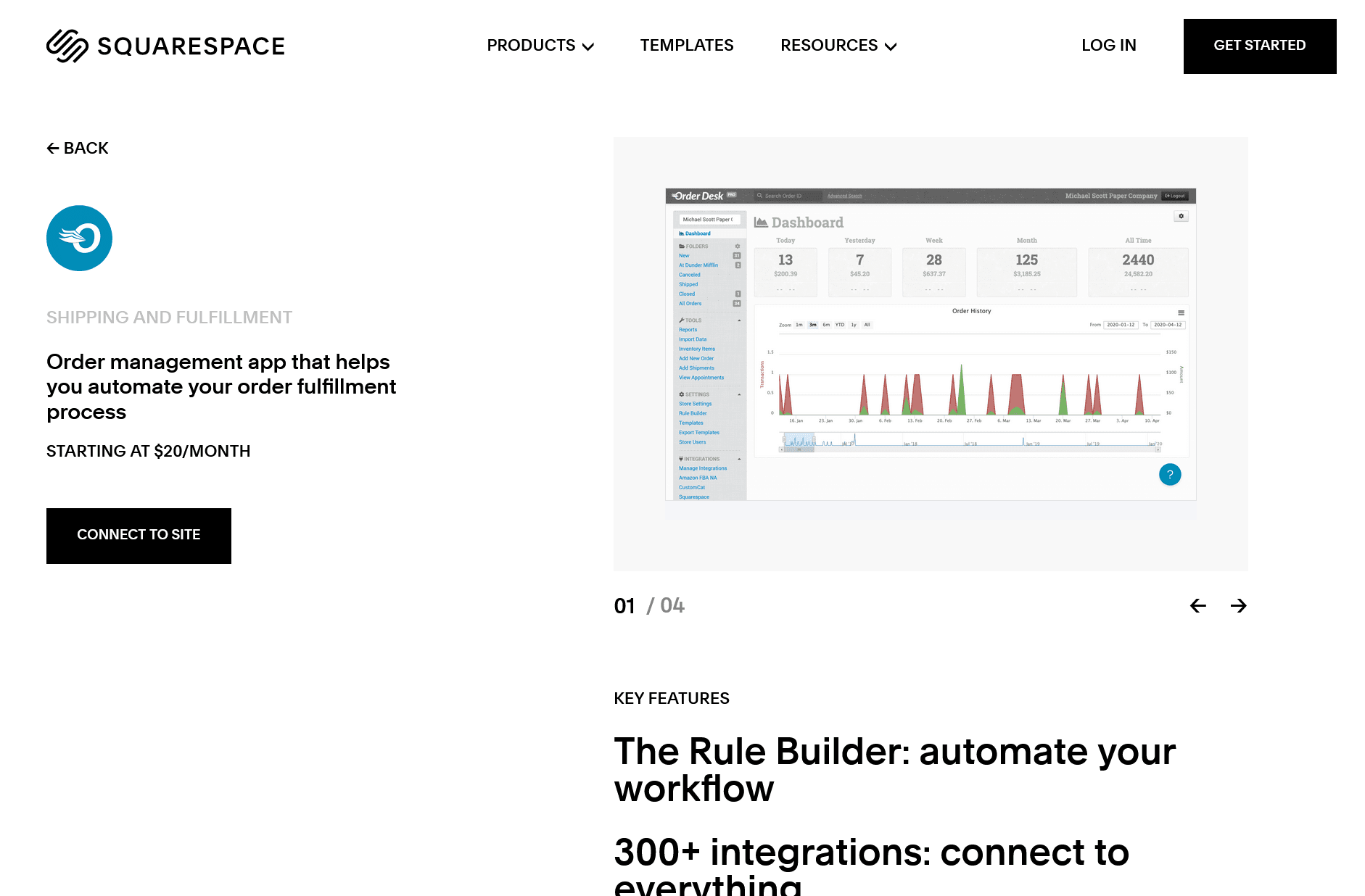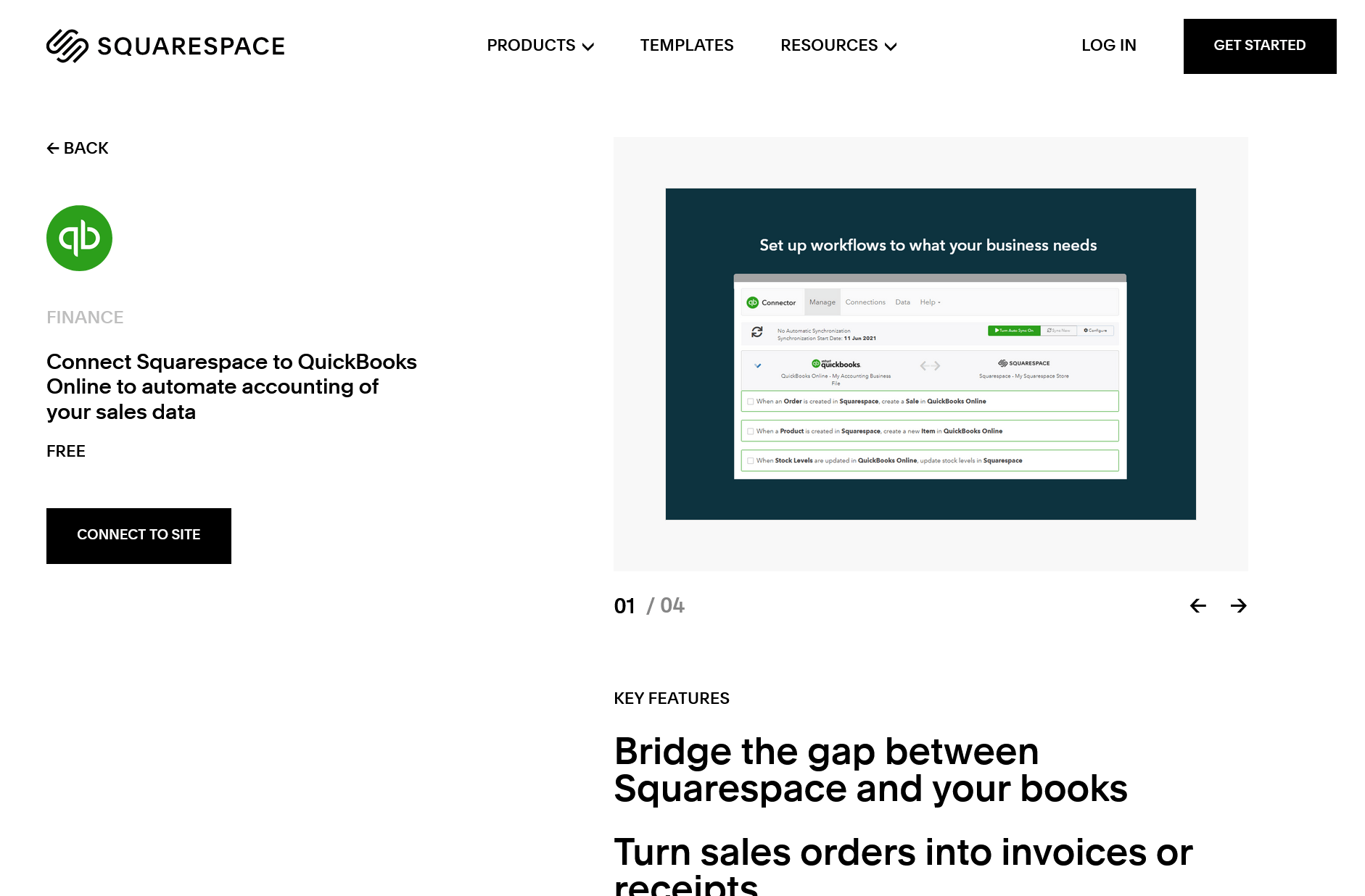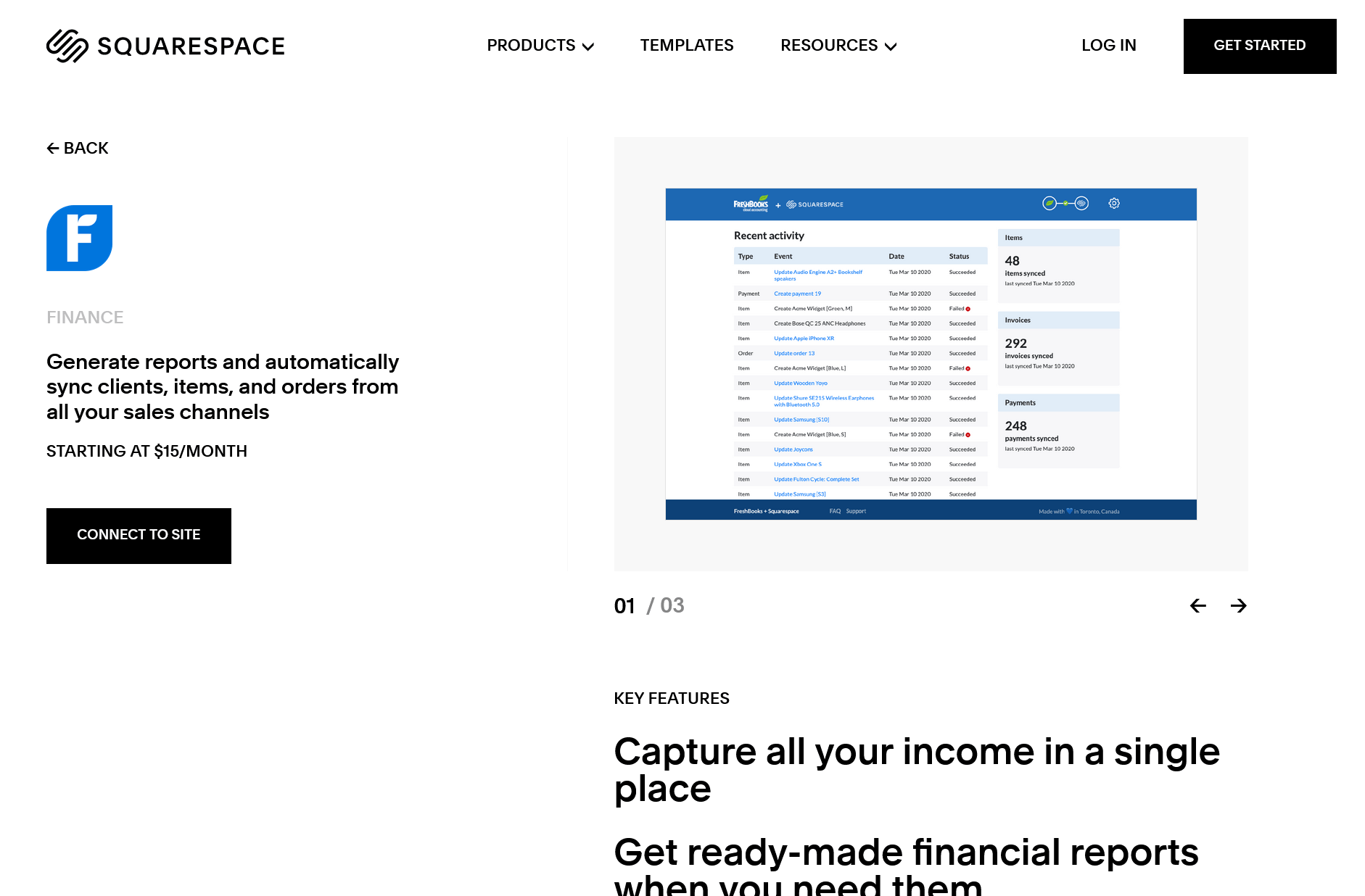Disclosure: Some of the links below are affiliate links, meaning that at no additional cost to you, I will receive a commission if you click through and make a purchase. For more information, read our full affiliate disclosure here.
If you don’t already have Squarespace, try it for free! Squarespace makes it ridiculously simple to create and showcase your courses with themes specifically designed for selling education.
CASEY BOTTICELLO
Founder, Blogging Guide
Squarespace has long held its own as a viable website building solution. The platform makes it easy for anyone to set up their own online store, blog or portfolio website, even with zero coding skills.
But with this convenience comes the disadvantage of many Squarespace websites looking basic and lacking any standout features. Thankfully, this drawback is remedied by a growing list of extensions and plugins.
What are some of the best Squarespace extensions and plugins you can use to create a truly unique and eye-catching website? In this article, we will highlight 23 top extensions and plugins for Squarespace websites. Before we begin, let’s talk a little about Squarespace.
What is Squarespace?
Squarespace is a software-as-a-service (SaaS) company offering website building and hosting services. The platform allows users to easily create or modify a website using structured, ready-made templates and sections, as well as drag-and-drop elements.
Accounting for approximately 3% of all websites on the internet, Squarespace is used to create blogs, online stores, portfolios, and even company websites. Registration is necessary to use Squarespace and a paid subscription is required to use its most useful features. But there is a free trial that allows users to try out everything without a credit card.
What are Squarespace Plugins and Extensions?
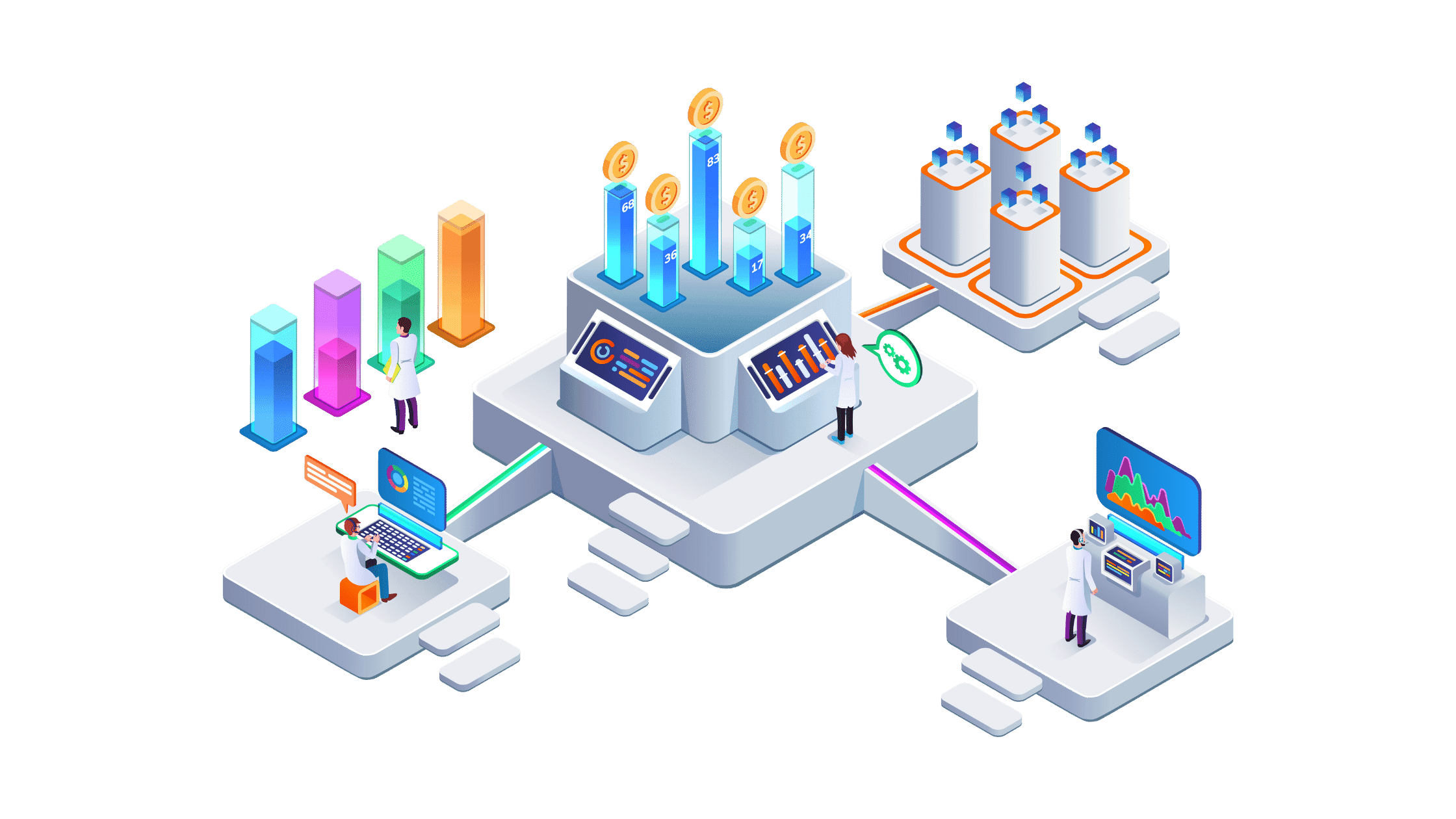
Squarespace simplifies the task of building a website by offering a number of integrated tools that can perform a variety of functions, from web design to communication needs. But these built-in features are often limited in scope and may only be confined to specific templates.
At the same time, business owners and individual creators must find ways to make their websites stand out from the vast sea of competitors. In this regard, Squarespace’s standard features may not be enough for users who want their websites to have more than a cookie-cutter look and feel.
This is where Squarespace extensions and plugins come in. These include software and pre-written code that can be easily added to relevant areas of a Squarespace website to effect desired changes. What’s the difference?
Many people use the terms “extensions” and “plugins” interchangeably. That’s because both are used to extend the functionality of a website (which means a plugin is also an extension). But it is important to note that Squarespace extensions refer to third-party created tools that are built specifically for Squarespace Commerce (only for Squarespace websites that are involved in ecommerce activities). They include email marketing, product sourcing, or order management apps. Being third-party integrations, extensions are not supported by Squarespace.
Squarespace plugins are also third-party built software created mainly by individual web designers and developers. But while Squarespace extensions offer ecommerce functionalities and features, Squarespace plugins are primarily designed to modify how websites look and function.
With that said, let’s explore some of the most popular extensions and plugins that are built for Squarespace.
Best Squarespace Plugins and Extensions
1. AfterShip
AfterShip is an all-in-one solution that provides automated shipment tracking and other after-purchase services. Squarespace retailers can set up branded order status pages that can also serve as customer engagement and upselling opportunities. Moreover, AfterShip has partnerships with over 1,000 carriers globally.
Features
- Automated post-sale emails
- SMS and push notification updates until order delivery
- Branded shipment tracking page
- Post-purchase analytics
- Integrations with popular ecommerce apps such as Shopify and WooCommerce
Pricing: Free option available. Premium plans range from $9/month to $199/month, with tiers based on shipments per year and other benefits.
2. Order Desk
Order Desk is an automated order management solution. Store owners on Squarespace can import orders into the app then use it to organize, filter, and split orders, as well as direct them to respective fulfillment services. Integrations with over 300 ecommerce services makes it easy to take control of all your order fulfillment needs.
Features
- Order organization via custom folders
- Rule Builder for workflow automation
- Syncs inventory between warehouse and online store
- Custom receipt templates
- Order report generation
Pricing: Plans start at $20 per month.
3. Shippo
Order Desk is an automated order management solution. Store owners on Squarespace can import orders into the app then use it to organize, filter, and split orders, as well as direct them to respective fulfillment services. Integrations with over 300 ecommerce services makes it easy to take control of all your order fulfillment needs.
Features
- Order organization via custom folders
- Rule Builder for workflow automation
- Syncs inventory between warehouse and online store
- Custom receipt templates
- Order report generation
Pricing: Plans start at $20 per month.
4. QuickBooks Online Connector
The QuickBooks Connector extension allows merchants that sell exclusively on Squarespace to link store data with their QuickBooks account, thereby automating the accounting process. Using the app helps to eliminate the task of manually entering invoices, as well as customer and product information, which can be time-consuming and error-prone.
Features
- Automates data sharing between Squarespace and QuickBooks
- Automates accounting process
- Ability to connect multiple sales channels
- Generate invoices and receipts
- Discounts and refunds tracking
Pricing: Free to use.
5. FreshBooks
FreshBooks offers accounting and financial reporting features in one package. The app consolidates business and accounting processes by automatically syncing client, sales, and product information. In addition, FreshBooks is able to pull data from multiple sales channels.
Features
- Simple and intuitive interface
- Generate and send professional style invoices
- Expense tracking
- Supports collaboration on projects
- Mobile friendly
Pricing: Plans start at $15/month and get up to $55/month. Each plan comes with a 30-day free trial.
6. TaxJar
With TaxJar, businesses can simplify the complexities surrounding the collection and filing of taxes. Once synced with your Squarespace store, the extension automatically calculates sales taxes by city and county across the United States. In addition, TaxJar can automate reporting and filing of taxes for you.
Features
- Displays tax nexuses
- Automatic tax return filing via AutoFile feature
- Covers 14,000+ tax jurisdictions
- Tax report generation
- Integration with dozens of ecommerce and technology partners
Pricing: Starter plan costs $19/month, which is suitable for new businesses. The professional plan costs $99/month and is recommended for small to medium-sized businesses.
7. Mailchimp for Commerce
As one of the leading email marketing platforms in the world, Mailchimp makes it easy for Squarespace users to build contact lists and nurture their customer relationships. Targeted marketing campaigns, social media posts, and digital ads are among the desirable marketing tools available.
Features
- Multi-channel marketing campaigns
- Audience management and list segmentation
- Automated personalized messages
- Access to customer data and analytics
- Mirrored customer details eliminates data import/export
Pricing: Free for up to 500 contacts. Paid plans start at $11 depending on contact list size.
8. Smart SEO
With SEO tasks often proving tedious for the average business owner, Smart SEO helps to automate the process. The extension lessens the time it takes to optimize product descriptions and other content in order to improve search rankings and attract organic traffic.
Features
- Built-in rules and tools that can auto generate meta and alt tags for new products
- Bulk editing of meta descriptions and title tags
- Edit alt tags for product images
- Easy set up
Pricing: Free to use.
9. Judge.me
This extension takes collecting customer reviews for physical products to another level. With Judge.me, you can easily retrieve star ratings and reviews from customers. You can also collect user-generated content such as photos and videos to show social proof.
Features
- Customizable review display widgets
- Email, web, SMS, and push notification review requests
- Rich snippets and Google shopping
- Ability to share reviews on social media
- Importation of existing reviews
Pricing: Free plan available covering all basic features. Paid plan costs $15/month, with advanced features such as drag-and-drop email builder and reward coupons.
10. Spocket
Spocket is a dropshipping service that connects merchants with pre-vetted US, European, and Asian suppliers. You can choose from thousands of products to add to your online store. Spocket handles all aspects of inventory management and shipping on your behalf.
Features
- Fast shipping
- Supplier discounts of up to 30%
- Branded invoices
- Access to a wide range of high-quality products
- Free trial
Pricing: Plans range in cost from $29.99/month to $99.99/month, depending mainly on the number of products.
11. Printify
The Printify extension allows merchants to sell print-on-demand products from anywhere in the world. The app gives access to hundreds of blank products in various categories that can be customized with your own unique designs. Printify handles printing and shipping whenever you receive an order.
Features
- Over 600 product categories, including t-shirts, bags, stickers, etc.
- Global network consisting of over 90 printing facilities
- Ability to create and publish custom mockups
- Manual order creation
Pricing: Free plan available for up to five stores per account. Premium plan costs $24.99 and supports up to 10 stores per account, along with other benefits.
12. Candid Wholesale
Candid removes many of the challenges associated with running a wholesale business online. The extension not only assists with order management but also streamlines billing, customer relationship management, and managing cash flow.
Features
- Custom branded storefront
- Syncs inventory, shipping, and payments via integrations with popular ecommerce platforms
- Collaborative, shareable order forms
- Integrated CRM
- Tools for both sellers and buyers
Pricing: 7-day free trial available. Paid plans range from $39/month to $449/month.
13. Weglot Multilingual Plugin
Businesses on Squarespace that cater to international customers will likely need to make their content available in multiple languages. The Weglot Multilingual plugin makes it easy to translate website content. Furthermore, the translated content is automatically indexed on Google and added to language subdomains.
Features
- Automatic detection and translation of all website content
- Unlimited languages
- Translates metadata and other SEO content
- Frontend language switcher for website visitors
- Includes AI and human translation
Pricing: Free trial available covering up to 2,000 words. Paid plans range from $9/month to $499/month, depending on word amount.
14. Squarespace Sidebar Plugin
There are many reasons for adding a sidebar to your website, such as a subscription box, displaying blog categories, or showing recent posts. Whatever the case, there are several options available to Squarespace users who want to include a sidebar navigation. The Sidebar Plugin from SQSP Themes is among the most popular choices due to its ease of use and overall flexibility. It is fully customizable and can be configured to work on any page.
Features
- Compatible with all templates and works with Squarespace versions 7.0 and 7.1
- Simple installation process
- Can add single or double sidebars on a page
- Sidebars can be modified independently without affecting others on the same website
- Mobile responsive
Pricing: $59 for a standard license and $177 for a business license.
15. Lightbox Anything
The Lightbox Anything Plugin is another creation of SQSP Themes. Other lightbox plugins are often restricted to one type of content, but this one can display almost anything, as the name suggests. Just in case you are wondering, lightboxes are useful for showcasing additional information without having viewers click away from your page. For example, they can be used to show videos, events, promotions, newsletter signup forms, galleries, etc.
Features
- Compatible with all templates and Squarespace versions (but does not support Carousel Gallery on 7.0)
- Ability to display multiple lightboxes on a single page
- Supports various content sources
- Fully customizable with no coding skills required
- Mobile friendly
Pricing: $59 for standard license and $177 for business.
16. Member Area Side Navigation Plugin
Squarespace does offer its own solution for membership programs and courses. However, some users have found it to be very limited. The Member Area Side Navigation Plugin from Square Stylist is actually a course and related code used to edit the existing Squarespace Member Area Plugin and get the desired look and feel you are after. The course provides easy to follow steps, so anyone can manipulate the plugin, regardless of skill level.
Features
- Easy walk-through mini course
- Compatible with Squarespace 7.0 (Brine family) and all 7.1 templates
- Simple Member Area workarounds
- Numerous side navigation design options
Pricing: Course and code costs $167. Free of cost to users of Standout Squarespace and previous purchasers of Hosting Courses and Memberships in Squarespace.
17. Back to Top Button Plugin
For web pages that have a lot of information, it might be handy to include a “back to top button.” This kind of button lets viewers get back to the beginning of the page without having to scroll endlessly. You can achieve this on your Squarespace website using a Back to Top Button plugin. A creation of Squaremuse, this plugin is actually a collection of custom elements, giving you several styles to choose from.
Features
- Easy to set up and implement
- Four custom elements to choose from
- Numerous button styles
- Mobile friendly
- Compatible with Squarespace 7.1 only
Pricing: The cost ranges from $49 to $76.
18. Google Reviews Plugin
Reviews are a great way to show social proof and increase sales. And now, you can make use of Google reviews by adding this plugin from Elfsight. The plugin allows you to display Google reviews from customers on your website. In addition, the plugin comes with options to filter out negative reviews, manipulate how reviewers’ information is displayed, and even invite new reviews.
Features
- Customizable widget
- Ability to display star ratings
- Header controls
- Three custom styles and six layout options
- Compatible with all Squarespace websites
Pricing: Free to use for one website and up to 200 views. Paid plans range from $5/month to $25/month, mainly depending on the amount of views.
19. Testimonial Sliders Plugin Bundle
Sharing testimonials is another recommended strategy to build trust with target customers. The Testimonial Sliders plugin bundle from Ghost Plugins is one of the easiest ways to add this function to a Squarespace website. The bundle makes it easy to showcase testimonials in a number of attractive ways.
Features
- Compatible with Squarespace 7.0 (Brine) and all 7.1 templates
- Five customizable super plugins included in bundle
- Ability to customize colors and sizes
- Minimal coding required
- Step-by-step installation guide included
Pricing: Costs $80.
20. LiveChat Customer Chat Plugin
LiveChat is an entire customer service solution that is useful for connecting with customers and encouraging more sales. The software can be embedded in your Squarespace website, but it can also add real-time chat features through social media and messaging applications.
Features
- Compatible with Squarespace websites
- Customizable to match website branding
- Includes over 100 SaaS integrations
- Customer self-service options
- Segment customers based on various criteria
Pricing: Plans range from $20/month to $59/month, depending on number of features required.
21. Muut Online Community Plugin
Online communities help businesses create a more engaging experience for customers. With Muut, you can build an interactive community by setting up a forum on your Squarespace website. The plugin also comes with messaging and commenting features, allowing you to engage visitors through your blog or news feed, or even create private discussion areas.
Features
- Fully customizable to match your branding
- Supports over two dozen languages
- Compatible with Squarespace websites
- Ability to add private messaging on any web page.
- Mobile friendly
Pricing: Plans range from $16/month to $486/month. 14-day free trial available.
22. Table of Contents Plugin
Adlytic Marketing’s Table of Contents plugin will automatically add a structured table of contents to any long form piece using defined headings (h1, h2, etc.). The plugin is ideal for lengthy blog post, page, script, etc. making it easier for viewers to navigate through the content.
Features
- Automatically creates anchor links
- Compatible with Squarespace 7.0 and 7.1
- Aids SEO
- Collapsible TOC functionality
- Can display next/previous post
Pricing: Costs $29.99.
23. Mega Menu Plugin
If you feel limited with Squarespace’s menu navigations, you can add more functionality with a Mega Menu Plugin. This option from Snazzy View is easy to install and even allows you to use the built-in drag-and-drop builder by Squarespace to edit your mega menu.
Features
- Works with Squarespace 7.0 (Brine family) and 7.1 templates
- No limitations on the number of menus that can be added
- Mobile friendly
- Built-in color palette
- Step-by-step installation instructions included
Pricing: Costs $44.95 for a single website license and $99 for an unlimited websites license.
Conclusion
If you are a new or existing user of Squarespace, knowing the right extensions and plugins can help you to develop the best browsing experience for website visitors. But choosing the best option is not always easy. The list above is meant to help you discover some of the most useful Squarespace plugins and extensions. However, feel free to investigate what else is available, so you can achieve your desired outcomes from your Squarespace website.