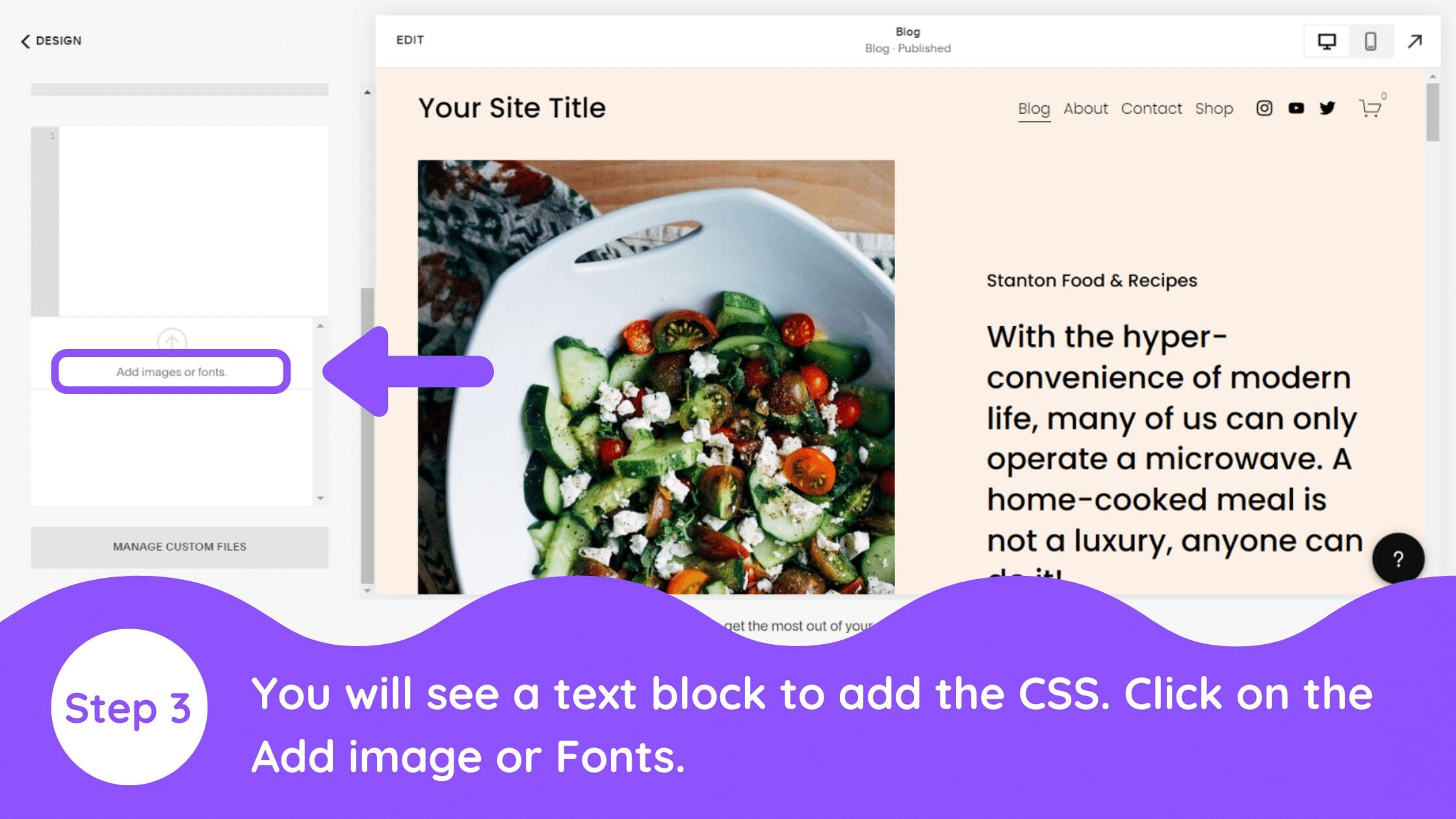Disclosure: Some of the links below are affiliate links, meaning that at no additional cost to you, I will receive a commission if you click through and make a purchase. For more information, read our full affiliate disclosure here.
Great graphic design is the secret super power behind many content creators. However, for many content creators, graphic design is either too time consuming to tackle or too expensive when outsourced to professional designers. Luckily, Squarespace has made creating your own custom designs much easier. In this tutorial, our team of design experts will cover how to upload a custom font to Squarespace.
3. Click the Add Images or Fonts Button
You will see a text block to add the CSS. Click on the Add image or Fonts.
Conclusion
I hope you found this tutorial covering how to upload a custom font to Squarespace, useful! Click here to read our comprehensive Squarespace review. If you haven’t tried Squarespace, click here to try it for free through our exclusive offer! Below are several related Squarespace tutorials that you might find useful.