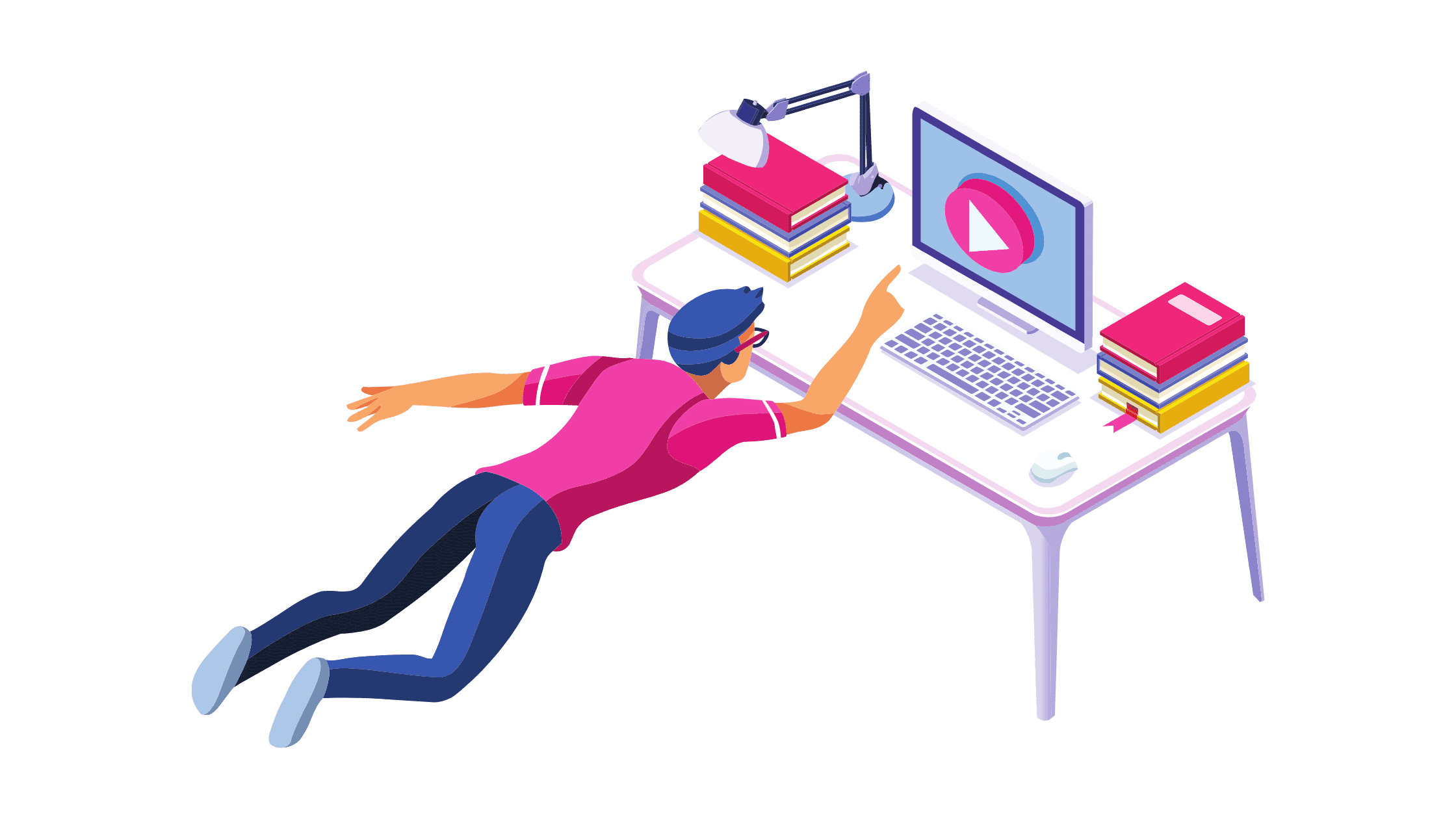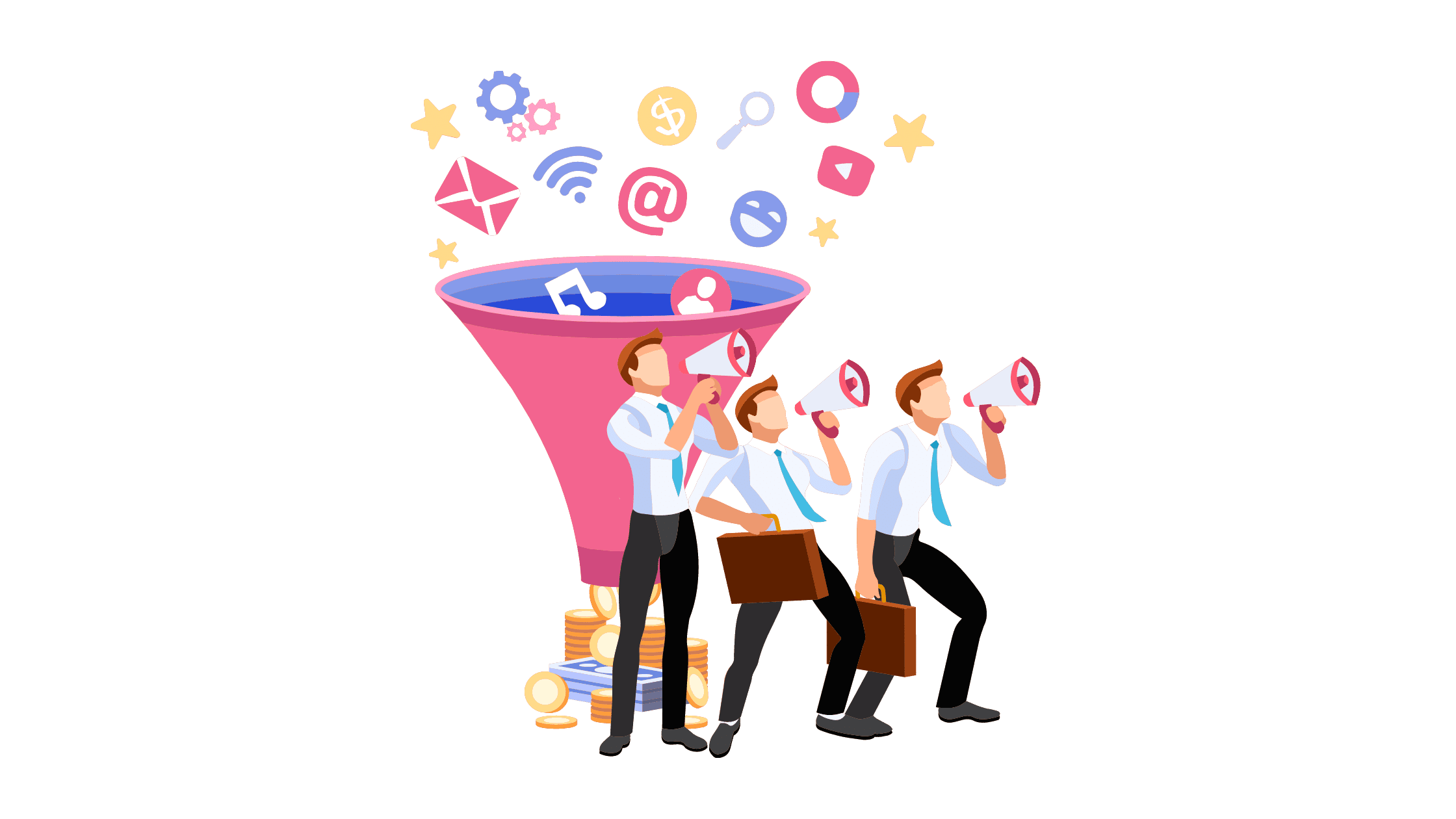What is Thinkific?

Written by Casey Botticello
Disclosure: Some of the links below are affiliate links, meaning that at no additional cost to you, I will receive a commission if you click through and make a purchase. Read our full affiliate disclosure here.
The eLearning industry has gained momentum in recent years. One of the names at the forefront of the march to online education is Thinkific. But there are many people who are not sure what this platform is all about.
If you are among those who have wondered (or are currently trying to figure out) what Thinkific is, it is time to get some answers, and then some. Keep reading as we outline what exactly is Thinkific, who uses it, the main features of the platform, and what the pros and cons involve.
What is Thinkific?
Thinkific is an e-learning marketplace where individuals, small businesses, and companies can share their expertise and skills with the world by creating, marketing, and selling online courses or memberships. The platform offers a variety of tools to assist both creators and learners/members.
Videos, PDFs, rich text, audio, downloadable files, and other content types are all permitted as course-building content. You also have access to solutions that can help with the collection of payments, marketing your content, and customizing your website.
The overall appeal of Thinkific is that it allows anyone with helpful knowledge on a particular topic to easily create a course and sell it. The platform also allows instructors to offer all the bells and whistles that a learner can expect with a traditional course, including course completion certificates, assignments, and even individual-attention classes. As a result, the platform’s user base includes well-known companies and entrepreneurs, professional educators, and independent creators.
Thinkific Background
Thinkific was formally launched in 2012, but the idea behind the platform started to take root in 2003. Back then, co-founder Greg Smith was a law student, whose side hustle involved teaching LSAT prep courses. In a bid to answer questions related to the course, he and his brother, Matt Smith, decided to build a blog.
That blog soon transitioned into a full-fledged LSAT online course, which eventually began to bring in more income than the brothers’ full time jobs. Miranda Lievers and Matt Payne, the other co-founders, soon came on board. And with some additional development, the Thinkific marketplace was born. Since then, Thinkific has become a home for over 50,000 course creators, who have managed to distribute over 100 million courses, while generating more than $650 million dollars in revenue up to the end of 2021.
How to Use Thinkific
To get the best out of Thinkific, it is important to know just what you can do with the platform. There are three main outcomes you can achieve from creating a Thinkific account:
1. Create Courses
Putting a course together on your own often requires a lot of time and resources. First, you have to prepare the course content and then put it into a suitable format. In many cases, you have to create video and/or audio recordings for your course lessons. You may also have to edit the content and then upload lessons, in addition to developing tests, quizzes and figuring out how to host your course online.
Thinkific significantly lessens much of the time and work you would have spent on all those steps with its powerful course builder. It is simple to upload your course lessons or you can start putting the content together on the platform. A drag and drop builder means you can quickly aggregate all your lesson components, and you can create quizzes, tests, progress indicators, etc. without any hassle. You can add all kinds of learning content and steps, plus you can even set up live interaction classrooms.
2. Create Your Own Website
Building a course or membership website on your own means having to contend with various tasks. For one, you would need to find a suitable hosting provider and/or content management system. Even with ready-made platforms such as WordPress, you still have to choose and configure your website theme, install plugins, find compatible and carry out other operations which may require the services of a relevant expert to be done properly.
With Thinkific, much of those steps are already handled for you, as you can simply create your course or membership website right on top of the platform. The themes offered by Thinkific are already optimized for e-learning, so you don’t need to do much more. Things like changing the fonts, colors, and adding your logo to represent your brand are all straightforward. Once set up, you can start marketing and selling your course materials and other components right away.
Note: For those who may already have an existing website and are wondering whether they can take advantage of Thinkific’s features, the answer is yes. Thinkific is compatible with a number of web platforms, including WordPress, Wix, Squarespace, and Weebly. This means that you can add courses from any supported website onto Thinkific with no issues.
3. Market Your Content
Another activity you can use Thinkific for is to market your offerings. Whether you are selling courses or memberships, the platform provides a number of tools to help you get the word out and increase your chances of earning revenues. More about Thinkific’s marketing capabilities are discussed later in this article.
Top Thinkific Features
Thinkific offers all the features needed to build and run an onlinre education business. These include:
Course Builder
Creating your courses on Thinkific is easy with its comprehensive range of course building features which do not require users to have any coding or design skills. You can easily upload any content type, whether video, text, PDF, HTML, audio, downloadable Google or Typeform documents, etc.
You can also use the platform’s built in content creator to generate text-based, HTML, and presentation-style lessons, or even import existing courses you have shared on other platforms. Quizzes, surveys, and other interactive features are also allowed, making it possible to build any kind of course you desire.
Customization
You can design your courses and your course website exactly how you want it using Thinkific’s range of customization features. For starters, you can create a custom branded look by being able to add your own color scheme, logo, and banners to your website.
The ability to personalize your domain URL, add custom links, and create custom landing pages mean you can build your course site just how you want it to look and feel for your students. You can even choose to go with a fully white label service that removes the Thinkific branding from your site.
Thinkific App Store
Traditionally, Thinkific allowed its users to integrate a number of third-party tools into their course websites. However, integration often meant the user needed to have some amount of web development skills or they had to hire someone with the technical know-how. Thinkific eliminated all that jazz by setting up an app store.
Since launch, dozens of third-party apps, and counting, have been added to help creators easily modify their websites with additional capabilities. Some of the apps include popular solutions such as Mailchimp, Zoom, and Shopify, as well as more recent applications to fulfill a wide variety of use cases. Furthermore, the apps are arranged in categories to make it easier for creators to find what they are looking for. These categories are:
The Thinkific app store also helps users find apps at a glance by further segmenting the apps into collections such as “Most popular,” “Getting started,” “Staff picks,” “New apps,” and “Premium apps.”
Sales and Marketing
As mentioned earlier, Thinkific offers users access to various solutions that are intended to help with selling and marketing courses or memberships. This includes the ability to offer free courses and free trials, set up single payment or subscription payments, or even create customized, limited-access options to suit different categories of learners and members.
In-built tools and apps also allow you to design all kinds of marketing campaigns, complete with support for ads, tracking, and retargeting prospects. On top of that, you can set up various payment methods via the Stripe payment gateway, accept over 130 currencies, and even allow customers to pay using PayPal.
Other sales and marketing features allowed on Thinkific include the ability to set up coupons and sales promotions, offer payment plans, add affiliate links, and use email marketing and analytical tools to better understand and get more out of your audience.
Learning Experience
Another great Thinkific feature is that it helps users deliver a rich learning experience that is meant to boost course completion rates. To begin with, Thinkific sites are optimized for all kinds of devices – whether mobile, desktop, or laptop – and students can resume any course from any device they are logged into.
Easy access to features such as progress indicators, course controls (like pause, playback, etc.), unlimited course replays, and more help to further enhance the learning experience for students. Then there is the fact that you can add apps that offer gamification and rewards capabilities to your courses.
Moreover, the learning environment is designed to ensure that students can easily navigate between courses, chapters, and individual learning content. You can even adjust your courses so they are available in as many different languages as needed to suit the diversity of your student population.
Education Delivery
To match the rich learning experience, Thinkific also provides instructors with a great teaching experience. For starters, there are a number of ways to design and deliver course content, depending on the subject matter and needs of your students. You can, for example, decide to offer self-directed course content, live individual and group classes, online and offline learning methods, and hybrid classes.
In addition, you can use a variety of apps such as PeerBoard and Disqus to set up online communities that allow you to engage your students and support their learning experience in more meaningful ways.
It doesn’t stop there; Thinkific makes it possible to easily track the progress of your students and make adjustments to your courses accordingly. There are also a number of assessment features you can add to your courses, including quizzes, tests, assignments, and surveys, and you can automatically deliver certificates based on minimum passing grades you have set up or upon course completion.
Furthermore, as your course business grows, Thinkific helps you to scale your business and improve your education delivery accordingly. For instance, you have the ability to create multiple course sites through the platform, and you can add as many instructor profiles as you need.
Enhanced Security
Bringing it all together, Thinkific provides peace of mind for all its users, including instructors, students, and members. Data regarding student purchases, enrolments, password resets, and notifications, for example, are all automated. Thinkific website owners also have full control over data collected, and can download things like order information, student progress, and contact details at any time.
Other security features such as built-in SSL, daily website backups, and dependable cloud hosting ensure that your website and all its contents are safe. You also don’t have to worry about your website going down, as Thinkific consistently reports 99.99% uptime, and there is 24/7 monitoring.
When it comes on to getting help, Thinkific offers expert and friendly support, plus you have access to a wide knowledge base, including a support forum, and you can also join the platform’s private instructor community on Facebook.
How to Use Thinkific
Setting up your online course business using Thinkific is a simple process involving several easy steps
1. Create an Account
The first step, obviously, is to create your Thinkific account. Once you are on the Thinkific website, it is hard to miss the “Get Started Free” button. This will take you to a signup page that captures your name, email address, and password. Having entered the required information, you will likely be asked to confirm that you are not a robot before you can create your account.
Next, you will receive an email that has the purpose of verifying your account. With that done, you will be taken to another page where you will be asked to answer a few questions about yourself. This step is intended to help Thinkific understand your area of expertise and what you plan to bring to the platform. Once you have completed this section and confirmed your Thinkific account, it is time to start the process of creating or uploading your courses.
Please note: you don’t need to enter any credit card information when creating a free account. However, many features on the platform are only accessible if you select one of the paid plans.
2. Start Creating your Course
Whether you continue with a free account or decide to sign up for a premium plan, you want to start creating your first course as soon as possible. This can be initiated from your admin dashboard, which you will have access to after signing into your account. To create your first course, look for the “Manage Learning Content” option at the top left of the dashboard.
Click on it and select “Courses” then “New course.” Next, you can choose from one of several templates to start building your course. The options include templates for mini courses, pre-sell landing pages, full flagship course, or webinar replay courses. You can also choose a blank template, which means you can add whatever you like.
After selecting your course template, you will be prompted to add a course name. Don’t worry if you are unable to come up with the perfect name right away. You can always change this later. Click “Create course.”
That’s it. You can proceed with adding course chapters, lessons, settings, etc., along with any other available feature that you can use to enhance the learning experience for your student audience.
3. Set Up Your Course Pages
Once you have created your online course on Thinkific, you can move on to customizing your course site. This is possible using the convenient site builder, which allows you to set up your course pages with rich media and branding elements. You can use the Thinkific site builder to customize your website home page, your course landing page, your Thinkific URL and site name.
Customize home page: As the name suggests, the home page is the main address where people will enter your course site and be directed to other areas they are looking for. But setting up a home page is only necessary if you are offering multiple courses. If that’s the case, you can do so by following these steps:
Admin dashboard —–> Design Your Site —–> Site Pages —–> Home page —–> Click pencil icon to launch Site builder.
Customize course landing page: This is the sales page for your course where new and existing students will visit in order to learn what is offered in the course and proceed to making a purchase if they decide to buy into it. Every course you create will require you to set up a landing page. You can carry out a variety of operations on your course landing page such as changing the theme, adding your logo and brand colors, adding a footer, header, and banner. You can also delete sections, add new sections, or reorder sections as needed.
If you are only offering one course, it is recommended that you redirect your home page to the course landing page instead of actually creating a home page as described above. To set up landing pages for your courses, the steps include:
Admin dashboard —–> Manage Learning Content —–> Courses —–> Select course —–> Build Landing Page.
Personalize site name and Thinkific URL: This is something that can be changed at any time, but you want to start out with a name that you plan on keeping to prevent confusion in the future. Once you have a name and URL you want to settle with, you can customize it in your website settings with the following steps:
Admin dashboard —–> Settings —–> Under “site” tab, click on “Site Details” —–> Make changes to the name field and click “Save.”
For the URL:
Admin dashboard —–> Settings —–> Under “site” tab ,click on “Site URL” —–> Click on three dots beside existing URL and select “Edit URL” —–> Edit “My Thinkific URL” field and click “Save.”
4. Hit Publish
Having created your course and customized your website pages, the next step is to publish your course. Before doing this, however, you want to ensure your course is fully optimized for sales to the public.
This includes connecting a payment processor (Stripe or Thinkific) to accept payments from students (not necessary if your course is free), setting up payment terms (one-time, recurring subscription/membership, or payment plan), and adding a suitable course description. You can also add a course image to make it more visually appealing to visitors.
Once you are satisfied, you can finally hit the publish button using the following steps:
Admin dashboard —–> Manage Learning Content —–> Courses —–> Select the course of choice —–> Click on “Publish” tab —–> Course publish status —–> Select “Published” and then “Save.”
Who is Thinkific for?
Thinkific is literally for anyone who has useful skills and knowledge to share, whether you want to teach people how to play the Ukulele or share your gardening expertise. With that said, the user base of Thinkific includes:
- Bloggers
- Digital marketers
- Writers
- Professional educators
- All kinds of coaches and trainers
- Business consultants
- Independent artists and creators
- General business owners
Thinkific Pricing
We pointed out earlier that you can use Thinkific for free, but many of its top features are only available to paying customers. Here is an overview of the different pricing tiers:
- Free plan: Suitable for testing out the platform’s core features. Includes one site admin account, limited courses, and unlimited students. Offers access to Thinkific app store, course builder, e-commerce tools, website templates, email and phone support.
- Basic plan: Suitable for kick-starting an online course business. Includes one site admin account, unlimited courses and content, and unlimited students. In addition to all features of the Free Plan, you also get access to live chat support, custom domain, coupons and promotions, drip-release content, and Thinkific Academy basic courses. Costs $39 per month.
- Pro Plan: Suitable for experienced course creators who want to expand their online course business. Includes two site admin accounts plus unlimited courses, students, and content. You also get access to priority support, advanced course building tools, flexible pricing and subscription pricing packages, private and hidden courses, live lessons, completion certificates, Thinkific Academy pro courses, and much more. Costs $79 per month.
- Premier Plan: Suitable for scaling your established course business. Includes all features of previous plans, along with site admin accounts. The Premier Plan allows you to remove Thinkific branding for a fully white label experience, plus you also get access to unlimited communities, groups, onboarding package, Brillium integration, 15 group analysts, API access, and more.
Thinkific Pros and Cons
There are many good reasons why you might want to set up an online course business on Thinkific, but the platform is not without its drawbacks.
The Pros include:
Easy to set up and launch, requiring no coding or technical expertise
Cloud-based LMS offering the ability to manage everything from one place
Instant access to funds
Multiple customer support channels and extensive knowledge base
Vast app store, along with numerous other third-party integrations
Zero transaction charges
Custom domain
Free plan
The Cons include:
Lacks built-in email marketing, although there is access to several capable third-party apps
Free plan offers very basic features; paid plans can be expensive, especially for individual creators just starting out
White label option is only available to users on the most expensive plan
Thinkific is an easy to use platform that allows anyone to easily create and sell their own online course. If you are looking for a reasonably priced course creation platform, that does not require any technical knowledge, Thinkific is the right choice for you! Thinkific keeps the course creation process very streamlined, which is important for first time course creators. And even if you want to add more functionality to your course, the Thinkific app store offers many custom apps and integrations, both free and paid.
Conclusion
If you are into the business of creating educational content or believe you have expertise that other people may find helpful, Thinkific might be the perfect solution to get set up. You will find Thinkific is not only easy to use but also offers real opportunities to develop and expand your eLearning business.