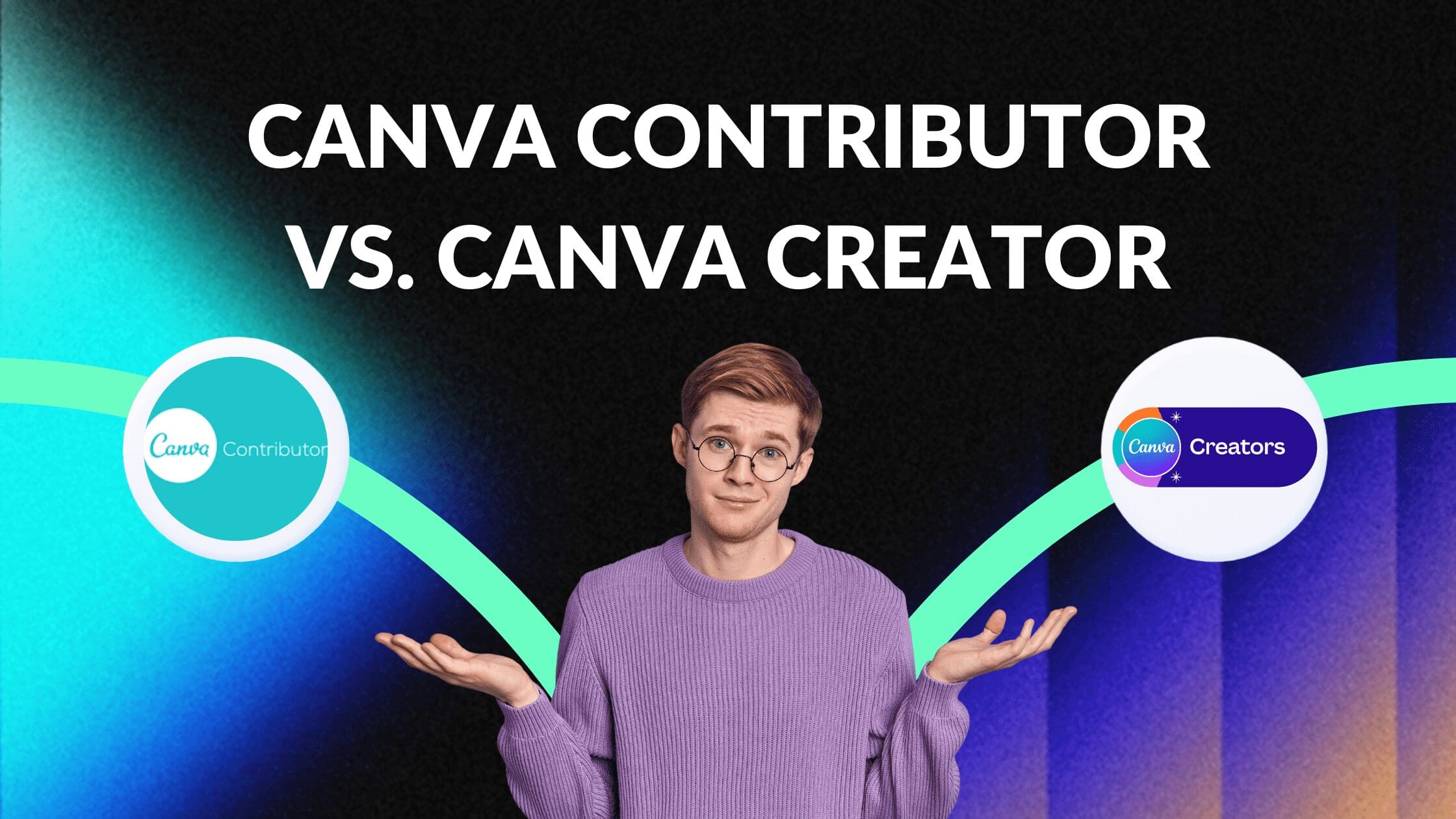Disclosure: Some of the links below are affiliate links, meaning that at no additional cost to you, I will receive a commission if you click through and make a purchase. For more information, read our full affiliate disclosure here.
Canva is booming. With over 75 million active users and breaking through the $1 billion revenue mark in 2021, the online graphic design tool and publishing platform has seen outstanding growth and success lately. Once a free-to-use tool that tapped into the internet’s need for a practical graphic design platform, Canva’s paid-for Pro tier is growing fast, helping the design software kingpin move into the big leagues.
Now, designers can begin earning on Canva not only through the contributor program but also through the platform’s latest addition to the platform partner revenue mix – Canva Creators. While both programs can net sellers great income, they’re fundamentally different and not suited to everyone.
In this article, we face off Canva Contributor with Canva Creator, diving into what sets them apart from each other and why designers are scrambling to get their offerings onto the programs. So strap in – it’s time for Contributor vs. Creator 2022.
Canva Pro-Feeding Canva’s Partner Programs
Everyone knows Canva as one of the richest free-to-use tools out there. Packed with stunning visual design features and boasting an interface as simple as figuring out MS paint, since 2012, Canva has been the go-to for many. From amateur designers just starting out to ordinary people needing some design work, Canva launched into success as a simple alternative to Adobe’s pricey design software.
But anyone looking to get the most out of Canva will tell you that the only way to go is Canva Pro. For a monthly fee, Pro users get access to Canva’s premium libraries containing over 75 million additional stock photos, video, and audio resources, as well as a feature set that allows users to create incredible content, no matter their design skill level. Pro also offers members more than 400 000 premium and free templates, brand kits, 24/7 support, and more. Not a bad deal for just $12.99 per month.
But as Canva’s diverse community grows, so too must its libraries, and Canva’s partner programs are driving a bigger, better repository of not only images, logos, and icons but templates too. Enter Canva’s Contributor and Creator programs. While we’ve all heard about Canva’s Contributor program, the platform’s latest addition – Creator – is sure to shake things up among those looking to earn even more from the growing platform.
But what is the difference between the two? And how do they compare against each other? Let’s take a look.
Creator vs. Contributor
Roles

In comparing Contributor vs. Creator and looking at how these two programs are different, we need to understand their role in the Canva machine and how they contribute differently to the platform.
Contributors
Contributors create Canva’s Elements. Just about anyone can sign up as a Canva Contributor – graphic designers, photographers, and artists, to name a few – and begin creating content assets for the Canva library.
Contributors contribute or submit these media assets in the form of Elements to Canva for use on the platform and earn every time someone uses one of them. Contributors provide the basics of what makes Canva, well, Canva. Those millions of single images, icons, logos, graphics, GIFs – anything you can think of – are submitted by Contributors for free and Pro users to use in their designs.
Creators
Creators take things to the next level. Creators are hand-picked by Canva specifically to design templates for the platform. Canva’s template sets are pre-built design sets curated by professionals that users can edit and customize by changing colors, fonts, and other elements. These templates consist of – you guessed it – Canva Elements. Elements created by – yes – contributors!
Templates can be created for anything – think brochures, flyers, presentations, social media graphics, and posters – and represent valuable digital products that users can buy, save and reuse to speed up their design efforts and add a professional edge to their work.
Eligibility and Getting Started
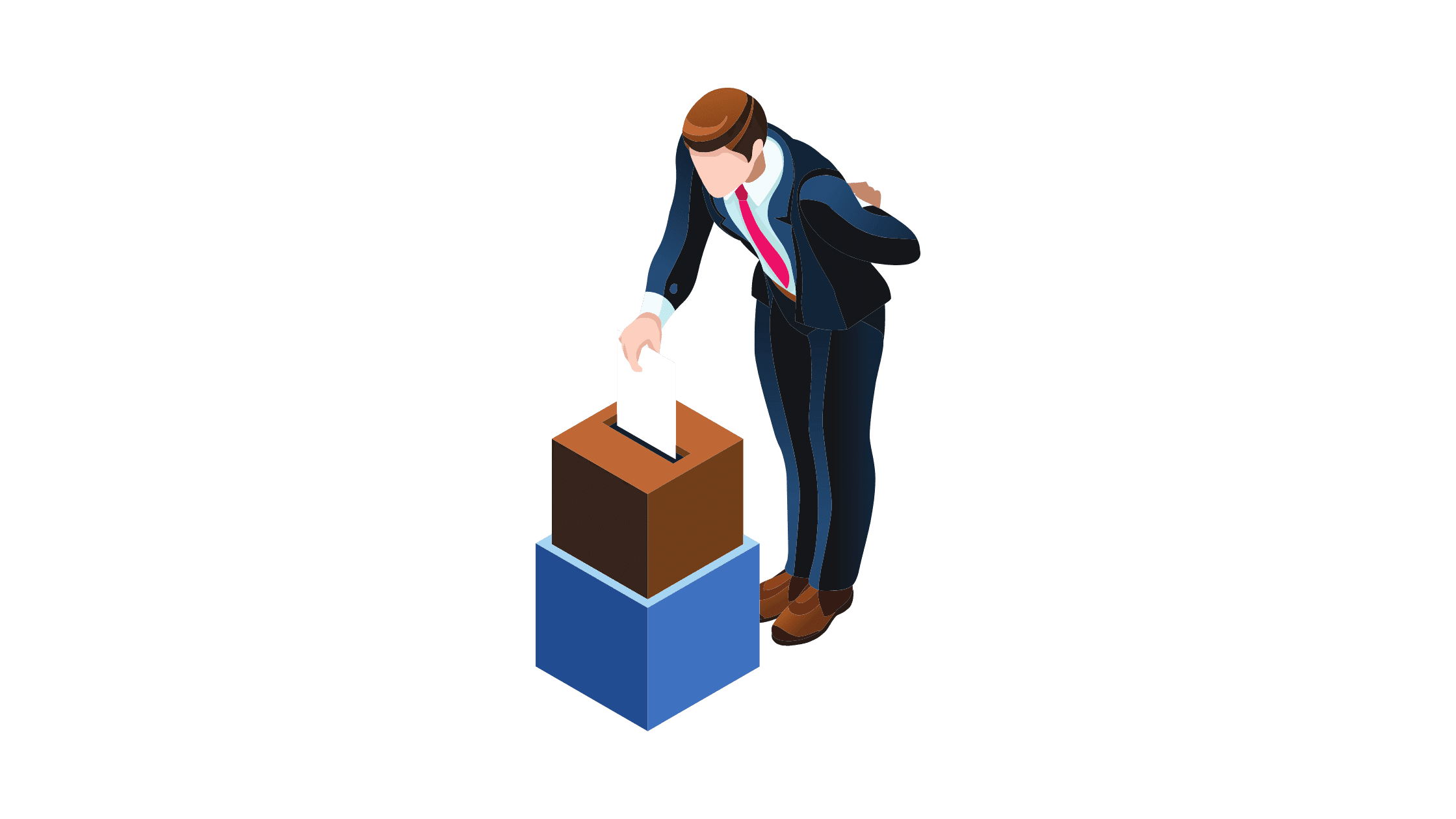
While Creators can (and often do) work as Contributors on Canva, not all Contributors qualify to work as Creators on the platform.
Contributor
To become a Contributor on Canva, you need to be over 18 and have read and accepted the Canva Contributor terms and conditions (these are very important). That’s it. Anyone can become a contributor and start submitting their media assets once they’re registered. Submitted elements are reviewed and published by Canva for use by the community.
Registration is easy. Simply open an account, agree to the Canva Contributor terms and conditions and create your profile. You can immediately begin uploading your designs and media to the platform for review. The elements approved by Canva are then published in the library.
Creator
Becoming a Canva Creator is a little more complicated than becoming a Contributor. Important to note, though: The Canva Creator program is still in BETA, and only a select few designers are currently participating.
You can register your interest and, once considered, may be invited to join the program. But you’ll need to prove your talent first. Prospective Creators will need to complete a design challenge beforehand and, if they’re good enough, will qualify to join the Canva Creator program.
Earnings

Earning on Canva is safe, reliable, and lucrative. Revenue is generated every time a user buys a license for a Contributor’s element or a Creator’s template, with earnings distributed differently for both programs.
Contributors
Contributors earn a commission from selling their media on Canva. At 35%, this isn’t a bad deal, considering that the marketing for your elements and backend access is already taken care of. Every time someone buys a user license for one of your designs or pays to download your media, you take 35% of that revenue.
You don’t have control over the pricing, but you get to decide how your work is used by picking which licenses you’re prepared to sell your content under.
Creators
Creators earn a little differently from their Contributor counterparts and stand to make quite a bit more money. The Creators program uses a royalty model, where Creator template revenue royalties are pooled together and then distributed to Creators based on how many people exported their templates.
Creators can also get paid for free template usage, but the real income lies with Canva Pro templates. More templates exported by Pro users mean more money for the Creator. While Creators starting out may initially struggle, as their template count grows, so will their cut of the royalty pool.
Getting Paid
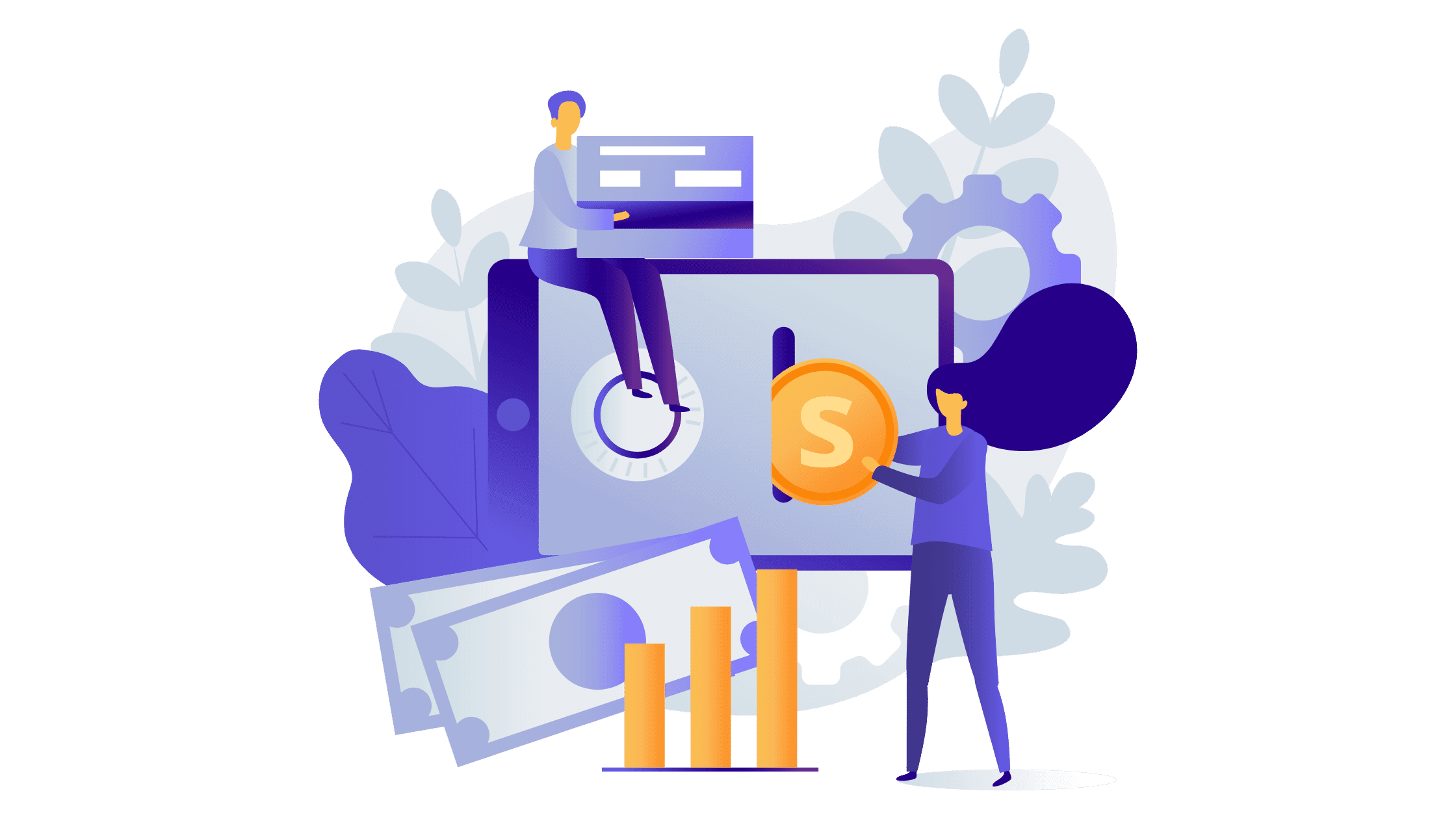
Canva excels in payment gateway access and flexibility. Both Contributors and Creators get to enjoy multiple payment types, including PayPal, Payoneer, and Skrill. All payments are strictly in USD.
Canva has set payment thresholds at $10. Pay-out thresholds represent the minimum balance amount needed to trigger a payment from Canva. So, as long as you’ve earned at least $10 each month in royalties, Canva will automatically pay you whatever your balance reaches by the 15th of every month making earning on Canva easy.
Setting up payment details is quick and easy and can be taken care of via the Payments page on the platform.
Pros and Cons of Each Role

Canva Contributor
Becoming a Contributor on Canva is a fantastic way to make money on a growing platform with access to over 65 million users. When compared to other revenue options out there, Canva’s Contributor model is straightforward and works really well.
Pros:
Rights. You retain the rights to your work since Contributors can choose under which licenses their work will be published.
Choose Your Work. You can also choose how much you’ll make depending on how many elements you want to submit for consideration, how complex (and thus how valuable) they are, and the element type you’ll be creating.
Passive Income. Becoming a Canva Contributor represents an excellent passive income opportunity since your elements will keep earning for you long after publishing them.
Royalties. While a 35% royalty fee doesn’t sound like much, it is still better than what some other platforms pay their contributors.
Cons:
Growing Competition. With more and more contributors joining the program every day, making money could get tough in the future.
No Guarantees. All your content will be approved by Canva, risking the potential of doing work for nothing.
Canva Creator
While still in its early days, Canva Creators is sure to grow into a premium partner program, attracting the best template-builders out there. We don’t know when the platform will officially launch the Creator program, but there are some clear benefits already emerging:
Pros:
Perks. Canva Creators enjoy the perks that come with belonging to an elite community of top-class designers and template-builders backed by significant support from Canva.
Community. Creators will rub shoulders with the best, enjoying collaboration benefits and exchanging ideas with top designers from around the world.
Prestige. Becoming a Canva Creator comes with the prestige of being associated with a new, select community.
Additional Promotional Opportunities. Beyond the royalties they’re entitled to, Creators can give their templates added exposure by promoting them on other platforms like Instagram, Facebook, and Pinterest and by creating additional content to give them a little extra value.
Cons:
Tough to Get Accepted. Getting into the program is tough, and the need to complete a design challenge just to be considered for participation can put some designers off.
Program is in Early Development. The program is still in its BETA testing phase, so nothing is confirmed yet, and things are sure to change.
Conclusion
Creator or Contributor?
Our Canva Contributor vs. Canva Creator analysis demonstrates that while one is a proven Canva revenue option, the other is new to the platform and still in testing. Both have the potential to turn earning on Canva into a goldmine which can net participants good money, and with Canva yet to reach its potential, getting in now could mean catching an early track to success.
In a nutshell:
- Contributors create elements for Canva, including images, icons, logs, and graphics, while Creators take these elements and create templates for users to purchase.
- Anyone can become a Contributor, but you’ll need to apply or be invited to become a Creator.
- Contributors earn a 35% commission on all of their content sales, and Creators share a royalty pot, earning based on how many of their templates get used.
Getting started as a Contributor is easy, so anyone looking to earn on the platform should begin there before considering becoming a Creator. While the program is still in testing, though, Canva is keeping people posted about changes to the pilot program, so keep a lookout for any new developments here.
Ultimately, making money on Canva is already a popular choice for designers and content creators with a knack for visual art. However, the platform is adding other elements, too, including video, audio, and more, so expect the partner pool to grow fast.
Now that you understand the difference between Canva’s Contributors and Creators programs if you aren’t already signed up, what are you waiting for?