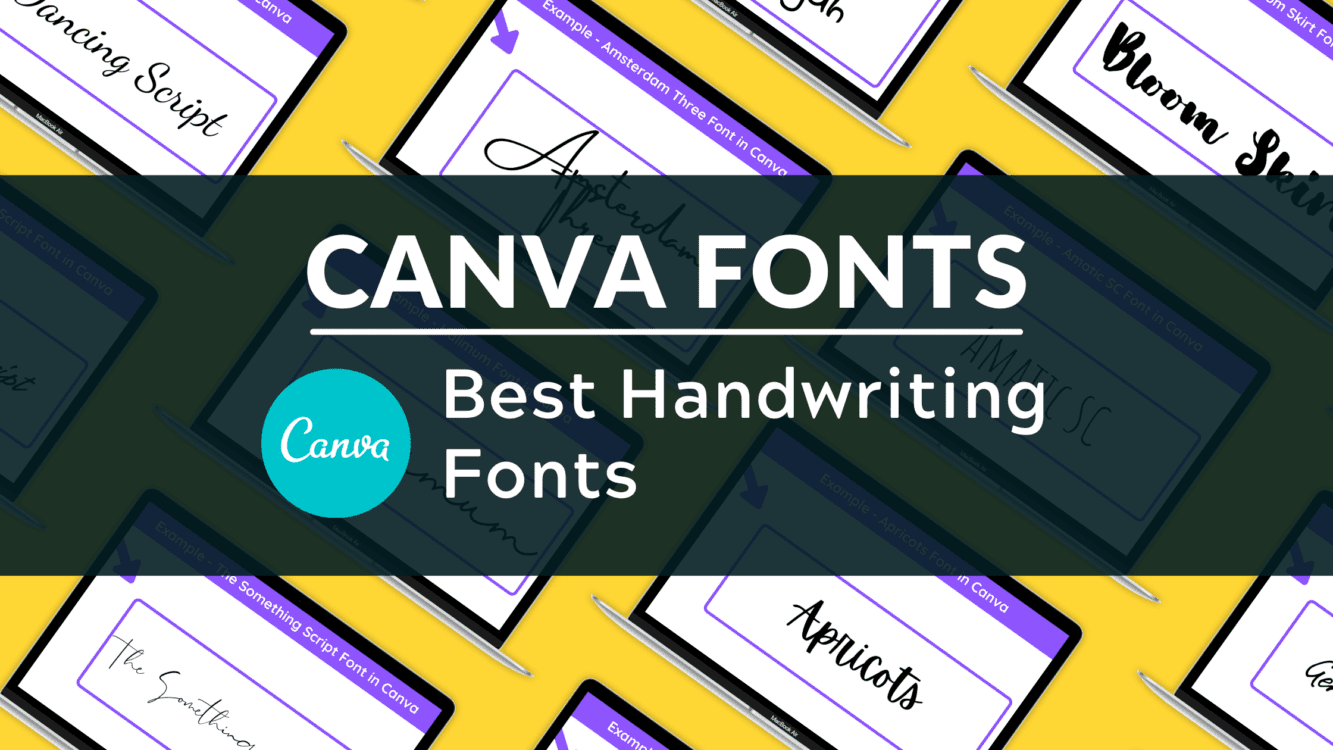Canva Filter Codes

Written by Casey Botticello
Disclosure: Some of the links below are affiliate links, meaning that at no additional cost to you, I will receive a commission if you click through and make a purchase. For more information, read our full affiliate disclosure here.
Using filters properly is an amazing way to improve your graphics and ensure consistent branding. It’s like having a pro-design trick up your sleeve.
We uses filters on a lot of the images we post to Canva’s social media to ensure they look amazing and are consistent.
Canva filters are a great way to customize any image or graphic design.
Below are several Canva filter codes. These filter codes are all applied to this sample image, to help you preview the filter codes.
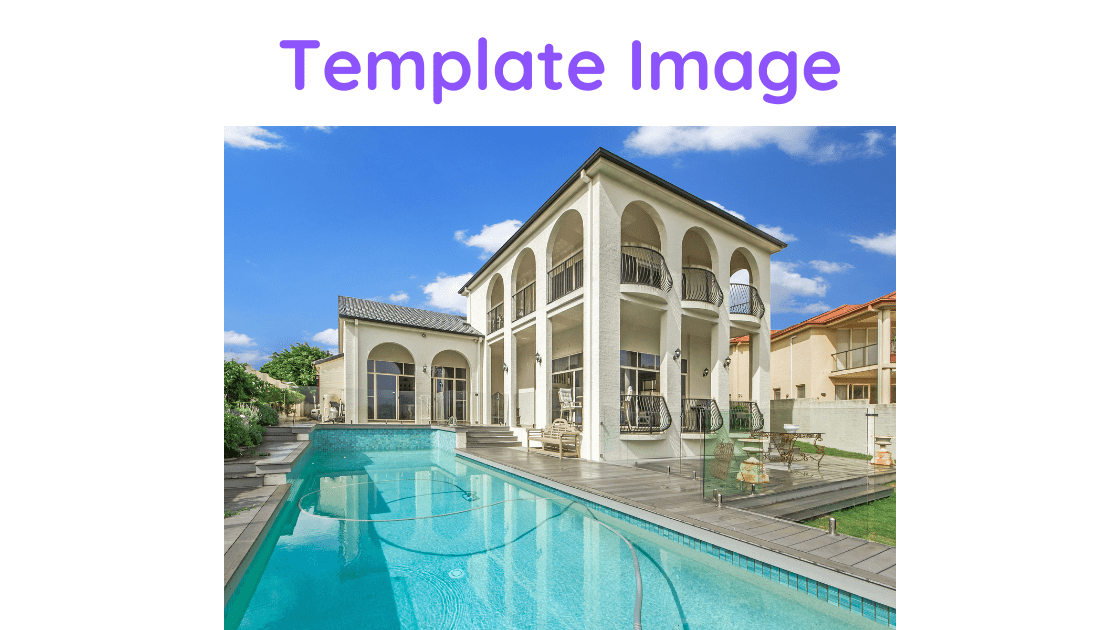
Canva Filter Codes
brand: 648f00646424af32

brand: 6e79c8c85a506432

brand: 64a3008764002f32

brand: 7354326464006432

brand: 6494002064006432

brand: 5f86004264343c32

brand: 64a3008e64006432

brand: 7f79641c73648a32

brand: 5d7905645d006432

brand: 76738e6464006432

Conclusion
Canva is an amazing graphic design tool, and I hope you found this tutorial useful! Click here to read our comprehensive Canva Guide. If you are interested in downloading Canva or trying Canva Pro for free, click here. Below are several related Canva tutorials that you might find useful: