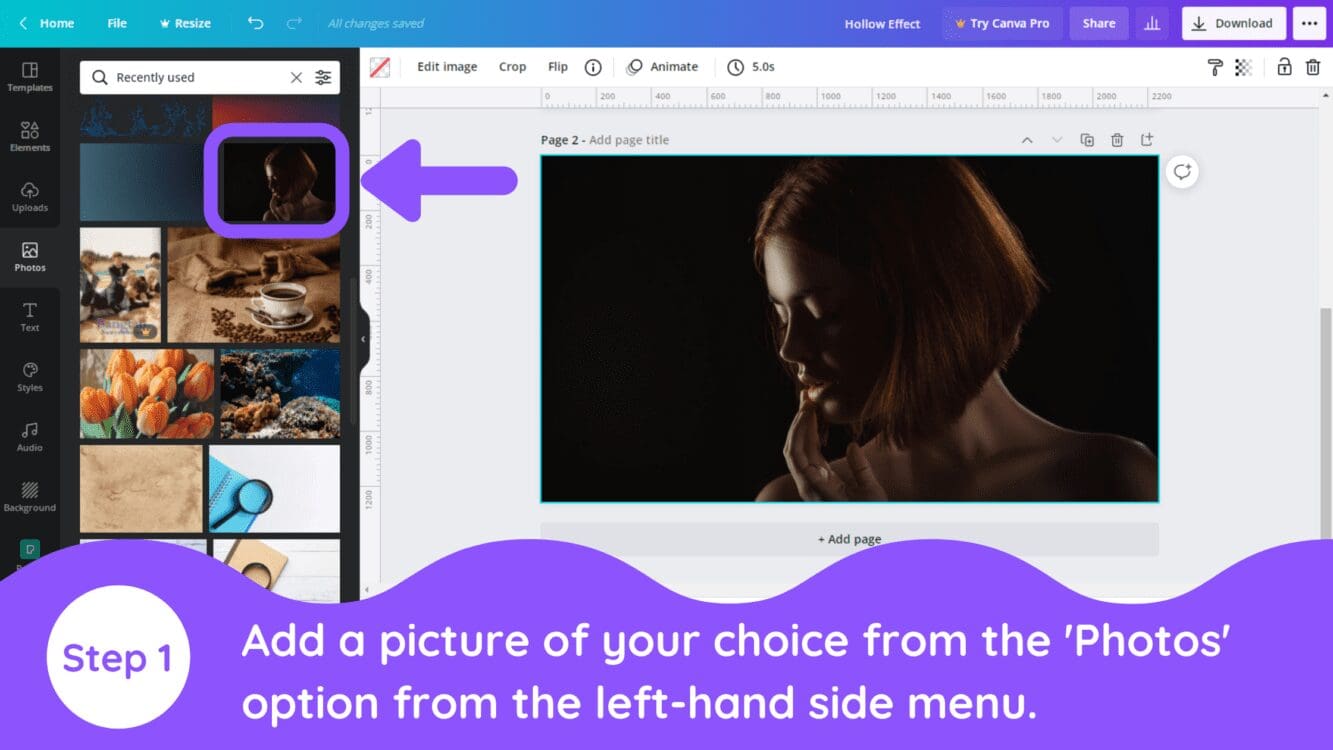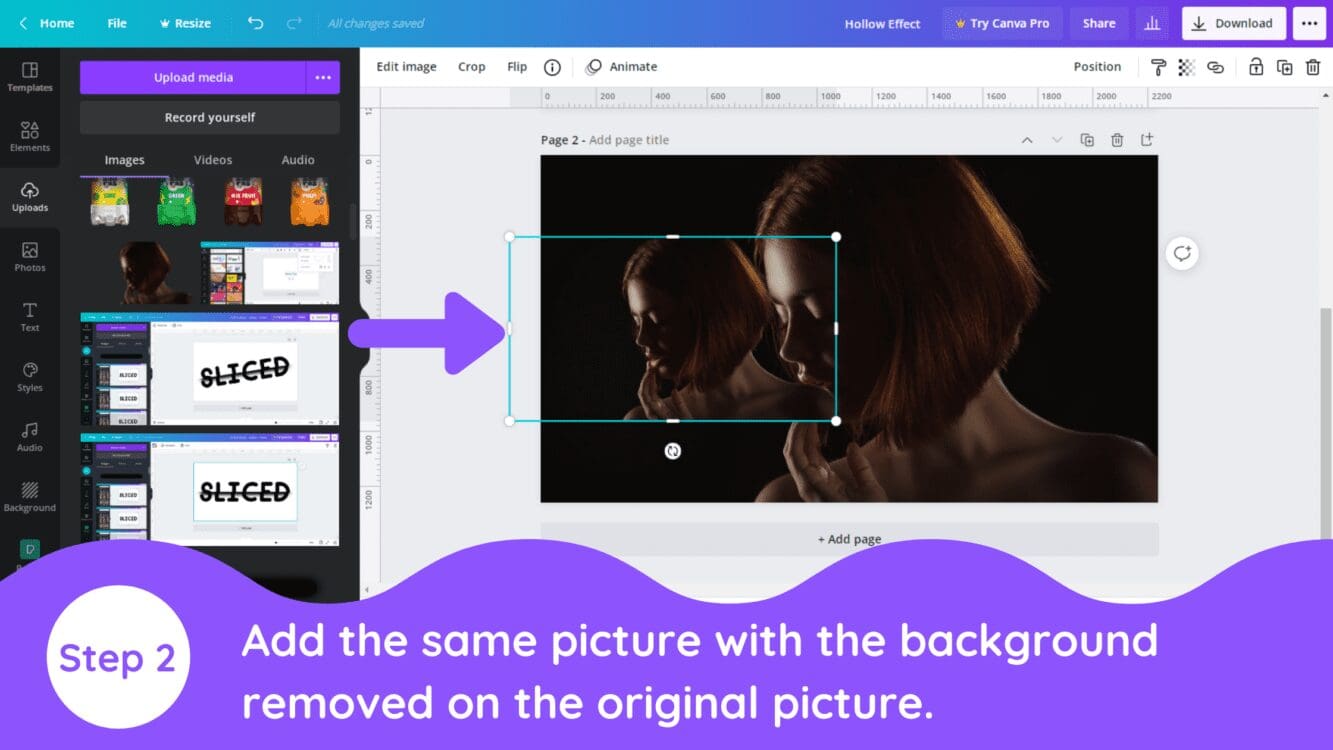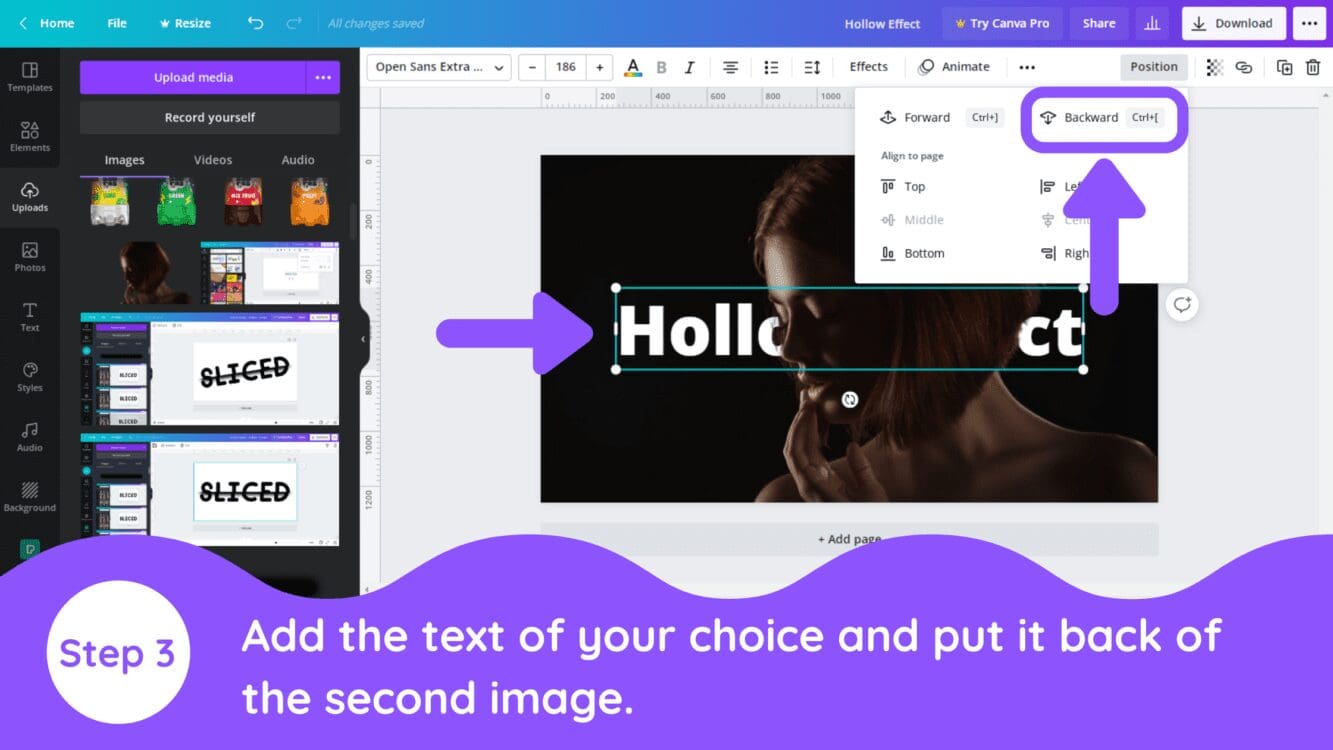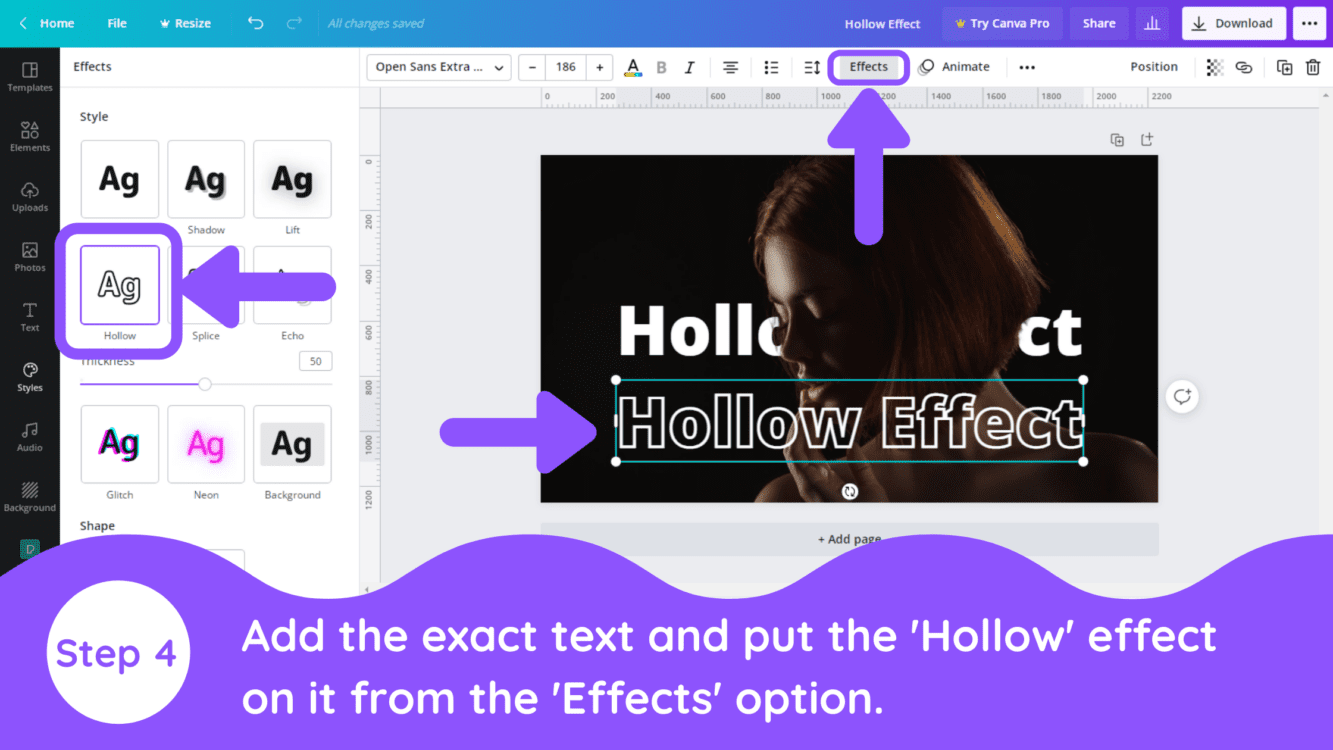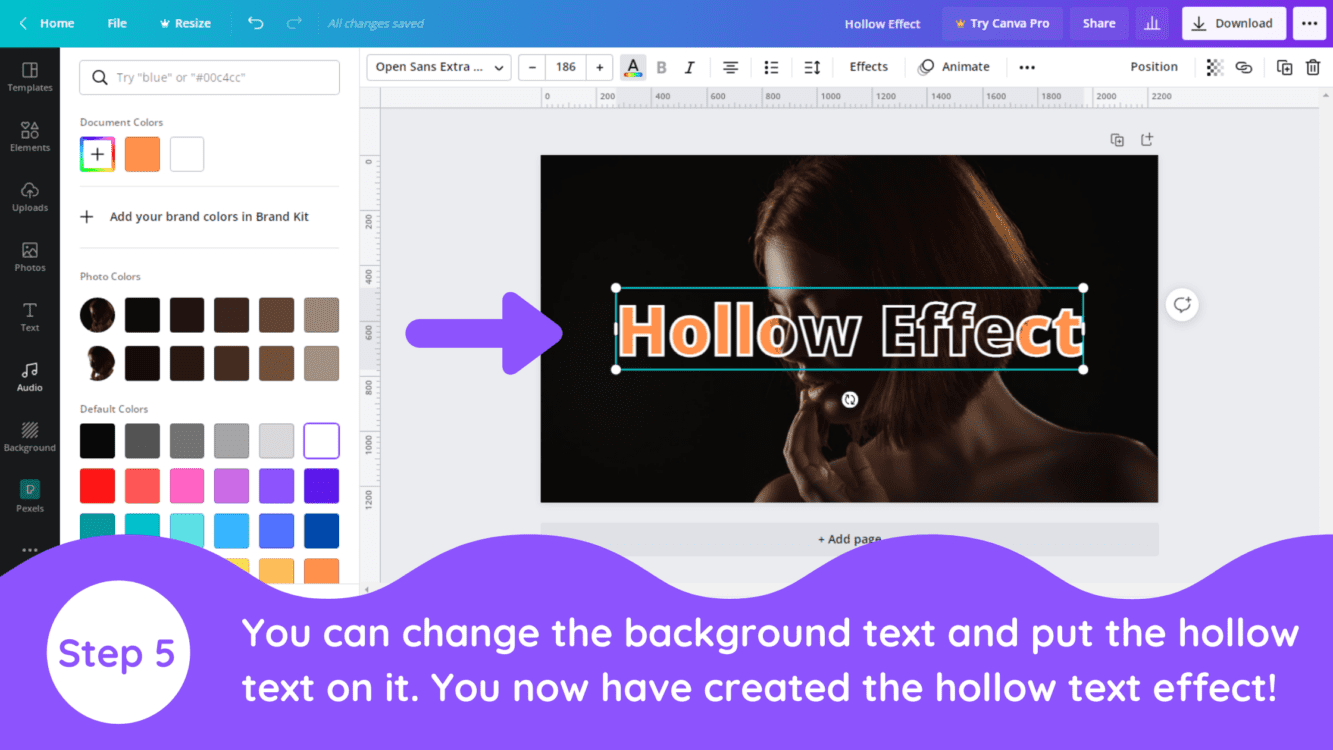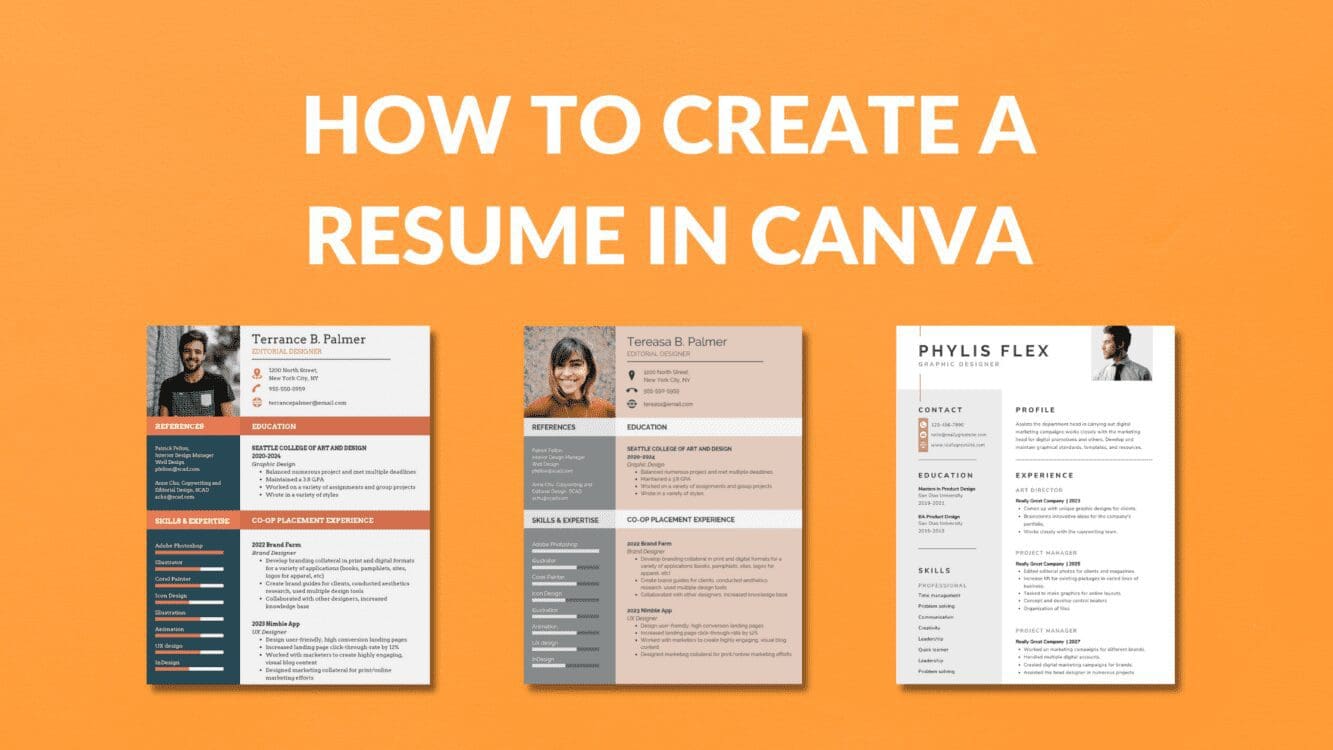How to Create a Hollow Text Effect in Canva

Written by Casey Botticello
Disclosure: Some of the links below are affiliate links, meaning that at no additional cost to you, I will receive a commission if you click through and make a purchase. For more information, read our full affiliate disclosure here.
The Canva hollow text effect is a really cool effect to use when you are marketing and advertising for glamour or gaming businesses. Creating this hollow kind of effect in Canva is really easy and quick. This tutorial will show you how to create a hollow text effect in Canva.
How to Create a Hollow Text Effect in Canva
1. Select Photo or Image for Design
Select the picture of your choice from the ‘Photos’ option from the left-hand side.
2. Duplicate Image and Remove Background
The next step is to duplicate your image, and for this duplicate version of the image, to remove the background. To do this, click on the duplicate image, click on effects, and click on background remover.
Note: This method only works for Canva Pro users. If you have the free version of Canva, and want to make you image background transparent, you can use RemoveBG as a free alternative.
3. Add Text to Design
Now add the text you want to add to your design (what will become the base text of your hollow text design). Place this text behind the second image.
4. Duplicate Text, Center Text, Apply Hollow Effect
Next, click on the color preview pane (the blue icon just to the left of the animate button). Now click on “Add a new color” under document colors:
5. Change Color of Background Text
Change the color of the background text and put the second text on it. This way you can see the Hollow effect on the text.
Conclusion
Canva is an amazing graphic design tool, and I hope you found this tutorial on how to create a hollow text effect in Canva useful! Click here to read our comprehensive Canva Guide. If you are interested in downloading Canva or trying Canva Pro for free, click here. Below are several related Canva tutorials that you might find useful: