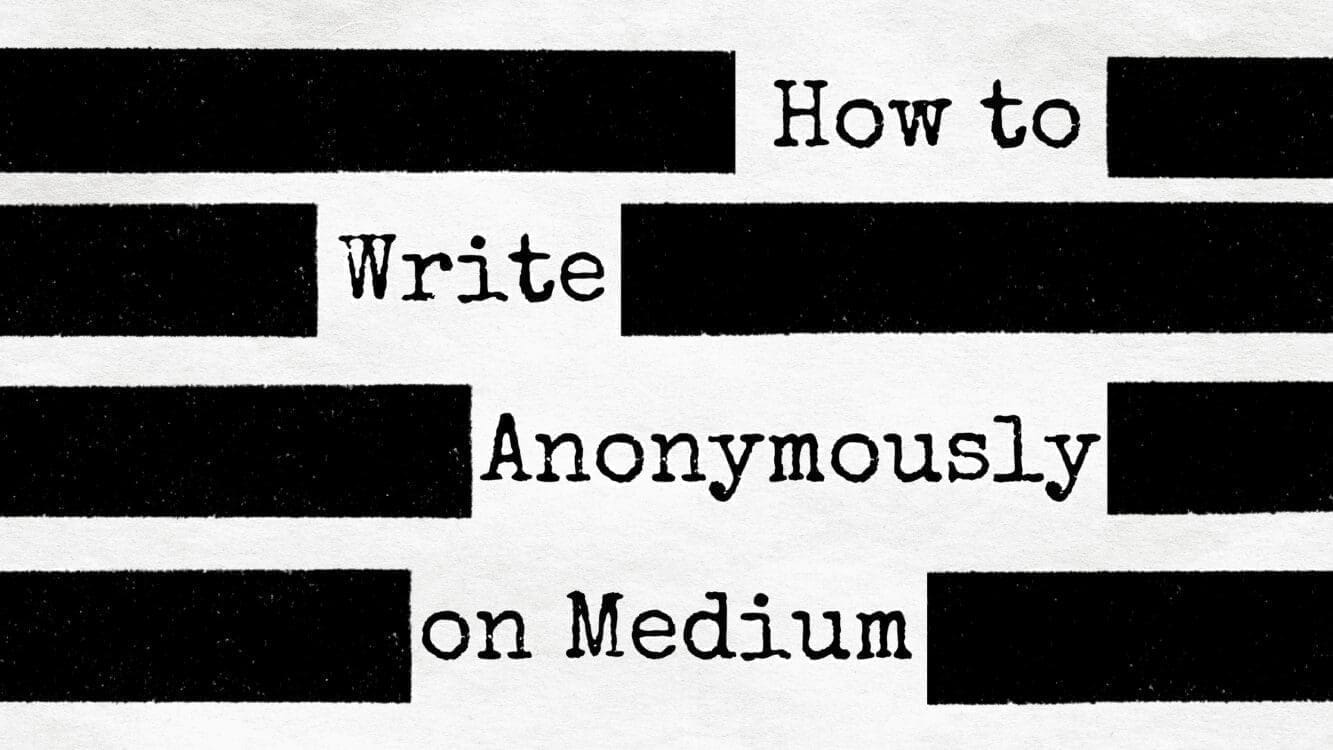How to Protect Your Privacy as a Blogger

Written by Casey Botticello
Disclosure: Some of the links below are affiliate links, meaning that at no additional cost to you, I will receive a commission if you click through and make a purchase. For more information, read our full affiliate disclosure here.
For most bloggers, a blog is a place where they can express themselves freely and openly, connect with like-minded individuals, and share their experiences or expertise.
However, in an ever-connected digital world, maintaining your online privacy can be very difficult. It is especially difficult to protect your privacy as a blogger.
The first step in protecting your privacy as a blogger, is to assess the level of privacy you want to maintain. It’s important to remember that there is no single optimal strategy. Guarding your privacy will vary based on the type of content you write, the focus of your blog, and the people in your life.
At one extreme is choosing to blog completely anonymously. You can set up your blog so that there is little or no trace of your website ownership. You can write under a pen-name and never post your real photo. You can even mask your IP address so that nobody can track your location.
At the other extreme, there are bloggers who share every minute detail with their readers. In many cases, these readers know more about a blogger than the people who have actually met the blogger in person. They post photos of their family, write under their real names, and may even share personal details such as their income, faith, or deeply personal experiences.
As with most things, the answer for your blog probably lies somewhere in the middle of these two extremes. But it’s important to consider what level of privacy you want. Because once you make something public online, it is virtually impossible to make it private again.
Some of the things you should consider in assessing the level of privacy that you want to achieve as a blogger:
- Whether you are trying to build a personal brand;
- If you feel comfortable sharing your personal and professional life;
- Whether your friends and family may be comfortable being mentioned in your blog;
- How transparent you want to be sharing earnings data from your blog or the topics you document;
- Whether you want to create a publicly and likely permanently) viewable record of your thought, ideas, and experiences; and
- How frequently you plan to post.
The most important thing is to anticipate and plan for your level of needed privacy. If you are unsure, err on the side of caution, and initially guard your privacy, using the tools described in this article.
“In an ever-connected digital world, maintaining your online privacy can be very difficult. It is especially difficult to protect your privacy as a blogger”.
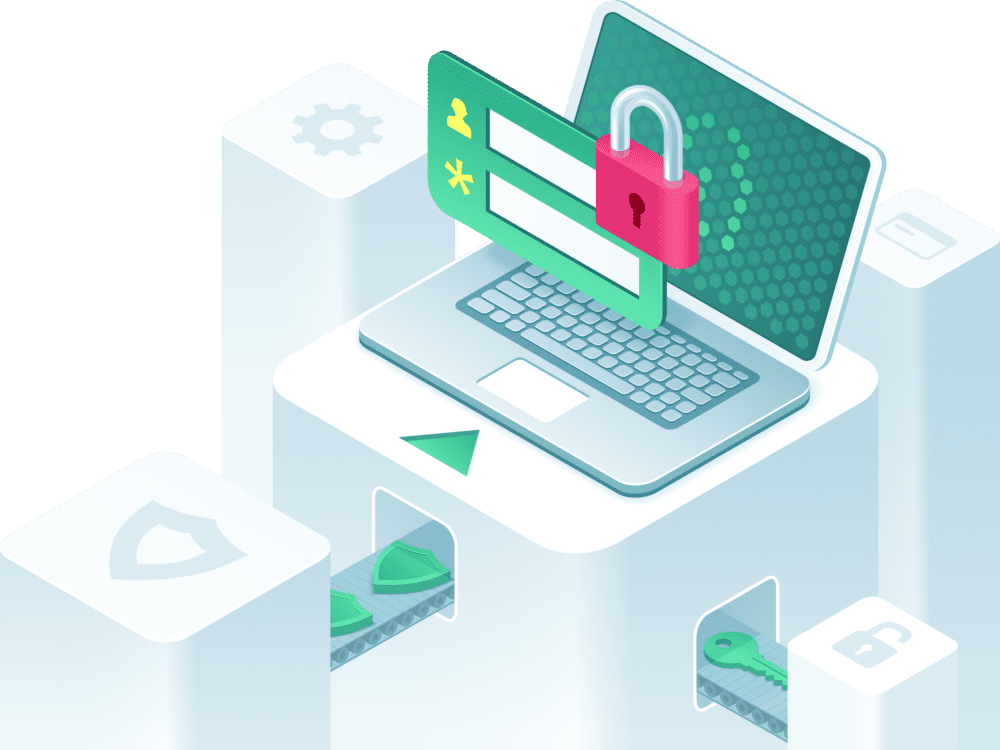
Steps Bloggers Can Take to Protect Their Privacy
1. Domain Privacy
The domain name governing body ICANN requires all website owners to make their personal information publicly available. When you give your contact information to a domain registrar, it’s added to the public database; WHOIS. Anyone can look up your contact details if they search the WHOIS records using your domain name alone.
Domain registrars offer domain privacy through a service called WHOIS privacy protection. WHOIS privacy protection is a service to protect you from people finding your personal information in the WHOIS records. Buying into this will hide a domain registrant’s personal information from public view to keep it private.
Domain privacy offers:
- Protection from endless spam and phishing attempts
- Anonymity from rival websites, stalkers, and prying eyes
- Increased security from cyber-attacks
If you already have a domain, you should be able to buy domain privacy from your domain registration company. If you are looking to set up your blog or add domain privacy, I would recommend Namecheap. One of the great features of Namecheap is that they include lifetime domain privacy for free with any domain. Normally this would cost $7-$12 per year with a registrar like GoDaddy.

2. Use a VPN
A virtual private network (VPN) gives you online privacy and anonymity by creating a private network from a public internet connection. VPNs mask your internet protocol (IP) address so your online actions are virtually untraceable. Most important, VPN services establish secure and encrypted connections to provide greater privacy than even a secured Wi-Fi hotspot.
I’ve used ExpressVPN for years and have never had an issue with their service, so it’s my go to recommendation for bloggers. However, there are many options.Whatever you do, do not rely upon a free VPN.
Free VPN providers need to cover costs and turn a profit. Instead, they generate revenue from their customers using hidden tools and tricks. Using a free VPN could actually make you less safe online, cost you more than you know, and ruin your entire internet experience.
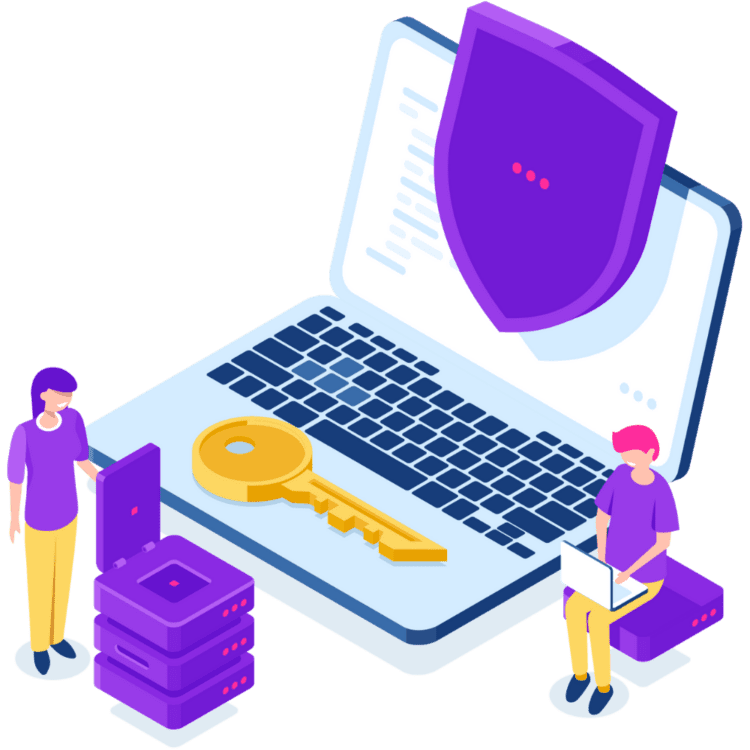
3. Limit Revealing Personal Information
If you choose to reveal any of your personal information online, make sure that you keep it to the absolute minimum.
This caution should extend to you sharing information about others, such as your children, spouse, partner, employees, or coworkers.
If you share personal accounts or stories, you can always alter the details slightly (or carefully omit them), so that someone reading your blog cannot use this information to harass you.
One of the most common ways that bloggers leak personal information is by linking their personal social media accounts to their blogs. While sharing your life on social media can help establish trust with readers, it can also put you in danger.
Even the smallest of details about your life can compromise your privacy.
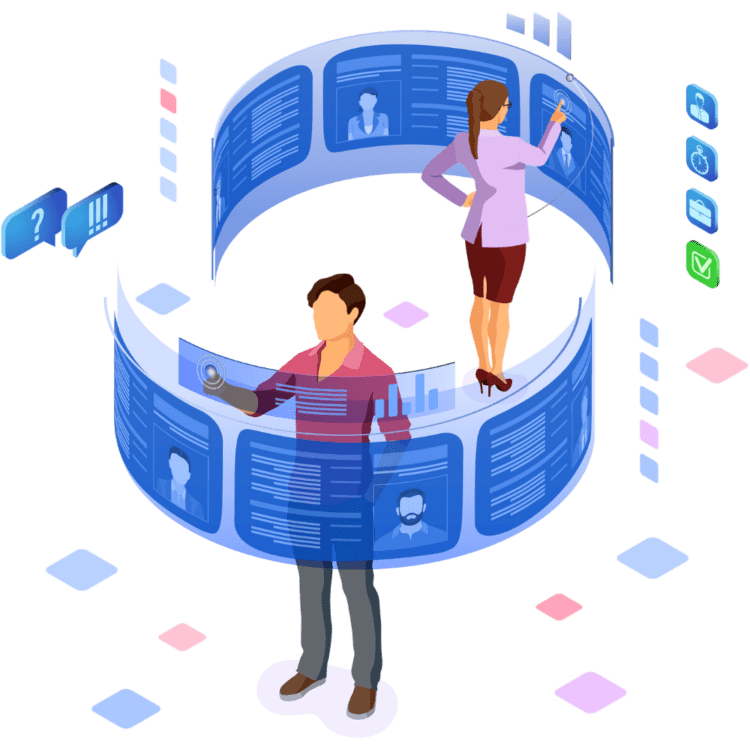
4. Use a P.O. Box
If you use email marketing, then it’s smart to have a mailing address that’s separate from where you live. You don’t want your home address being broadcast to each and every person who subscribes to your newsletter. Check with your local post office about opening a PO box there, or use a service like VirtualPostMail to scan your mail for you.
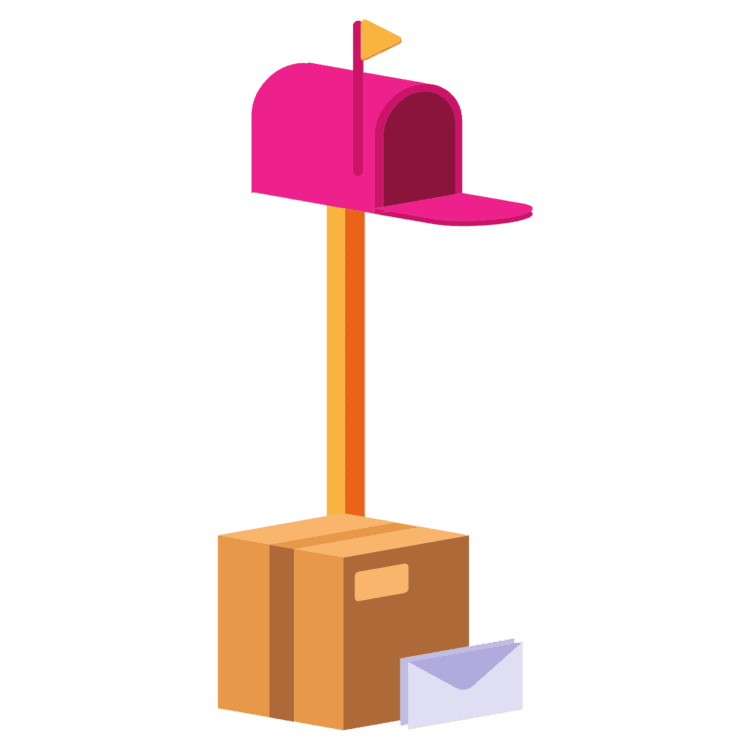
5. Create a New Email Address
There are many uses for a second email address, but ensuring personal online privacy is perhaps one of the best applications.
If you are a blogger, you will likely want to allow readers, journalists, or potential business partners to contact you. However, if you post your personal email on your blog, you will likely be inundated with spam messages and in some cases, unwanted messages.
Creating a second email account is very easy, and can be done for free using Gmail, Yahoo, and other email providers.
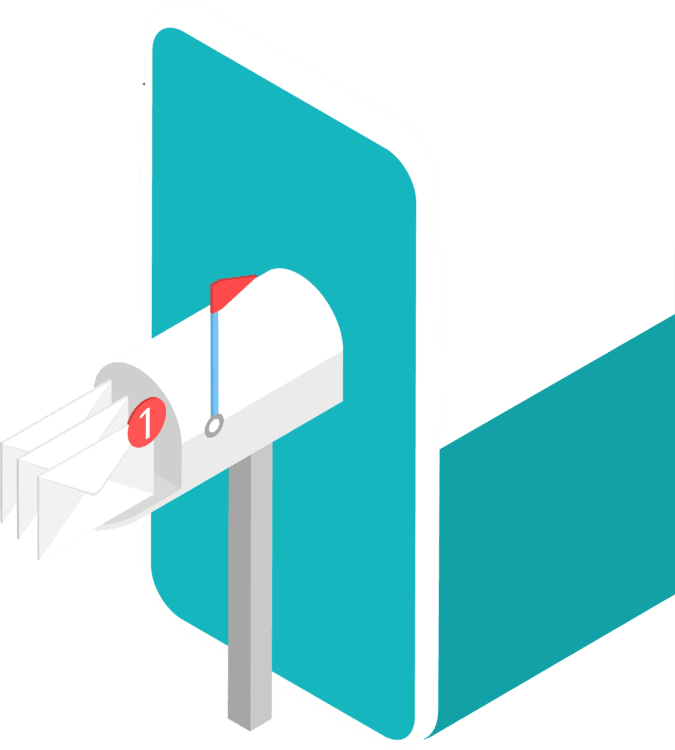
6. Use a Burner Phone or Second Phone Number
Using a “burner phone” or establishing a second phone number can be a great way to protect your privacy as a blogger.
As a blogger, you will likely need to use your phone for two-factor authentication for your blog, email address, and various apps and digital tools.

7. Moderate Comments
When blogs get popular, the main issue becomes grappling with feedback. Most blogs have a comment section where visitors are free to leave their opinions. Unfortunately, the comment section can also be misused by people with malicious intent. Since it is possible to leave links in this section, a number of fraudulent links might be left in your pages and thus pose a risk for you and your readers. You should always moderate the comment section so that you can protect yourself and your audience.