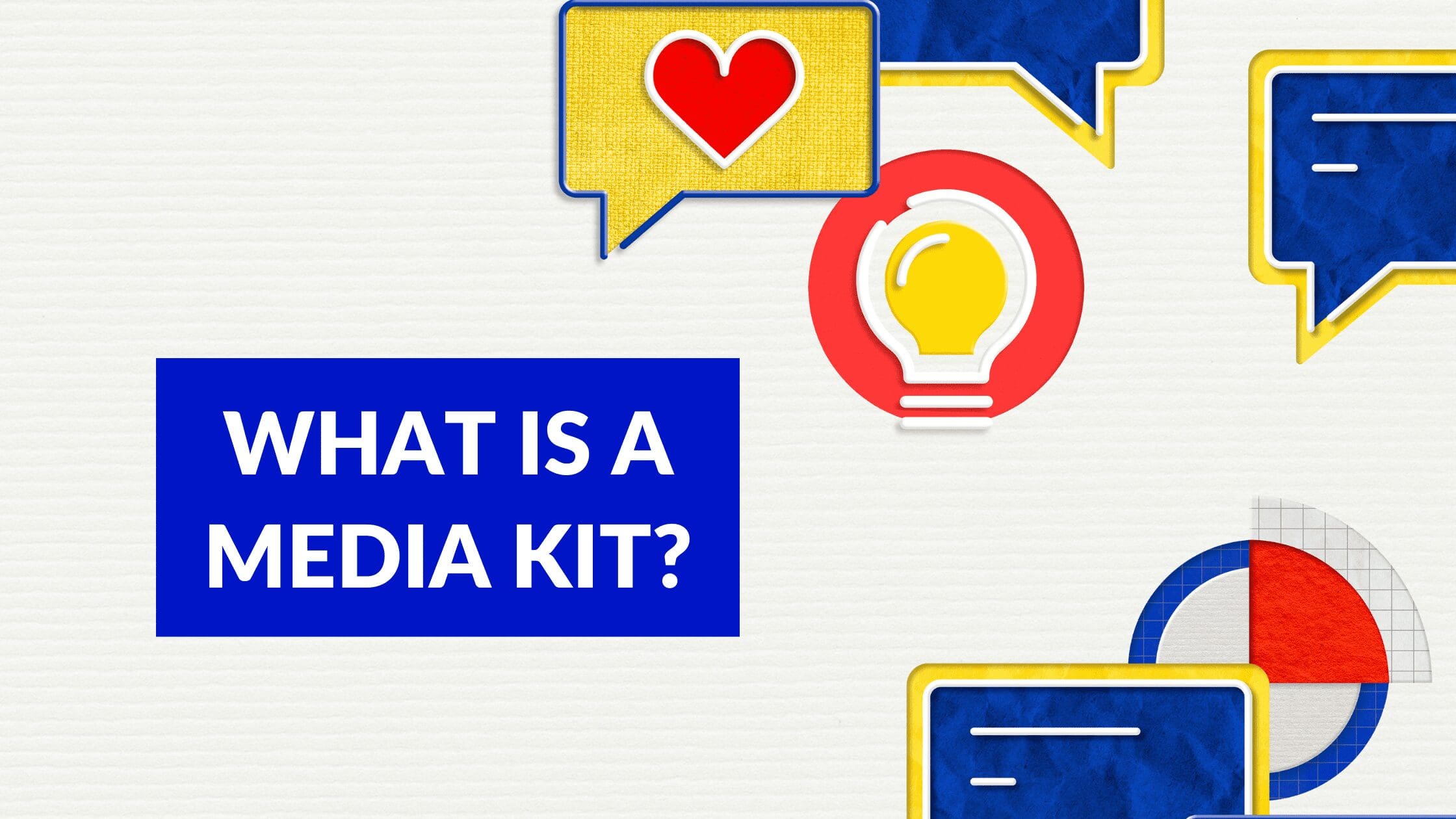What is a Blog Banner?

Written by Casey Botticello
Disclosure: Some of the links below are affiliate links, meaning that at no additional cost to you, I will receive a commission if you click through and make a purchase. For more information, read our full affiliate disclosure here.
Blog banners are the featured images that appear at the top of blog posts, usually set behind or just above the blog title.
These images are incredibly important to the success of your blog, and not just because they give readers a first impression of your blog post.
Blog banners can also be densely packed with metadata and keywords, making them a crucial aspect of SEO best practices. Get ready to take some notes and learn everything you need to know about blog banners, including how to get started with your own.
What is a Blog Banner and Why Do You Need One?
High Quality Images-Stock photos are a popular way to convey the tone or content of an article. While they are sometimes less original than custom illustrations, stock images are useful because they are typically high quality images.
Custom Graphic Designs-Stock photos are a popular way to convey the tone or content of an article. While they are sometimes less original than custom illustrations, stock images are useful because they are typically high quality images.
Mixture of Design Elements and Text-Stock photos are a popular way to convey the tone or content of an article. While they are sometimes less original than custom illustrations, stock images are useful because they are typically high quality images.
Below is an example of a before and after of a sample blog banner. The before version of this image contains a generic blog banner, while the after version of this image demonstrates a more engaging image that encourage a higher conversion rate among readers, utilizing the principles described above.
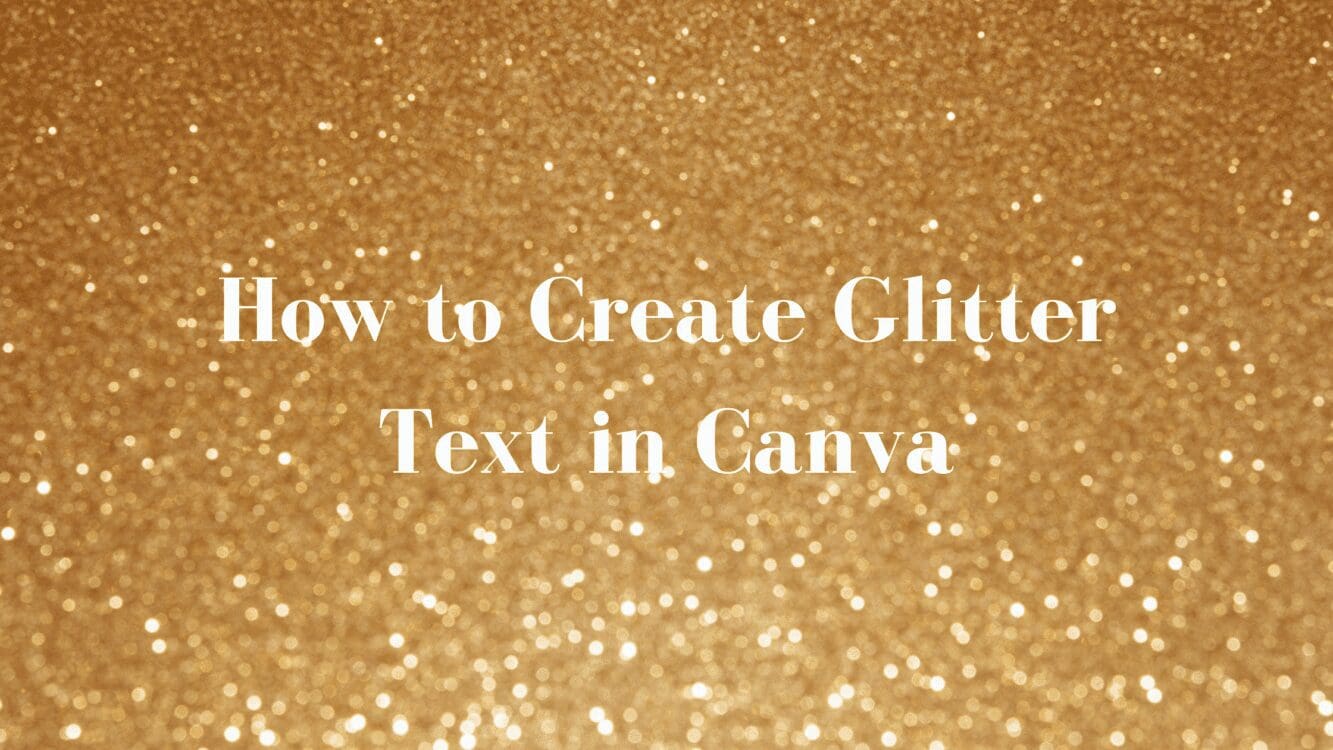
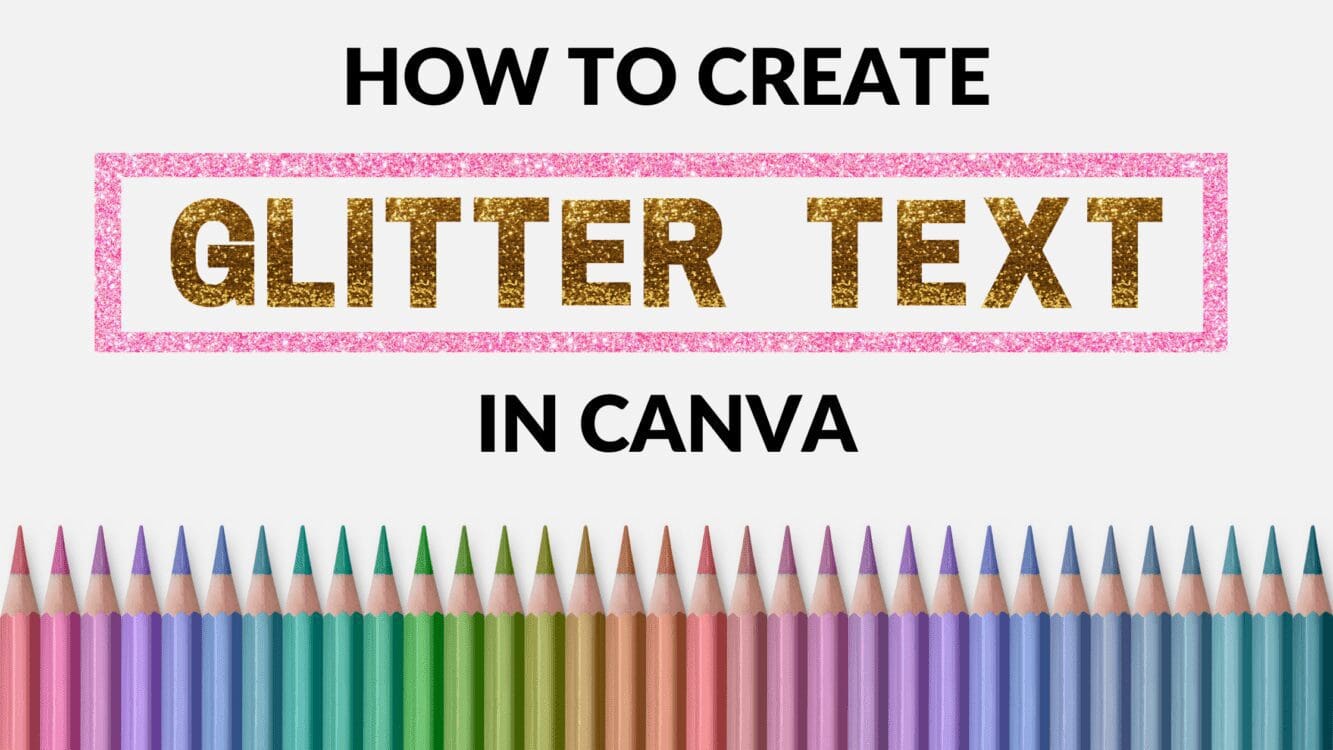
Blog Banners Entice Readers
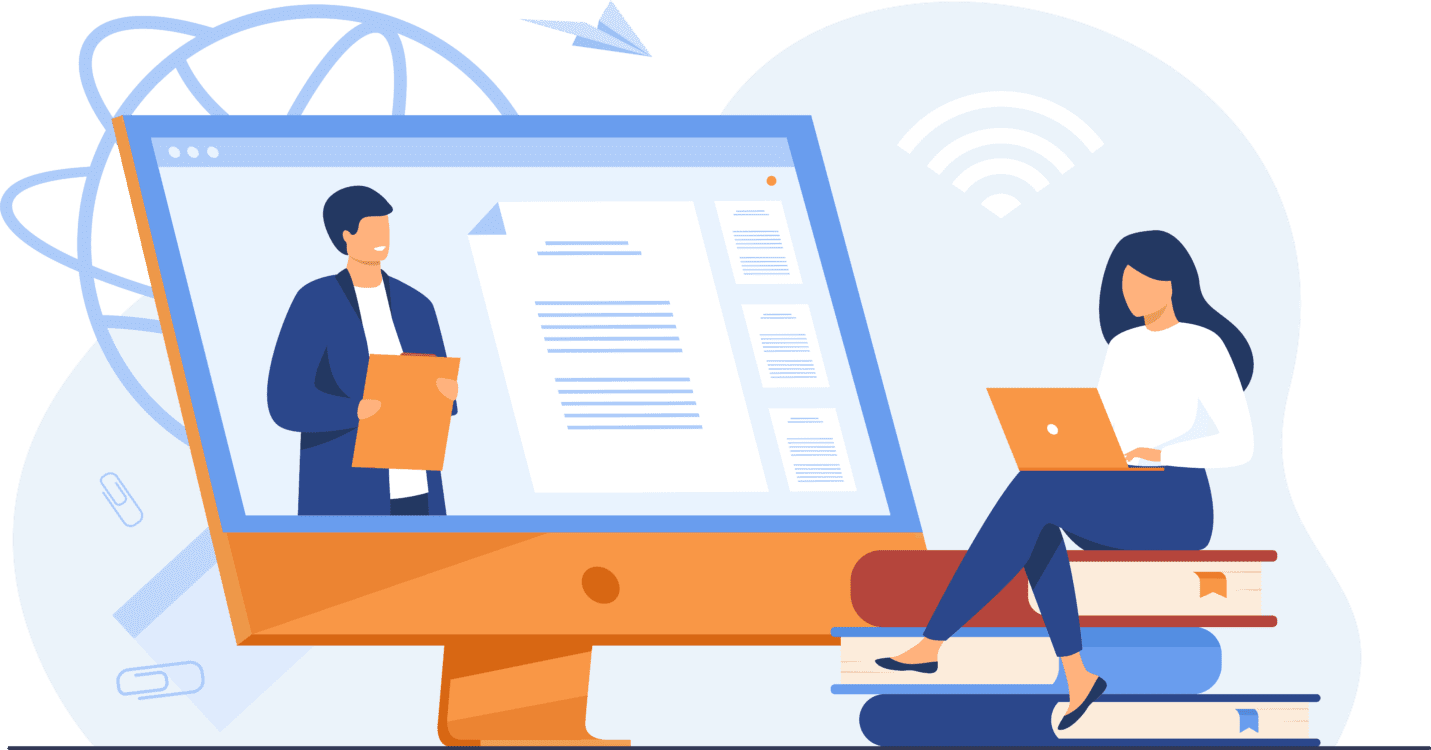
Setting aside the SEO game for a moment, let’s focus on the experience readers have when they click on a blog post. Readers are typically going to scan the title and banner image first, then read any short description, and then scroll if they’re intrigued.
The banner image is a super easy (and often free) way to come off as professional, clean, and credible to your reader. It also works to entice readers simply because it’s pleasing to look at a nice image. Site visitors are more likely to stay on pages with several images, and you should start with an epic one right at the top of your post.
Blog banners can also be used to tell your readers what to expect from your post. Say you have a website where you post blogs announcing your new podcast episodes. You also use the blog to post articles, journal entries, and other announcements pertaining to your brand.
For those podcast episode posts, you might use a special blog banner so that dedicated readers know as soon as they look at the post that they can find your podcast there. You can do the same for any category of post, or use blog banners as a way to advertise sales, plug your social media, and so much more.
For many blog hosting sites, banners or featured images are also the default social share image. This means that every time the link to this blog post is shared, the image will accompany it (unless you manually change your social share image). With that in mind, it’s imperative that your banner images are unique and interesting, thematic and in line with your content, and search engine optimized.
Blog Banners Push Your Site Higher on SERPs

Now for the nitty gritty—why blog banners are part of SEO best practices. You probably already know that adding images to your blog posts is a must-do in terms of getting your site ranked higher on search engine results pages (SERPs). But featured images are particularly important because they allow you to include extra metadata before your content begins.
Add keywords and meta tags to your blog banner to push your post higher on the SERPs and into more target audiences. Make sure to always include your primary and secondary keywords in your featured image, as well as other metadata that readers might be searching for. As is always the case with keywording, only include tags that are genuinely related to the blog content.
Blog banners can also help users find your post when they may be searching for images. If your banner image has a direct and obvious connection to your content, it’s all the more important to include unique and pleasing blog banners.
For example, say you run a gardening blog and you’re preparing a post about growing fungus at home. You might create an image that includes photos of several types of fungi and add meta tags like “indoor mushroom garden,” “growing fungi,” and “what does fungus look like.” That way, perhaps a user searching for images using those keywords can find your post.
That chain of events might seem like a long shot, but it’s actually a meaningful way for blogs to find new readers. It’s also a super beneficial tool if you have pay-per-click monetization on your website.
Conclusion
Blog banners are absolutely essential for every blog post on your site. Whether you’re selling a product or sharing information, the blogs you post will entice, impress, and inform readers when they include a snazzy image right at the top. Adding metadata and more images will also keep your link higher on the SERPs, and it’ll help more readers find your blog.
Make sure to always add a stylized or plain blog banner to each and every blog post, and you’ll see tangible results in days in the form of more views on your site. Don’t forget to get the rights to your images, choose the right resolution and aspect ratio, add keywords, and always pick images that are unique and interesting.