How to Make Your Blog Mobile Friendly

Written by Casey Botticello
Disclosure: Some of the links below are affiliate links, meaning that at no additional cost to you, I will receive a commission if you click through and make a purchase. Read our full affiliate disclosure here.
A blog is an essential tool for content creators, writers, and businesses looking to connect with their audience. However, with the increasing use of mobile devices, it is crucial for blogs to be mobile-friendly. A mobile-friendly blog ensures that users have a seamless experience when accessing the website on their mobile devices.
Creating a mobile-friendly blog requires a few essential steps, such as creating a separate mobile-only version of the blog, simplifying the design, and reducing loading times. The ultimate goal is to provide users with easy-to-read content that loads quickly on their mobile devices.
With the majority of internet users accessing websites on their mobile devices, making your blog mobile-friendly is no longer an option. It is a necessity to ensure that your blog remains relevant and accessible to your audience. In this article, we will provide you with tips and tricks on how to make your blog mobile-friendly, so you can continue to engage with your readers, no matter what device they are using.
Why Make Your Blog Mobile Friendly?

A mobile-friendly blog is essential in today’s digital age. With more and more people using their smartphones and tablets to access the internet, having a mobile-friendly blog can significantly improve your website’s user experience.
Not only does a mobile-friendly blog improve user experience, but it can also improve your website’s search engine ranking. Google has made it clear that mobile-friendliness is a ranking factor, meaning that a mobile-friendly blog can help your website rank higher in search engine results pages (SERPs).
Choosing a Mobile Friendly Design
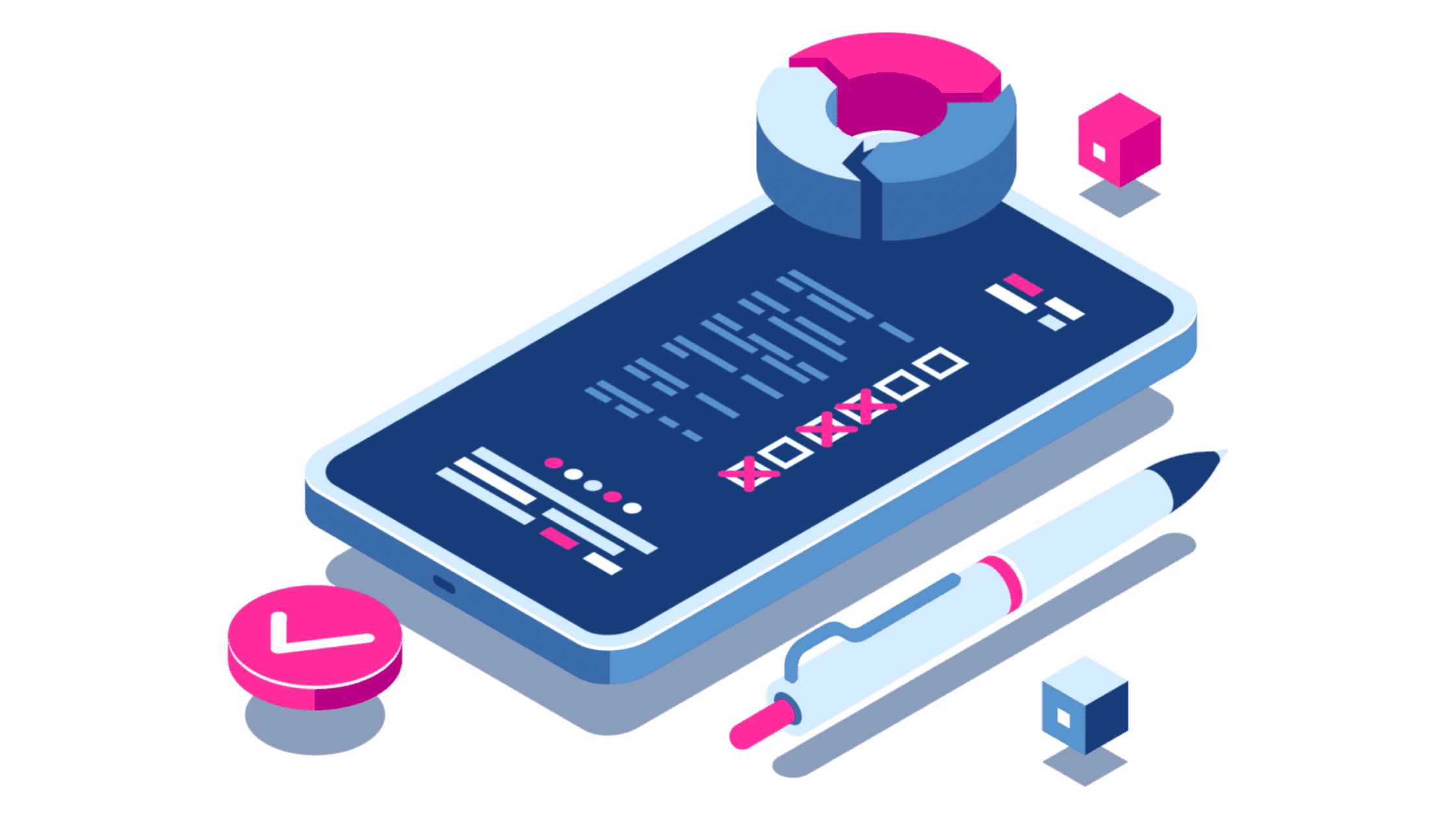
When it comes to making your blog mobile-friendly, one of the most important decisions you will make is choosing a design that works well on mobile devices. There are three main options to consider: responsive design, dynamic serving, and a separate mobile site.
Responsive Design
Responsive design is a popular choice for many bloggers because it allows your site to adjust to fit the screen size of any device. This means that whether someone is viewing your site on a desktop computer, a tablet, or a smartphone, they will be able to easily navigate and read your content without having to zoom in or out.
One of the advantages of responsive design is that it is easy to implement if you are using a platform like WordPress. Many WordPress themes are already mobile-friendly and will automatically adjust to fit any screen size. However, if you are using a custom design, you may need to work with a developer to ensure that your site is responsive.
Dynamic Serving
Dynamic serving is another option to consider if you want to make your blog mobile-friendly. With dynamic serving, your website will detect the type of device that someone is using to view your site and serve up a version of your site that is optimized for that device.
This can be a good option if you have a lot of content on your site and want to ensure that people are able to access it quickly and easily on any device. However, it can be more complex to implement than responsive design, so you may need to work with a developer to get it set up.
Separate Mobile Site
Finally, you may want to consider creating a separate mobile site that is specifically designed for mobile devices. This can be a good option if you have a lot of mobile traffic and want to provide a streamlined experience for those users.
However, creating a separate mobile site can be time-consuming and expensive, so it is not always the best option for everyone. Additionally, it can be difficult to ensure that your mobile site is always up-to-date with your desktop site, which can lead to confusion for your users.
Optimizing Your Content for Mobile

When it comes to making your blog mobile-friendly, optimizing your content is crucial. Here are a few tips to help you optimize your content for mobile:
1. Simplify Your Design

One of the most important things you can do to optimize your content for mobile is to simplify your design. Mobile screens are smaller than desktop screens, so you need to make sure your design is clean and uncluttered. Use a responsive design that adjusts to different screen sizes and keep your layout simple to ensure that your content is easy to read and navigate.
2. Use Readable Fonts
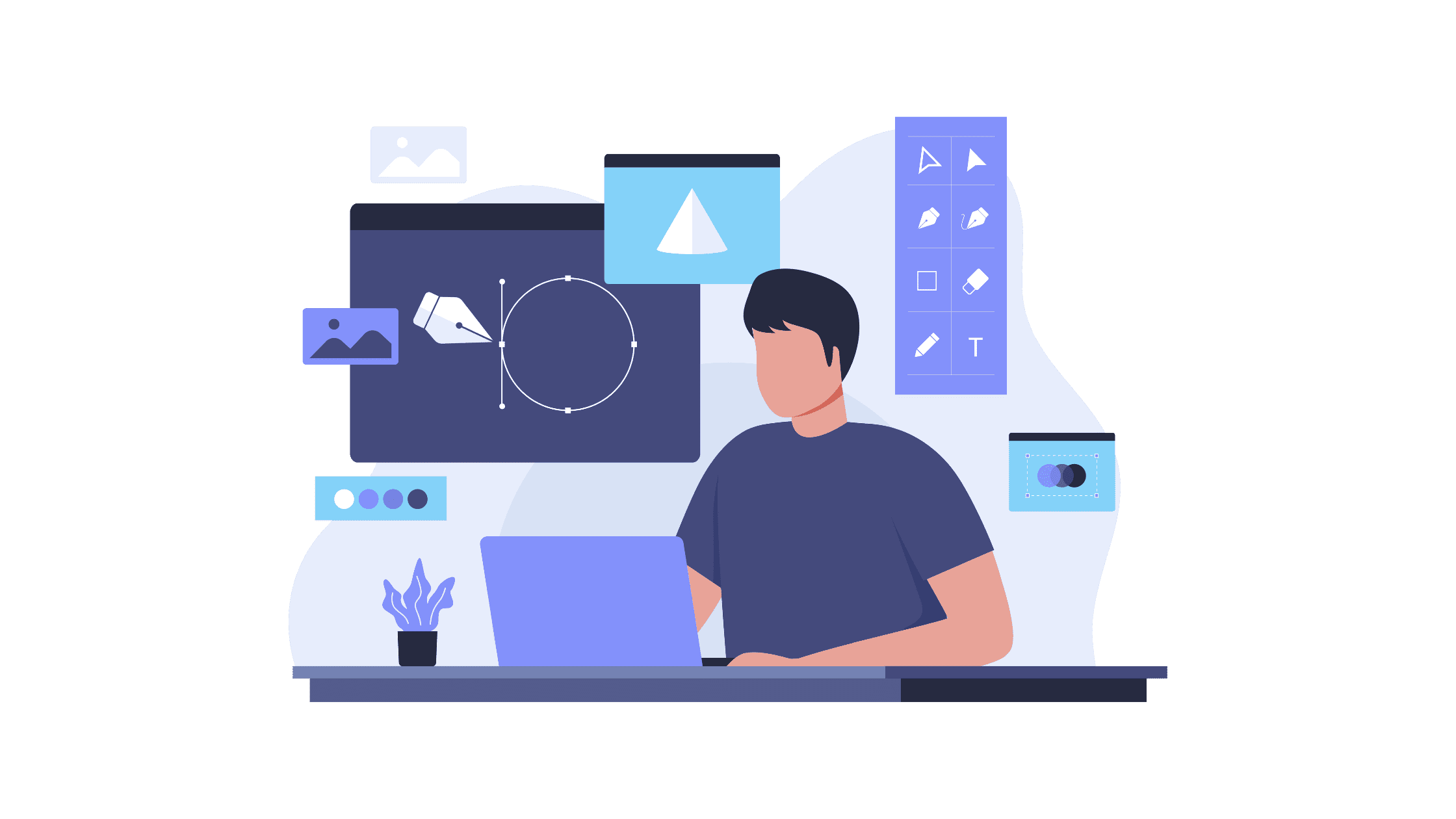
When it comes to fonts, less is more. Use a blog font that is easy to read on a mobile screen, such as Arial or Verdana. Avoid using fancy fonts, as they can be difficult to read on smaller screens. Also, make sure your font size is large enough to read without zooming in.
3. Optimize Your Image
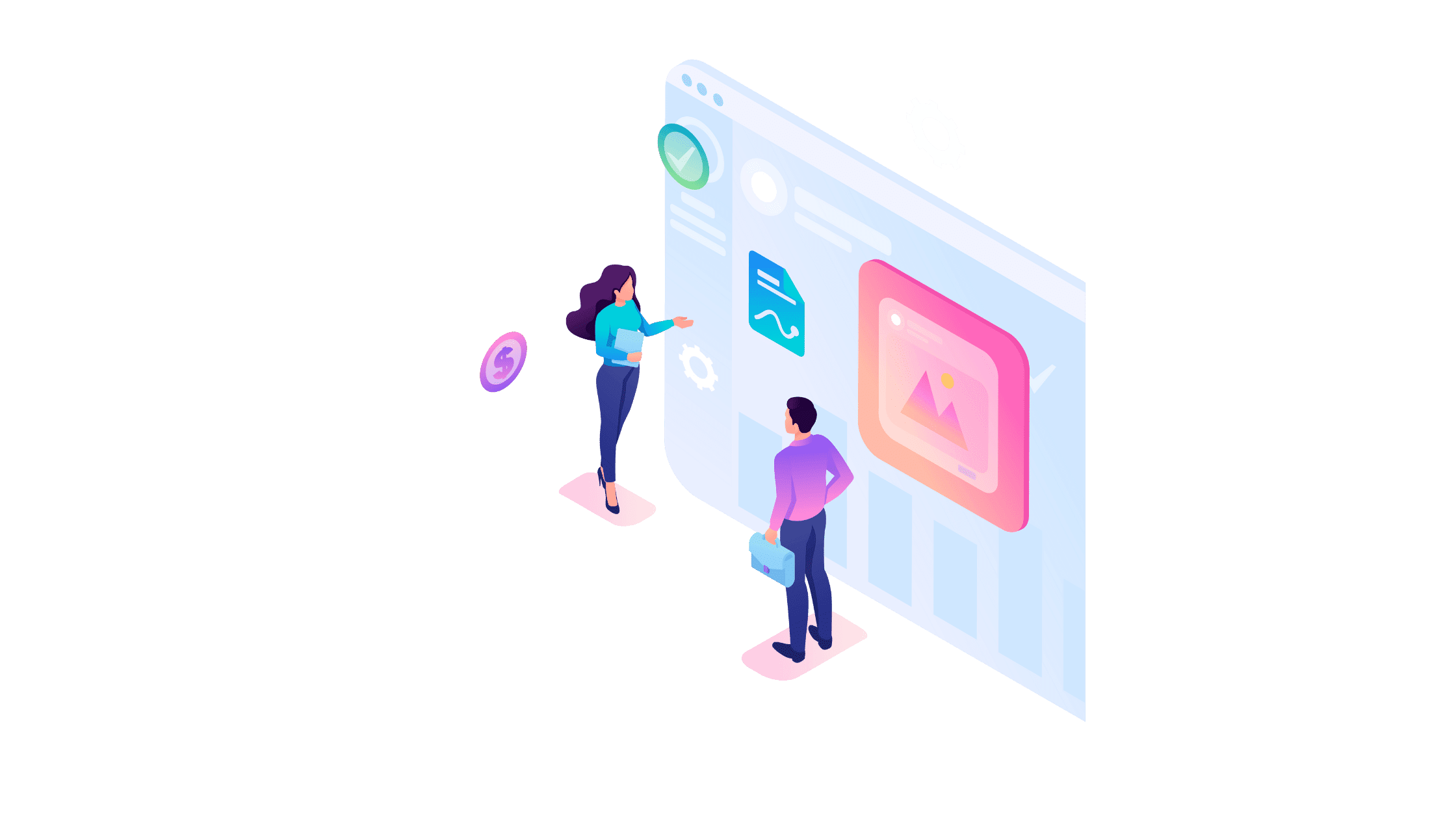
Images can make your blog post more engaging, but they can also slow down your page load time. To optimize your images for mobile, make sure they are compressed and in the correct format. Use JPEG or PNG files, and reduce the file size as much as possible without compromising on quality. Also, make sure your images are responsive and adjust to different screen sizes.
4. Reduce Page Load Time

Mobile users are often on-the-go and have limited time, so it’s important to reduce your page load time. To do this, minimize HTTP requests, compress your files, and use a content delivery network (CDN) to serve your content from a server closer to the user’s location. You can also use caching plugins to speed up your website and improve the user experience.
5. Use a Simple Menu
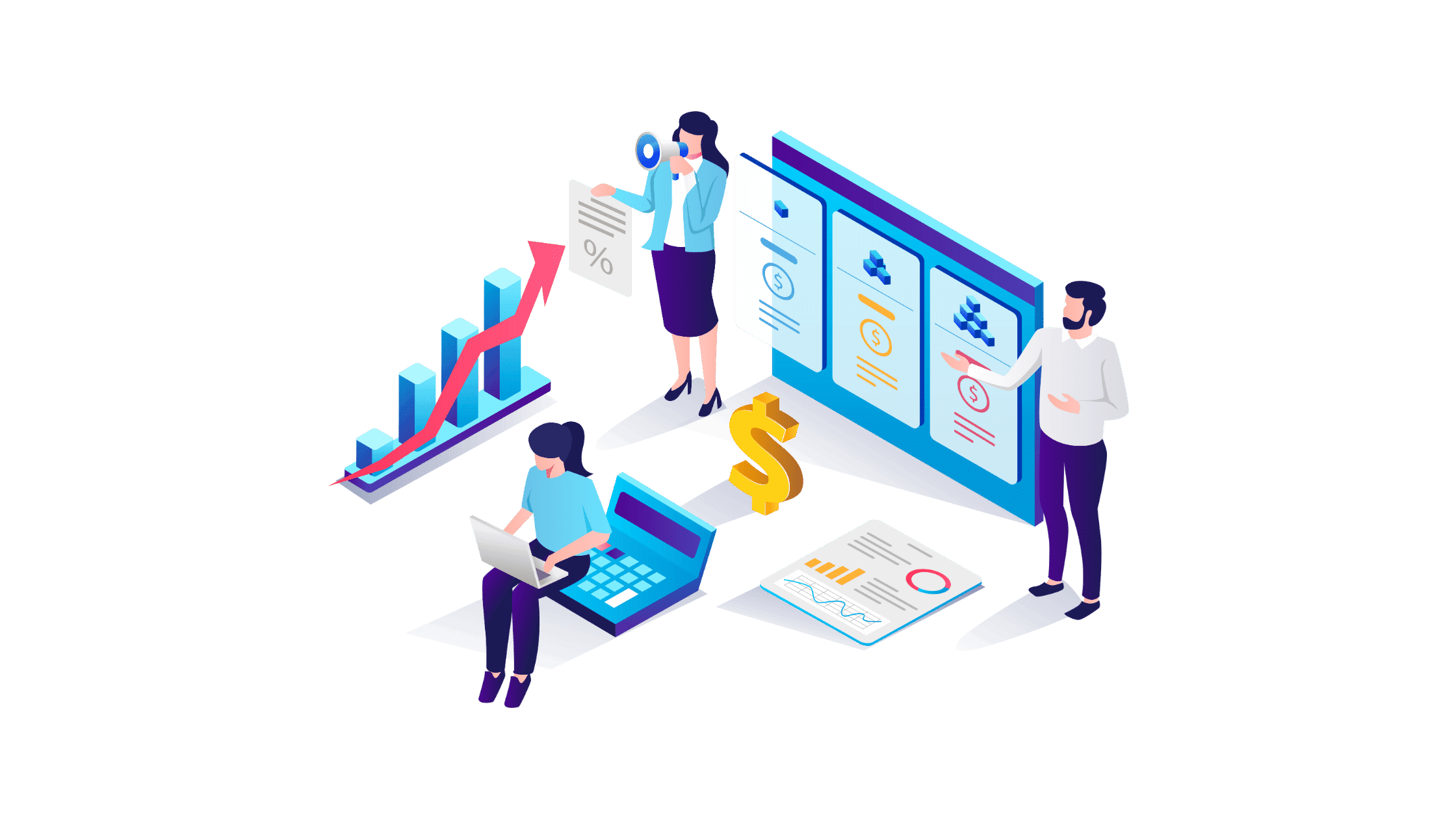
One of the most important things you can do is to keep your menu simple. A cluttered menu can be overwhelming on a small screen, making it difficult for readers to find what they are looking for. Stick to the essentials and make sure your menu is easy to read and understand.
6. Make Your Links Easy to Click

Another important aspect of mobile-friendly navigation is making sure your links are easy to click. This means making the clickable area large enough for fingers to tap on a touch screen. Avoid placing links too close together, as this can make it difficult for readers to click on the correct link.
7. Avoid Pop-Ups

Pop-ups are a common feature on desktop websites, but they can be frustrating on mobile devices. They can be difficult to close, and they can slow down the page load time. Instead of using pop-ups, use inline forms that are integrated into the page.
Testing Your Mobile-Friendly Blog

After making changes to your blog to make it mobile-friendly, it’s important to test it to ensure it works properly on all devices. Here are two ways to test your mobile-friendly blog:
Use Google’s Mobile-Friendly Test
Google has a free tool that allows you to test the mobile-friendliness of your website. Simply enter your website’s URL and click “Test URL”. The tool will analyze your website and let you know if it’s mobile-friendly or not. If your website is not mobile-friendly, the tool will provide suggestions on how to improve it.
Test on Multiple Devices
While Google’s Mobile-Friendly Test is a great tool, it’s also important to test your website on multiple devices to ensure it works properly. Test your website on different smartphones and tablets to make sure it looks and functions correctly. This will help you identify any issues that may not have been caught by Google’s tool.
By testing your mobile-friendly blog, you can ensure that your website is accessible to all users, regardless of the device they are using. This will improve the user experience and help increase engagement on your website.
Conclusion
Creating a mobile-friendly blog is crucial in today’s digital age. With more and more people accessing the internet via smartphones and tablets, it’s essential that your blog is optimized for these devices.
By following the tips outlined in this article, bloggers can ensure that their content is easily accessible and readable on mobile devices. From using a responsive theme to optimizing loading times, there are many steps that bloggers can take to make their blog mobile-friendly.



