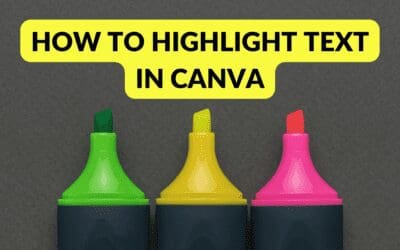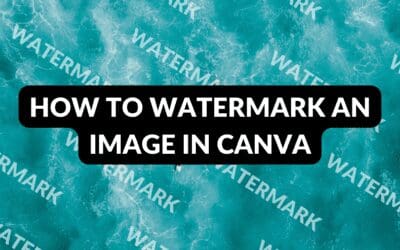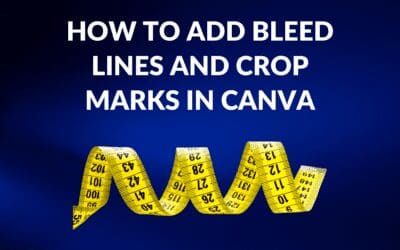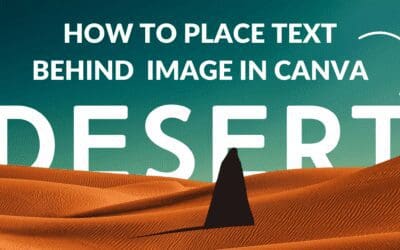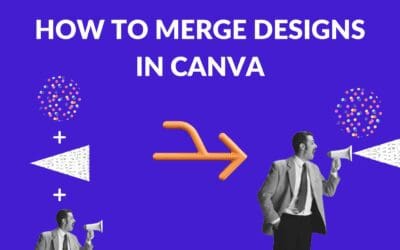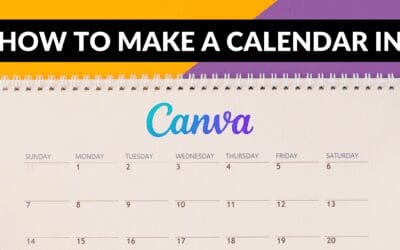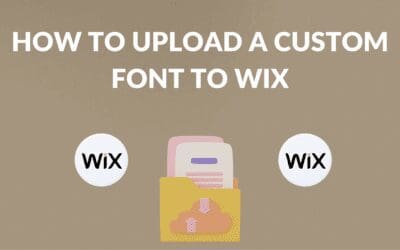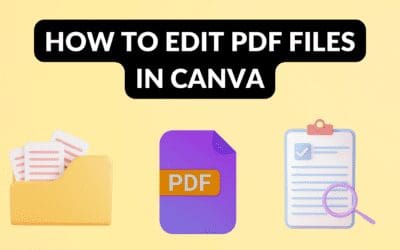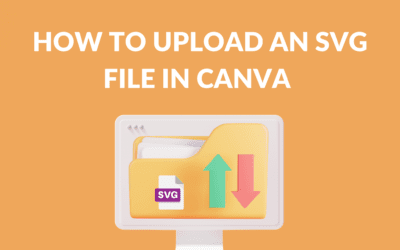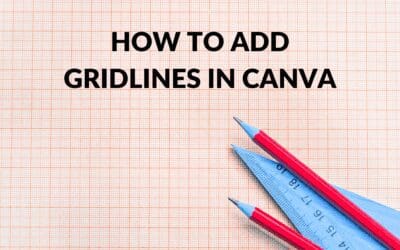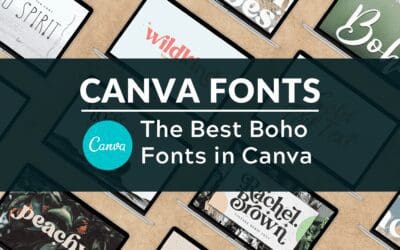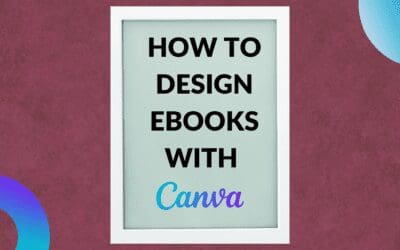The highlight effect emphasizes sections of text by marking them with a vivid, translucent color. Learn how to highlight text in Canva!
Blog
Stay up to the date with the latest blogging trends and the top digital publishing platforms with Blogging Guide’s blog. Join 250,000+ indie creators learning to navigate the creator economy, escape the 9-5 grind, and monetize their online writing.

Recent Blog Posts
How to Use the Canva Eraser Tool
Canva’s eraser tool allows user to erase a complete background in Canva. Read our guide covering how to use the Canva eraser tool!
How to Watermark an Image in Canva
A watermark is a logo, text or pattern that’s superimposed onto another image. Learn how to watermark an image in Canva, following our guide!
How to Add Bleed Lines and Crop Marks in Canva
Crop marks are a set of marks that divide a printed area. Bleed is the image beyond. Learn how to add bleed lines and crop marks in Canva.
How to Use Canva Live for Your Presentations
Canva Live allows presenters to interact with their audience. Learn how to use Canva Live for your presentations by following our guide!
How to Place Text Behind an Image in Canva
Looking to place your text behind an image in Canva to enhance your design? Read our guide on how to place text behind an image in Canva!
How to Merge Designs in Canva
Canva is great for creating many designs, but what happens when you need to merge two of your designs? Learn how to merge designs in Canva!
How to Make a Calendar in Canva
A calendar is the perfect digital product to sell online or to use as a lead magnet. Read our guide covering how to make a calendar in Canva!
How to Create an Indent in Canva Text Box
Although a seemingly simple design trick, it can be tough to learn how to create an indent in Canva text box. Read our guide to learn how!
How to Upload a Custom Font to Wix
Trying to learn how to upload a custom font to Wix? If so, check out our comprehensive guide outlining the easy steps!
Best Graphic Design Tools for Bloggers
Graphic design tools allow bloggers to edit & customize their own content. Read our guide covering the best graphic design tools for bloggers!
How To Rotate Elements & Images In Canva
Designers rotate an element in order to maximize visual appeal. Read our guide covering how to rotate elements and images in Canva!
How To Edit PDF Files in Canva
Being able to edit a PDF file is extremely useful for both designers and casual users. Read our guide covering how to edit PDF files in Canva.
How to Add a Link in Canva (Insert Canva Hyperlink)
Adding a hyperlink in Canva is a great way to improve designs. Read our guide covering how to add a link in Canva to learn the simple steps!
How to Upload a Custom Font to Shopify
Trying to learn how to upload a custom font to Shopify? If so, check out our comprehensive guide outlining the easy steps!
How to Upload an SVG File in Canva
SVG files are 2D vector files that can be scaled up or down without losing any of its resolution. Learn how to upload an SVG file in Canva!
How to Make a Checklist in Canva
A Checklist is a list of items required or things to be done, used as a reminder. Learn how to make a checklist in Canva by reading our guide!
How to Add Gridlines in Canva
Gridlines are used to guide designers on how and where to place elements on the page. Read our guide covering how to add gridlines in Canva.
How to Create Instagram Highlight Covers in Canva
Instagram Highlight Covers give profile visitors a sneak peak at your IG Highlights. Learn how to create Instagram Highlight Covers in Canva!
How to Upload a Custom Font to Squarespace
Trying to learn how to upload a custom font to Squarespace? If so, check out our comprehensive guide outlining the easy steps!
Best Boho Fonts on Canva
Looking to improve your Canva designs by adding organic and natural looking fonts? If so, read our guide on the best Boho fonts on Canva!
How to Design eBooks with Canva
Trying to create an ebook to sell, distribute for free, or generate leads? If so, read our guide covering how to design eBooks with Canva!
Best Microblogging Sites and Platforms
What is a microblogging site and what are the best platforms for microbloggers? This guide covers the best microblogging sites and platforms.
Passion Economy vs. Gig Economy
Looking for the differences between the passion economy and gig economy? If so, read our guide comparing the passion economy vs. gig economy.
Mediavine Pro: Overview & Application Requirements
Curious about Mediavine Pro? If so, read our guide to learn what Mediavine Pro is, application requirements, and program details!