100+ Blogging Tips for New Bloggers

Written by Casey Botticello
Disclosure: Some of the links below are affiliate links, meaning that at no additional cost to you, I will receive a commission if you click through and make a purchase. For more information, read our full affiliate disclosure here.
Starting and building a successful blog can be a rewarding experience. And to some extent, every bloggers journey is unique, making it hard to give one-size-fits-all blogging tips to new bloggers.
However, there are some fundamental blogging tips that are useful to the vast majority of bloggers. These tips are really a set of principles and strategies that allow bloggers to accelerate the early stages of their blog growth.

This article contains 100+ blogging tips for new bloggers. These tips were derived from my 10+ years experience as a blogger, content creator, and digital marketer. These tips and tricks are also based on my research covering other top bloggers.
100+ Blogging Tips
1. Write Consistently
There is no substitute for hard work and consistency. No hacks. No shortcuts. If you want to grow your blog, you need to write and publish on a regular basis.
While some authors do succeed with less frequent posting, these writers almost always have large audiences from outside of their blog, typically on social media.
You don’t have to post every day. But you have to be consistent in your schedule. Some popular blogs publish several new posts each day.
Choose how frequently you will publish and then stick to that frequency. If you are just starting out, then you can start with 3 posts per week and then gradually increase your pace.
If you’re not disciplined, then it’s easy to slip and this is how most blogs die. You need to keep yourself motivated and don’t get distracted from your goals.

2. Build Your Email List
There are a variety of ways to do this, but the most effective I have found is to ask your readers to sign-up for your mailing list from the very start of your blog. Having an email subscriber list is, without a doubt, the fastest way to grow your readership and your bottom line.
Email represents one of the easiest and most direct ways of reaching the people who are most interested in your content. After all, if they visit your blog and opt-in to receive emails from you then you can be sure that they are interested in hearing more from you!
The primary reason that email is so powerful comes down to how personal it is. Your readers will receive each email as a direct note from you, which truly helps to build a relationship between your blog and your readers.
Even better, it also allows you an incredibly high conversion way of driving traffic to your blog, by tapping into a self-selected audience of your most interested readers.
Whether you are trying to drive traffic to a new article or promote a your own product or service, email allows you to make a direct appeal to your audience. You spend a lot of time creating high quality blog content, so you want to make sure that your most interested readers are seeing that content.

3. Don’t Strive for Perfection
When writing a blog, I recommend not obsessing over perfection. It’s completely OK to make mistakes as long as you fix them.
Some readers might get upset over grammar or spelling mistake, but you can fix it and move on. Remember, it’s human to make mistakes.
You can use tools like Grammarly to help catch some errors.
My advice for new bloggers is just write and develop your own voice / style. Often blogs with more personalized writing do better than those that are written like research papers.

4. Establish a Social Media Presence
As a blogger, your social media presence is non-negotiable.
On a personal level, you might find Facebook futile or Instagram infuriating. But professionally, if you want your business – and especially your online business – to succeed, an active presence on those platforms is crucial.
Your potential customers are active on social media and it’s essential to keep yourself at the forefront of their minds; to increase sales, you meet your prospects where they are at.
Establishing a social media presence will also help you build relationships with your existing clients, strengthen their loyalty, increase your web traffic, and offer a point of difference to your competition.
Your attendance on social media is compulsory, but if you’ve been delaying the inevitable, do not be afraid: it’s never too late.

5. Leverage Social Proof
How can you leverage social proof to boost your blog?
- Use Testimonials as social proof on social media
- Embed social media testimonials to your website
- Show follower counts from social media on your website
- Show the number of social media shares on your website

6. Write for Scanners
73% of visitors skim rather than read the blog post thoroughly. So, it’s important that you make your blog posts scannable.
This means using bold headings and subheadings, numbered lists, and bullet lists. You should also keep your sentences and paragraphs short so that it’s easy to read. You can even use 1-sentence paragraphs to grab readers’ attention.

7. Invest in Good Web Design
One of the most important blogging tips and tricks for beginners, is to spend time on the user experience for your readers.
Not all blogs need to look the same, or make use of the same features.
You may have to hire a professional web designer to help you with this.
Or if you are not able to hire someone to help design your website, consider a high-quality WordPress theme from Elegant Themes, such as Divi (the theme used on this blog). They have many different designs to choose from, all of which come with a great blog design.
Do what’s right for your particular niche.
Pay attention to these areas:
- Text size should be readable on all devices (a responsive web design will help with this).
- Design elements should be consistent with your brand identity.
- Your content needs to be the focus. Avoid clutter on the page.

8. Monitor Post Length
You’ve probably heard people saying things like “attention spans are shorter than ever” and that “people only want bite-sized information”. But this doesn’t mean your blog posts should be short.
Longer is often better when it comes to blog posts.
While attention spans may be going down, the average word count of blog posts is on the rise. According to IsItWP, the average post length has increased around 42% between 2014 and 2018, from 800 words to 1,151 words.
And although long-form blog posts take more time to write than shorter ones, there are big benefits to creating longer content.
Longer blog posts also help you demonstrate authority in your niche. With long-form content like the blog post above, our readers can trust that we know our stuff when it comes to blogging.
In general, I would suggest that you make sure that most of your blog posts are at least 700 words. If you are trying to establish authority or rank for highly competitive search keywords, you should aim for at least 2,000 words.

9. Create Evergreen Content
Evergreen content is content that is perpetually relevant to readers. Due to its timeless subject matter and its appeal to a large and recurring audience, evergreen content has no real expiration date and retains its value long-term.
There are three main benefits to writing evergreen content:
1. Lead Generation — Since these posts will be ranking highly and receiving a large amount of traffic you should properly optimize these posts to collect leads. These posts can bring you a steady stream of leads for a long time without you having to do any additional work beyond the initial publishing and promotion.
2. Traffic — Since evergreen content tends to rank higher in the search engines, this means these posts can be responsible for a lot of website traffic. Once these posts rank highly they tend to stay, since they are often the definitive pieces of content on the topic. This means this kind of post will send your site a high volume of traffic even a long while after you published the post.
3. Scale/Efficiency — Evergreen content will work for your you or your business a long time after it’s originally published.

10. Use Infographics
A blog is an essential tool for any brand. It’s the place you build your thought leadership, offer value to customers and potential customers, and cultivate your audience’s trust in your brand.
But many blog posts fall short when it comes to truly engaging your audience — and that’s where visual content such as infographics can come to the rescue. You don’t need to be an infographic specialist or a design agency to know just how much visual content can improve engagement.
The Nielsen Norman Group reports that audiences will only read 20% of a text with 600+ words. You just can’t hold your audiences’ attention with large blocks of text. But interjecting visual content at regular intervals can make all the difference. It brings the story you’re telling to life, and gives them different ways to engage with that story.

11. Use Custom Blog Images
I see a lot of writers using the same top images from Unsplash for their articles. This is OK — but regular readers notice this. Try to find less commonly used images. This can be hard when you write a lot, but in my experience it is worth the time. Google’s search engine also rewards you for this if the images are completely original.
If you are willing to look beyond free images, and you are writing a lot of articles, it may be worth looking into buying a cost effective package of high quality stock images. I have tried this with great success.
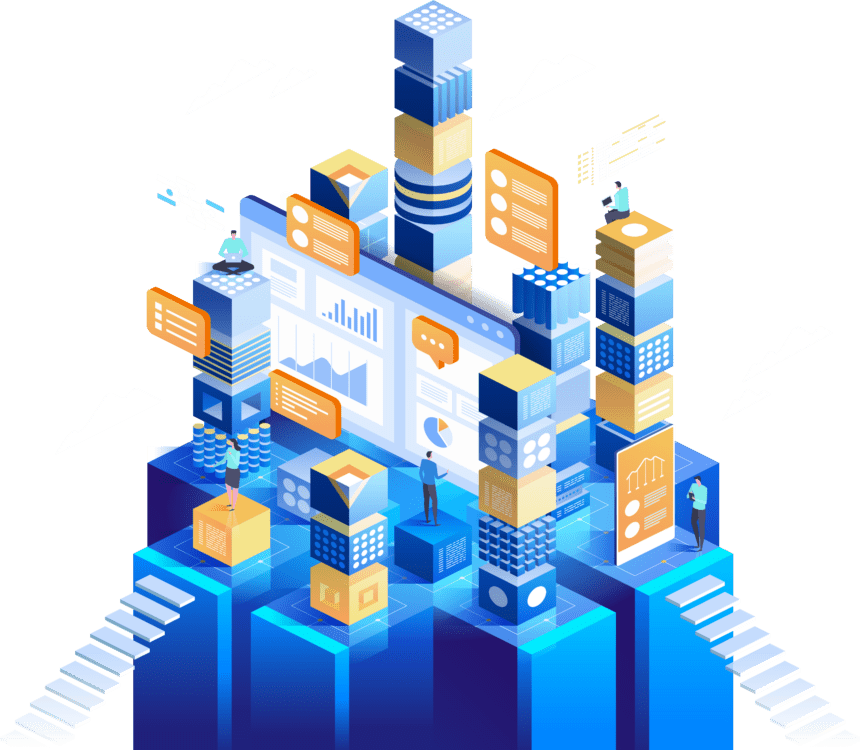
12. Automate Your Marketing
Marketing automation is a powerful solution that allows growing businesses to scale by streamlining, automating, and monitoring your marketing tasks. What used to be an elite platform is becoming more commonplace, which means marketers need to make sure they’re moving from automation to engagement marketing to stay competitive.
One of the best methods for promoting blog posts automatically, that I have used, is PenSignal. PenSignal is a tool that auto-tweets links to blog post articles. PenSignal offers both free and paid plans.

13. Establish a Niche
Statista estimates that the number of bloggers in the U.S will reach 31.7 million by 2020. And that’s only the U.S!
Which means: if you’re starting a blog today, there’s a lot of competition.
Luckily, there is a way to stand out and attract readers to your blog: go niche.
What does that mean?
It means focusing on a hyper-specific topic and becoming the go-to expert on that topic.
For example, if you’re starting a travel blog, you might focus on only US travel. If you’re starting a business blog, maybe starting a successful home-based business for time-strapped parents is the way to go.
Later, once your blog has gained some traction, you can branch out and cover broader topics.

14. Be Mindful of Search Intent
Google aims to provide its users with the most relevant results for their queries. That means: if you want to rank high in Google and get passive, organic traffic, you need to be the most relevant result for the query.
This means you need to create content that aligns with search intent.
How do you figure out search intent?
Thankfully, since Google works to show the most relevant results, you can use this to your advantage. Just take a look at the top 10 results for your chosen topic, and see what types of pages are currently ranking.

15. Create Content Worth Referencing
Telling you to create great content isn’t actionable. But making sure your content is “worth remarking about” is a more straightforward concept to work with.
It’s also much easier to tell if you genuinely have something wonderful on your hands.
- Is your article unique?
- Did you present ideas, opinions, or point-of-views that nobody else has talked about?
- Will people cite, quote, or link to your article?
- Will people share and talk about it?
If the answer is a resounding yes, then great! If not, get back to the lab and rework it. You can always add a unique perspective by including data, running surveys, or acquiring experience.

16. Optimize on-Page SEO
On-page SEO is only a single component of SEO, but don’t let that notion devalue it. Unlike off-site SEO, you have complete control of on-page ranking factors. When all the pieces fit together, you should see positive results across the board.
E.A.T. stands for expertise, authoritativeness, and trustworthiness, and it’s the foundation for how Google rates websites. The highest-ranking pages on the internet have premium content that applies to your industry, informative, and well-written. All on-page SEO strategies need to consider these qualities when implementing the remaining factors to secure high-ranking webpages.

17. Write Guest Blog Posts
Guest blogging is one of the fastest ways to gain a following.
Make sure you post only to high-quality, relevant sites. One outstanding post on a super-relevant site will do more for your blogging career than 100 low-quality posts on irrelevant sites. Use your effort, time, and creativity wisely.
Before reaching out you want to make sure you read the site’s guest blogging guidelines. If the site accepts guest posts the host blogger will usually post these guidelines quite clearly and succinctly. You don’t want to make a fool of yourself. If a site owner sees that you didn’t even take time to read the guidelines, then you’ve already lost.
It’s important to get creative when reaching out so that you stand out from the crowd. Many popular sites get hundreds or even thousands of guest post requests every week. This also means you’ll probably need to send a couple emails.
18. Update Older Content
This is something that I do on regular basis: go through your older posts, add relevant links (linking to newer content), update your photos, add an email subscription form, Pinterest-friendly image containing text, add keywords, check for mistakes, add content upgrades. Updating some of that older content can be a nice way to drive some traffic to your blog.

19. Write Custom Meta Descriptions for Posts
A meta description (sometimes called a meta description attribute or tag) is an HTML element that describes and summarizes the contents of your page for the benefit of users and search engines. While meta data isn’t as important for SEO rankings as it used to be, the meta description still plays a significant role in on-page SEO.
Google uses click-through-rate (CTR) as a way of working out whether you’re a good result. If more people click on your result, Google considers you to be a good result and will – based on your position – move you up the rankings. This is why optimizing your meta description is so important, as is optimizing your titles.
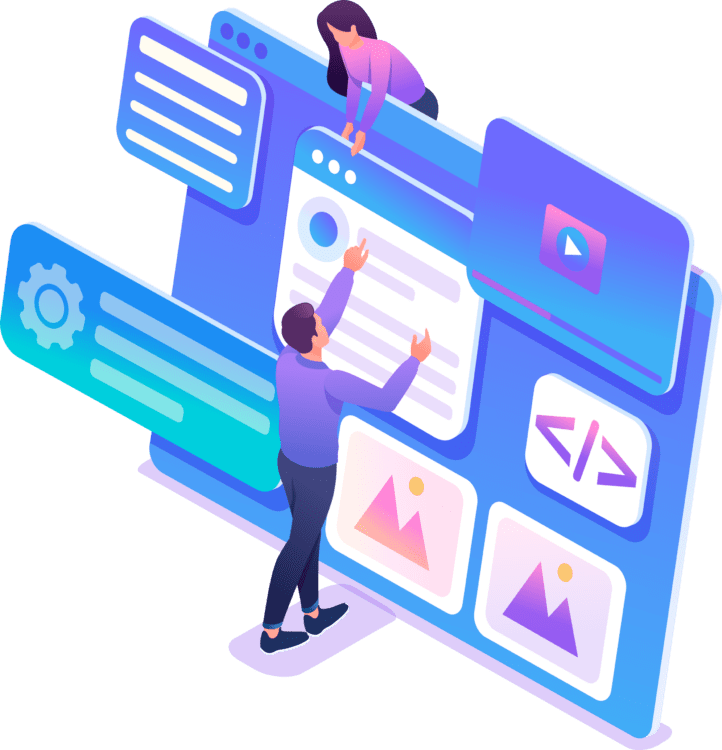
20. Spend Time Researching Posts
Before you start writing, make sure to do research for your post. This is especially important if you’re not super familiar with the topic you’re writing about.
To do research, you can search Google and read other articles on the subject you’re writing about. Be on the lookout for statistics you can add to your blog post to back up your opinions as well, just make sure they’re from a trusted site.

21. Write in Doubt, Press Publish
It is very difficult to determine which blog post will succeed all expectations, and which post will just perform only “very well.”
When in doubt, press publish. Even if your content is not perfect, this opens it up to feedback. You always can edit the story or delete it and rewrite it at some point in the future. Most importantly, several stories, I have considered not publishing ended up doing quite well.

22. Install Google Analytics & Track Traffic
Once you start a blog, you’ll want to get more traffic and email subscribers. And to help you achieve that, you need to know what’s working and what isn’t.
Google Analytics allows you to get detailed information about your visitors, such as how many have visited your site, how long they stayed, and what pages they viewed, so that you can make smarter decisions.
Google Analytics is my go-to web analytics tool. I use it, and have used it, on all of my blogs. It gives you insight into the traffic on your site including your audience, how people get to your site and how people interact with your site such as what pages are the most popular landing pages and what pages are the most popular exit pages. With this information you can make meaningful and informed decisions about your target audience, what channels to spend the most time on, and even what pages are your trouble pages and need to be fixed.

23. Create an Editorial Content Calendar
An editorial calendar, also called a publishing schedule, helps in the planning and publication of different types of content. As it relates to blogging, an editorial calendar makes it possible to co-ordinate the entire content creation and publishing process over a period of time. It can be used for some or all of the following:
- Formulating blog post ideas
- Creating a posting schedule
- Ensuring consistency
- Organizing content creators
- Setting goals and objectives
- Planning your SEO strategy
- Reviewing results

24. Manage Your Sales Funnel
A sales funnel consists of different stages that measure how close a lead is to buying something.
The most common sales funnel model has four stages:
Stages of the Sales Funnel
Awareness — This is when a prospective lead first learns about your brand. They may have seen a post on social media, an ad, a mention in another blog, and so on.
Interest — The interest stage is when a lead starts to do research and consider if you’re worth their time. They’re not ready for your sales pitch yet, but they sure will find educational content incredibly helpful.
Decision — By the decision stage, leads are just about ready to make a purchase. They’ll be looking at your product pages, looking for alternatives, and search for free trials they can use — if any.
Action — From a marketing perspective, the action stage in a sales funnel is the finish line. This is where the lead finally turns into a paying customer, making them ripe for remarketing opportunities in the future.
Once you understand how the sales funnel works, it should be easier to segment your email marketing leads and determine what type of blog content you need to produce more of.

25. Outbound Links
If internal links redirect to other pages within your site, outbound links point users and crawlers to entirely different sites.
An outbound link is a type of “external link,” which exists between two different domains.
And yes — outbound links do have an impact on SEO in more ways than one:
- They Improve the User Experience — Outbound links prevent readers from hitting a dead end when conducting online research. This makes your content more enriching and valuable to them — exactly the type of content that search engines want.
- Establish Your Content’s Topical Relevance — Links in general, whether internal or external, are recognized as important for establishing “topical relevance.” This helps search engine crawlers determine what your content is all about.
- Network with Authoritative Brands — Linking to an authoritative site, especially from a top-notch piece of content, is a great way to get their attention. If they like the way you describe their brand, it might compel them to share your content with their followers.

26. Write Compelling Headlines
Your headline or title of your blog post is often the first thing readers notice. So, it has to be good enough to grab their attention and make them want to read the article.
Check out our step-by-step guide on how to write effective blog post titles.
You can also use a free tool like IsItWP’s Headline Analyzer Tool to help you create clickable blog post titles.
This tool will score your title and give you tips on how to improve it.

27. Add Social Sharing Buttons to Posts
Adding social sharing buttons to your blog and blog posts is a great way to drive traffic to your blog.
The key is having a killer content that provides high value.
After that, you have to make sure that sharing the content with your social media buttons is easy and frictionless in the first place.
Place the sharing buttons prominently on the page (desktop and mobile) that’s visible to all. Sticky buttons are great.
As for positioning/placement, some people believe placing these buttons on the left side (where your sentences start) generate more shares because they win more attention of the readers.
To find your ideal positioning and the number of social media sharing buttons you should have, do A/B testing.

28. Conversational Writing Tone
Writing for online readers means delivering value in an easy-to-absorb format.
Write in a conversational tone, like you’re talking to a friend. Avoid being formal. Contractions are welcome here.
Make your post easy to read. That means:
- Use subheads to help scanners. People will skim your post to see if it’s worth reading before committing their time and energy.
- Avoid walls of text. Write in short, punchy paragraphs.
- Avoid rambling. Stick to one central idea and make your post only as long as it needs to be to get that idea across.
- Add in screenshots and other images where appropriate to give your reader a break from text.
- Using data and references to back up your claims wherever possible adds value, making your arguments more concrete.
Providing examples is another way to bring life to your writing, offering real-world scenarios for otherwise vague concepts. They make concepts easier to understand and can even show readers what is possible in their lives.

29. Add Social Sharing Buttons to Posts
If Social Media is not part of your marketing strategy, you may think share buttons can’t be on your website. Actually, social sharing buttons can help create a presence on social media platforms as well as providing other benefits for your brand. Remember, email was the original social media, so you should always include a share via email button.
Below are three specific reasons you should use social share buttons on your blog:
- SEO Benefits-Search Engine Optimization (SEO) is one of the most crucial elements of your website when it comes to organic (not-paid) traffic. Adding share buttons to your page can increase organic traffic.
- Increase Brand Exposure-When your website visitor shares your content with their social network, the likelihood that each of that visitor’s followers has visited your website before is very slim, so that content is getting introduced to an entirely new group of people.
- Better Customer Experience-Part of having an effective website is providing a good experience for your visitors. This includes actions that you may not typically take part in, such as sharing content to social media.

30. Curate Your Content for Your Audience
Not everything you send to your users should be about you.
Don’t forget that most email subscribers signed up because they were promised valuable information. Whether or not that information came from your website isn’t their concern.
That’s why, if you’re out of ideas for your email, you should try curating content from other sources.
For example, if you’re a technology blogger, you can send your subscribers updates about the latest tech trends or newly released gadgets. Naturally, you should also share your opinions and insights to prove that you know your stuff.
There’s no secret formula when creating emails that contain curated content. Just write a simple email in plain text with links to the content you want to share.
In exchange for the free, useful information you provide, your audience will reward you with their trust and loyalty. They should also be more eager to check your next email if they know they’re getting valuable knowledge.
31. Add a Clear Call-To-Action (CTA)
A call-to-action (CTA) tells the reader what they should do next after reading your post.
Here are some of the most common CTAs:
- Read a related blog post
- Leave a comment with their thoughts
- Sign up for your email newsletter
- …or any other action you want them to take!
Choose 1 or 2 CTAs to add to the end of your post. If you add too many, it can be confusing and overwhelming for readers.
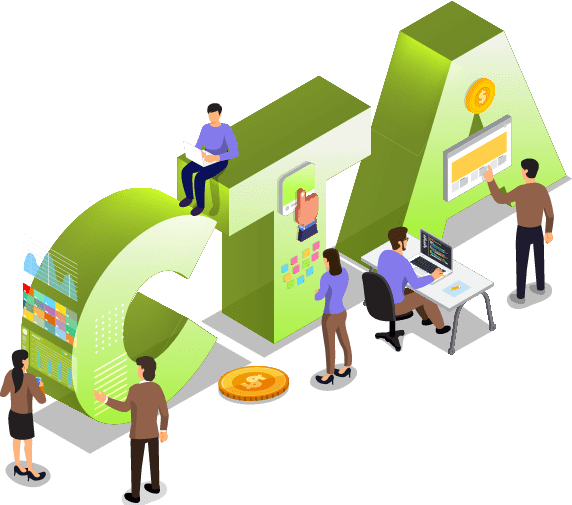
32. Keep a List of Blog Post Ideas
I have a file with at least 100 ideas for blog posts in it. And it’s because I make a point of writing down any ideas that I have, even if they are just a very rough outline.
You never know when you’ll be hit by a brilliant idea for a post, so keep a file — and trust me, you’ll never run out of blog post ideas again.

33. Utilize a Backlink Checker
Finding websites that accept guest contributions for link building isn’t exactly difficult.
At most, you’re looking at an hour or two done on research — plus two minutes crafting an outreach email.
But what if I tell you that you can turn two hours of research into a couple of minutes with a backlink checker?
SEMrush, for instance, can provide quick insights on any website’s backlink profile. Simply load up their “Backlink Analytics” tool and enter your competitor’s domain or page URL and click ‘Check it.’
After entering their domain and loading the results, switch to the “Referring Domains” tab. That’s where you can view the list of domains that link to your competitor’s sites.
Just remember to use the “Authority Score” filter to see the most relevant referring domains first.
With a list of potential backlink sources in hand, you’re now ready to launch your email outreach campaign.

34. Join Relevant Social Media Groups in Your Niche
Promoting content on social media is guaranteed to give your blog some exposure.
What it doesn’t guarantee, however, is exposure to users who are actually interested in what your brand has to offer.
With that in mind, joining groups in your blog’s niche should be part of your social media goals. This will ensure that your brand will reach the right crowd.
The only obstacle here is finding groups that allow members to post self-promotional content.
Some groups that allow them may have a list of conditions you should abide by to maintain your membership. Your best bet is to check the group’s description as soon as you gain entry.
Other than sharing your content, do your part and be an active member of the community. This means answering questions, reacting to other people’s posts, and giving praise or criticism where it’s due.

35. Compress Your Images
You work hard at creating stellar content and you spend countless hours promoting your blog and networking with other bloggers, so the last thing you want is for potential visitors to abandon your website before it even loads!
Studies show that up to 40% of visitors click the back button if a site takes longer than three seconds to load.
I know, three seconds really isn’t that long, but when you’re on a mobile connection and you’re waiting for a site to load, a second can seem like forever.
And since a lot of your visitors may be on slower mobile connections, it becomes clear – you need to get your page size down. And we already know what the largest offender of page size bloat is – it’s your images.
Unnecessarily large images also take up space on your hosting account. While some of you may have hosting with “unlimited” storage space, many premium hosting providers limit you to around 10GB of storage on lower-tier plans. This can fill up quickly, especially if you’re hosting multiple, image-heavy sites on the same account.

36. Use WordPress Plugins
There are tens of thousands of plugins available to WordPress users. So many, in fact, that it’s difficult to know which ones really make a difference and which are overhyped. Plenty offer useful niche solutions, but few are truly must-have WordPress plugins for all sites.
- Yoast SEO is by far the most popular SEO tool in the WordPress landscape, and it’s easy to see why it’s one of our must-have WordPress plugins. Not only can it help you improve your SEO, it can even analyze your content’s readability. About 79% of users only scan through your posts and pages, so the more accessible your copy is, the greater your chance of retaining their attention.
- An average of 30,000 websites get hacked every day. When you consider the fact that WordPress powers nearly 30% of sites on the web, you can see why it’s a frequent target. Moreover, parts of your WordPress website can sometimes stop working due to simple errors. UpdraftPlus integrates with multiple cloud storage options to safeguard your backups. And you can even automate your backups with a recurring schedule.
- Social media is the source of over 30% of referral traffic to most websites. That means you’re losing out on a massive amount of potential traffic if you don’t remain active on social media. Another one of the must-have WordPress plugins on our list is Revive Old Post. It’s designed to help drive more traffic to your website via social media. To accomplish this, the plugin takes your site’s new and old publications and automatically shares them to Twitter and Facebook.

37. Use Plain, Natural Sounding Emails When Doing Outreach
Finding potential influencers and referring domains is meaningless if you don’t have an outreach plan.
For sites that accept guest posts, sometimes you only need to fill up a form and wait for their response. But for most prospective influencers and referring domains, you’ll need to contact them via email.
If you recently got your hands on an email marketing platform with well-designed templates, do yourself a favor — ignore them.
Instead, craft personalized, plain text emails.
It may seem counterintuitive, especially if you want to make your brand look more legit. However, there are several reasons — and evidence — as to why plain text emails are better:
- HTML emails reduce open rates — Split tests conducted by HubSpot show that emails with fancy HTML elements have lower open rates than plain text emails. The more HTML elements are present, the lower the open rate gets.
- HTML emails get lower click-throughs — Let’s face it, HTML emails often look more salesy and promotional than plain text emails. If you want subscribers to believe your message and take action, your email must feel genuine and personal.
- Plain text emails are more suited for mobile — Statistics show that 66 percent of emails are now being opened on mobile devices. Since most email templates are designed with computers in mind, they could inadvertently worsen the reading experience of mobile users.
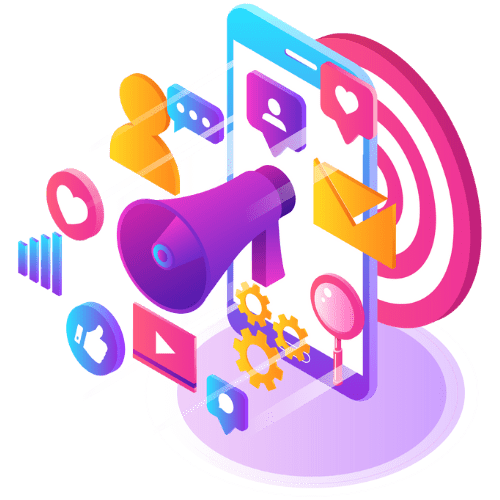
38. Multiple Websites
It’s true that blogs require your utmost dedication and focus in order to prosper.
But once your main money blog becomes self-sustaining, you should be open to the idea of diversifying your investments.
Believe it or not, a lot of successful bloggers who made millions have more than one website generating passive income. Their most profitable blog also isn’t always their first.
The only issue here is the workload of having to manage two or more blogs at the same time. When this proves a little too much for you, think about outsourcing repetitive tasks like editing and social media management.
You can get the help you need from freelancing marketplaces like Fiverr.

39. Remove All Distractions
Put your phone on vibrate and in the next room, close all applications that you don’t need and put your word processor in full screen. Set a timer for 35 — 40 minutes and start writing. Once the time is done, take a break, drink some water, set the timer again and get cracking.
When you are doing a task for the first time, every little distraction can stop you dead in your tracks. Minimize distractions, increase focus and you’ll get that post done in no time.
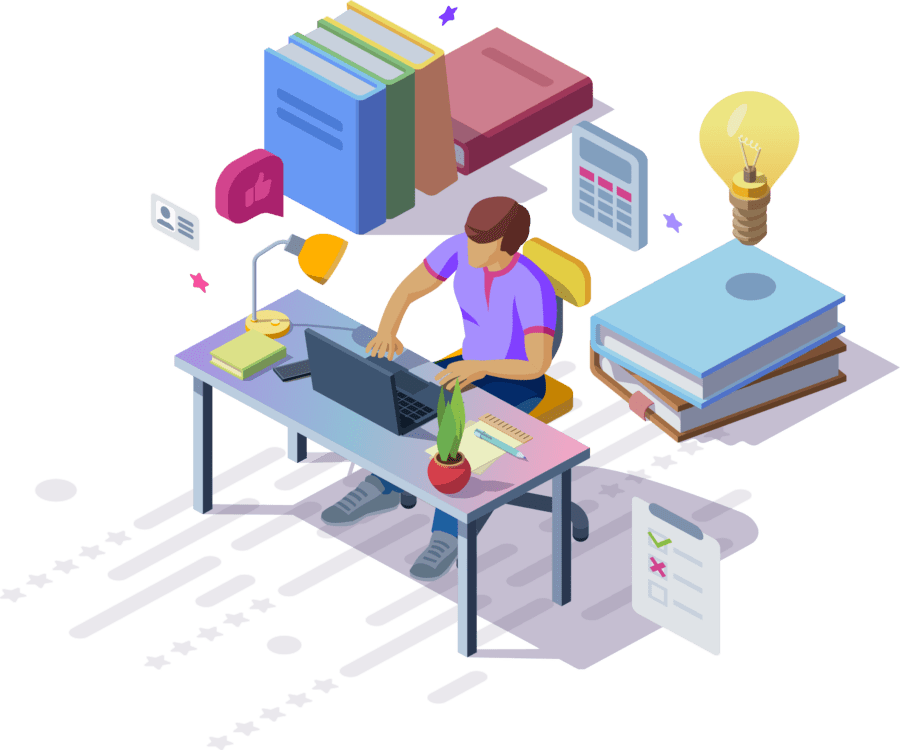
40. Focus on Quality Over Quantity
This one will be hard to do. It’s easy to fall for the quick wins. But blogging is an investment, not a get rich quick scheme. So you need to focus on quality, not quantity.
That’s the winning recipe today with all of the crap content and noise online. It’s much better to publish less content (i.e. once a week) and spend more time creating it and making something that people will actually want to read than it is to simply start cranking out blog posts.
Typically, at least 80% of traffic will come from just 20% of posts on your blog. Focus on those 20% of your posts that are driving most of the traffic, and take the time to create other high value posts with similar structure, topics, and elements.

41. Use Number Psychology in Headlines
Number psychology isn’t an exact science, and neither is great headline writing. But, strategically implementing what you’ve just learned will make your headlines more compelling.
An example of Number Psychology applied to blogging headlines:
Use extremely small or large numbers as exaggerators-You can write compelling headlines that strengthen the appeal of a benefit by implying additional benefits through the use of numbers.
Sample Article:
Today’s Healthy Recipe: 3 Ingredient Berry Smoothie
The explicit benefit expressed here is a new healthy snack idea.
There is also the implied benefit that this smoothie is easy to make.
That small number of ingredients impacts your impression of the benefit. Instantly, you anticipate a new, healthy, and simple smoothie recipe.
Why does this work?
Numbers are adjectives. But instead of the actual value they represent, we tend to interpret numbers in headlines to suggest the relative nature or size of the noun it describes.
This headline’s implied benefit doesn’t change much if the number of ingredients changes to either 3 or 5. The relatively low value emphasizes that the recipe is easy. But, raise the number to 7 and the implied simplicity of the recipe slips away.
We are especially likely to over-infer quantity when asked to make a difficult, concurrent, or snap judgment, like when we’re scanning different headlines.
Now compare this first headline to the following:
I lost $25 million and couldn’t be prouder. Here’s what it taught me about following my values.
The author emphasizes the sizeable dollar amount, enticing readers who want to avoid losing money themselves or are curious about how someone loses such a large amount of money to begin with.
Use extremely small or large numbers as exaggerators.
Small numbers can suggest relative simplicity or insignificance. Conversely, large numbers can suggest complexity.

42. Be Specific
Focus on providing relevant information to the readers in a simple way. If you are specific with your post in giving readers what they want to read, it’ll keep them interested in reading it.
Learning your audience’s interest is important because if it’s not according to their interest, they’ll get bored.
So, make sure that you’re giving the readers only the information on a specific topic which won’t take much time to read and understand. This would create your content, quality content.

43. Build an Online Community
As I’ve experimented with building my own online community, PeerBoard emerged as the obvious tool to build my own community with.
Building and maintaining an online community is challenging. You’ll need to identify your target audience, create a space where they feel comfortable interacting, moderate that space, and constantly promote your community to drive new members in.
You don’t have to be on your own out here as a writer. We have an article on the secret and power of online communities that just a year ago we put out.
However, successful online communities are one of the most sought after digital commodities for a reason — online communities provide tremendous value to community members, while also offering the hosts the opportunity to play a major role in industry specific discussions and become a subject matter expert.
In an ever-crowded internet, private online communities are increasingly the best way to access the people, information, and content that you are searching for.
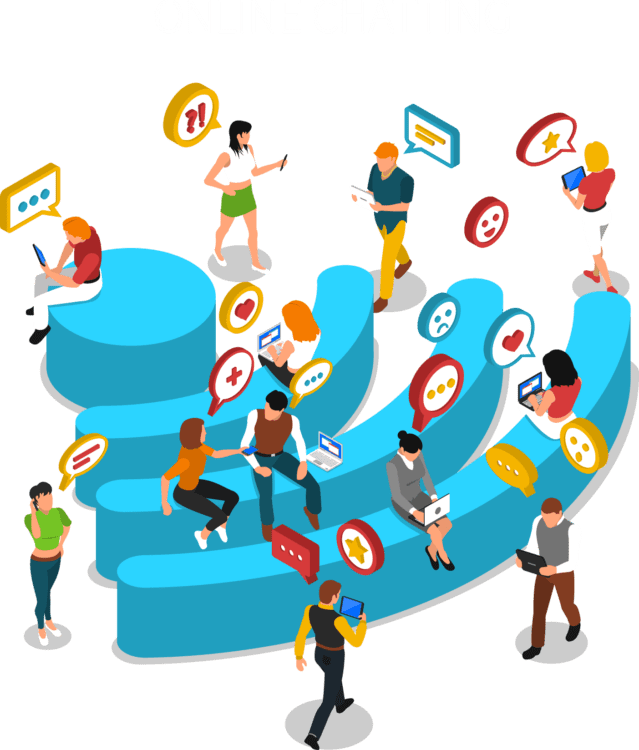
44. Incorporate Story Telling in Your Posts
GrooveHQ ran a test. The goal was to determine if blog posts with stories were more successful than those without. They found that blog posts with a story intro had almost 300% more people read the entire article. Average time on the page also increased five times the usual number.
A good opening story carries your reader through the entire blog post. They are eager to read your piece when they realize the hero in your story is just like them. Begin with a gripping but short first line to set the scene. In the second line, describe the solution the reader wants and the disillusionment when they don’t get answers. End with a question directed at the reader and transition to the main body to discuss the solution.

45. Set Realistic Blogging Goals
A lot of people start blogging for fun, so they don’t need to set goals. But, if you want to make money from your blog or turn it into a full-time business, you should set goals.
Setting goals will help keep you on track and make it easier for you to monitor your progress. Start off small with your goals and as you meet them, you can set bigger goals.
You can set goals for how many pageviews you want to get, how many subscribers you want, or how much money you want to earn.

46. Start Blogging Now
I started writing on Medium in 2018. When I saw all the well written and established content from 2013, I remember thinking that it seemed impossible that I would develop any sort of following or gain the exposure necessary to have an impact on someone’s life.
Fast forward a year later, after a slow ramping up, I now write regularly and couldn’t be happier. You will always find excuses not to start writing consistently. I blamed the Medium platform. I told myself that I just “got into things to late.” But we can’t all perfectly anticipate the creation of a new platform. That’s why I would encourage anyone on the fence to take a leap of faith and commit to consistently writing on Medium.
The best time to start writing is yesterday!

47. Connect with Other Bloggers
By becoming friends with other bloggers, you can learn from them and improve your own blog.
Plus, most bloggers love helping other bloggers out, so they might share your latest post with their followers or become loyal readers themselves.
Reach out to other bloggers on social media and start up a conversation!

48. Outsource Aspects of Blogging That You Hate
Outsourcing allows you to put those smaller things in someone else’s hands, so they are off your plate.
Outsourcing blog tasks, specifically, can help any business. Growing your blog is a surefire way to bring traffic to your website and in turn to your products and services. When you invest in your blog, you invest in the overall strategy of where you want your business to go.

49. Understand Your Readers’ Wants & Needs
One major factor that separates advanced bloggers from others is their ability to understand their readers. Instead of choosing what they want to write about, advanced bloggers cater to the information needs and wants of their readers. After all, these are the people their blog was created for, right?
If you’ve never done a reader survey, now’s the time. With easy-to-use tools such as SurveyMonkey, you can create a survey, share the link, collect up to 100 results, and review the results for free. Paid options are also available with more features.
Take the time to ask multiple-choice questions about:
- Their occupation
- Struggles they have that you can help solve
- The biggest issue facing them in the next 6 months
- Issues they have not found good solutions for
- Their level of expertise (beginner, intermediate, advanced)
- Their interest level when it comes to the products / services you offer
- And other pertinent information
Then use the answers you receive to craft your content marketing plan.

50. Optimize Blog for Mobile Devices
Mobile isn’t just the way of the future. It’s the way of the now.
Google is working on splitting desktop and mobile into separate indexes. And mobile will be primary.
SEOs like myself have been pushing mobile for the better part of five years now.
It’s no longer a new idea.
Research shows mobile users outpaced desktop as of 2014. That was a long time ago.
How can you optimize your blog for mobile devices?
- Streamline your site-Unlike on desktops, the majority of on-screen navigation on smartphones and tablets happens via scrolling. That makes a one-page website ideal for the mobile platform, as users can simply scroll down to find what they need. However, having other pages isn’t out of the question, just as long as they’re easy to find and click in a prominent menu. What you want to avoid is an overly categorized site that feels like a maze. And no pop up windows! (They’re obnoxious on a desktop, rage-inducing on mobile).
- Make it responsive-If you haven’t heard of responsive design, you’ve definitely interacted with responsive websites. A responsive website is one that — you got it — responds differently based on the kind of device used to access the site. On a smartphone? The site automatically shrinks down to fit a smartphone screen, so you won’t have to scroll horizontally as well as up and down. On a tablet? A laptop? Same thing. Responsive design means automatic customization to suit each user, which is pretty nifty.
- Test it again, and again-Responsive design isn’t perfect, and it’s not 100% guaranteed it will resize to just the right size for every kind device and screen (hey, give the code a break, the mobile ecosystem is pretty diverse). Does it look nice? Is all of the text readable? Do pictures and videos load across devices? Do the social buttons work?

51. Invest in the Right Blogging Tools
Blogging Guide offers free custom tools and provides recommendations of useful premium tools to improve your writing, automate your blog, and increase your earnings.
Investing in the right tools when initially starting your blog can pay tremendous dividends. For example
- Canva allows you to create pretty much any graphic design you need, in house for less than $15 per month.
- Custom WYSIWYG website builder themes such as Divi allow anyone to create a modern and professional website for ~$200.
- Autotweeting tools like PenSignal allow bloggers to automate their promotion of their articles on Twitter for $6 per month.
These three tools (by themselves) can save you hundreds of hours, allowing you to focus more time on developing content for your blog.

52. Optimize Your Homepage’s Above the Fold Section
The homepage would be the most visited page on your blog. It’s the most important one.
While you should be careful of how the entire homepage looks, you should be more perceptive of its above the fold portion.
Above the fold is the content/portion that first appears on the browser when you land on a page.
Since it is the first thing that’s visible to the visitors, it can play a difference-maker in grabbing their attention and creating a perception about your blog.
So, ensure your above the fold is meaningful and attractive enough to catch visitors’ attention and provide them (and to you) a relevant value.

53. Spread Your Blog Content Through Q&A Websites
For the non-SEO-savvy, the “dofollow” attribute tells search engines like Google that a backlink should pass on “link juice.” This is a term used to describe the SEO value of backlinks passed from site to site.
“Nofollow” links, on the other hand, basically tells search engines that the specific link shouldn’t pass link juice.
In other words, only a dofollow link can directly affect the rankings and perceived authority of the link’s receiving end.
So, does that mean that all “nofollow” links are useless?
Nope — especially if they can get quality traffic to your site.
Popular Q&A websites like Quora, for example, can flood your blog with targeted traffic if you play your cards right.
The links you can build may have the “nofollow” attribute. However, your brand will still be exposed to Quora’s massive user base, nonetheless.

54. Build a “Content Web”
One of the biggest challenges in trying to create an online brand is connecting your content from disparate platforms and source.
The rise of third party digital publishing platforms, increase in social media platforms, and expansion of e-commerce sites have created an unprecedented opportunity for non-coders to create online products and communities.
However, most writers (myself included) didn’t start out with a detailed roadmap outlining the optimal structure for success and plan for the expansion of their brand should their content be successful.
Most writers likely started off with a free blogging platform. They focused on creating useful or entertaining content. They weren’t intentionally building, what I refer to as a content web.
A content web is a series of interconnected platforms or websites, promoting not only an author’s specific articles, but their custom products and services, as well as building a content creator’s personal brand.
This is similar to a content funnel which is a system that introduces new leads to your business through different types of content. These leads are then converted into possible customers by progressively “funneling” them through more types of content.
The key difference is that a content web aims to draw in people who are interested in supporting your creative endeavors, not because you convince them that they need or want your service or product (as is the purpose of a content funnel). The leads from a content web are people who support the community you are creating. They choose to support you because they want other community members to benefit from all the “free content” you produce, or sponsor the production of further “free content” to the vast majority of users.
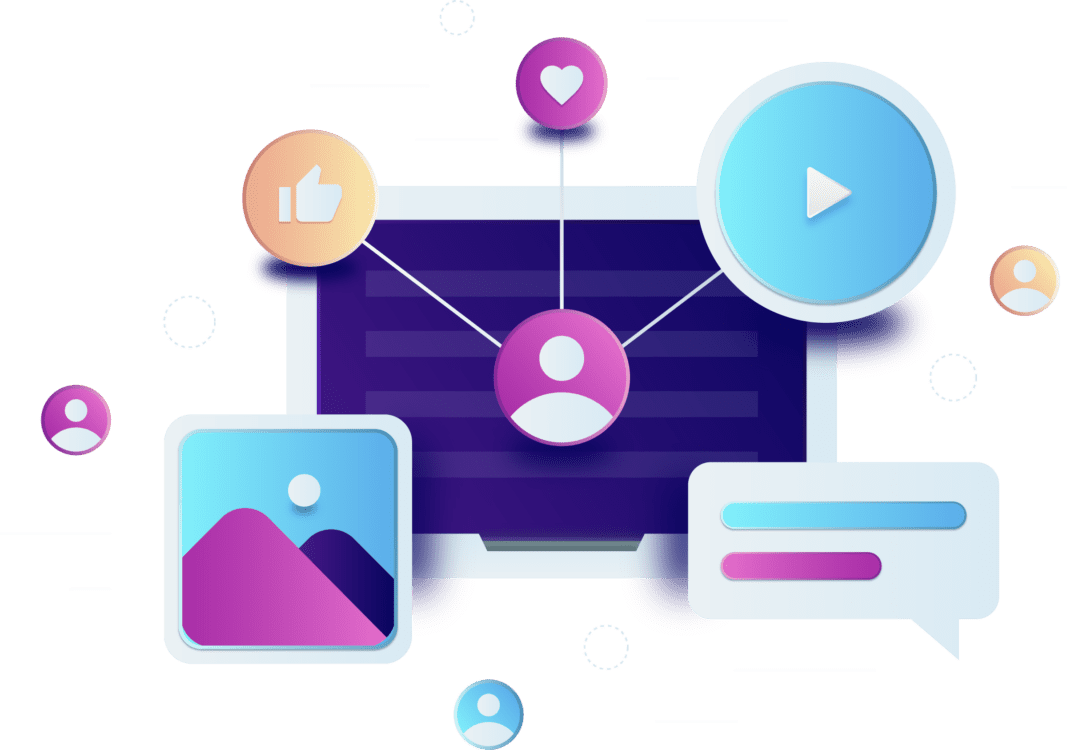
55. Create Skyscraper Articles
Google’s algorithm places a lot of value on high-quality backlinks because they show that your work is valuable to others and deserves to live higher on the search results. However, getting good backlinks can be very difficult because they have to be earned. Your work needs to be noticed, first of all, and then needs to be so good that it is cited by others in their pieces.
The Skyscraper Technique is a way to accomplish this. It goes like this:
- Source wildly popular content that is already performing well and has been linked to from other sites.
- Craft your own content piece on that topic that is better than what’s available and publish that yourself.
- Promote your piece to the people in the space that matter, in order to earn those elusive backlinks.
It’s a simple process, but difficult to pull off successfully. But if you do, you’re off to the races.

56. Build Backlinks
Link building is the practice of having links – or backlinks – from third-party websites and resources pointing back to yours as a way to improve your ranking in search results. As the dominant search engine, Google’s algorithm pays attention to websites that have links connected to other web resources, and not just their own links. Moreover, one commonly referenced study done by Backlinko found that the highest ranking pages generally had more links than content with lower search engine results pages (SERPs) rankings.
With that said, getting results from link building takes careful planning. It is not just about placing links all over the web. In fact, doing so might cause Google to penalize your blog. Increasing traffic to your articles and improving your rankings require a deliberate and targeted approach to link building. Below are five tips you can try out for successful link building campaigns for your blog.
- Guest posting-Writing guest posts for other blogs is one of the most popular link building strategies for any online marketer looking to boost their web presence.
- Create shareable content-To boost the chances of that happening, you need to create articles that are data-rich and factual.
- Share your opinion-Another strategic way to draw attention to your content and get continuous clicks is by writing personal pieces that express your opinion.
- Write about popular topics and/or trends-People like finding content that keeps them informed about happenings and new trends. Politics, celebrities, fashion, and news relating to pop culture are all good topics to write on, as long as the content can be tied back to what your blog is about.
- Feature experts and influential people-Interviewing experts and influencers in your field and publishing the interaction on your website is another useful link building strategy. You can ask the interviewee to share the interaction on their websites and social pages as well, so that their audience will be introduced to your brand.

57. Comment on Other Blogs
Writing responses to other blogs can be a great way to boost your followers. And this makes a lot of sense. If someone actually takes the time to read your article thoroughly (not skimming) and actually writes a response, they are taking time out of their day (time they could potentially be writing themselves) to help start a conversation around your article.
Most writers take note of people who write insightful responses to stories. And while this method can be time intensive, it is one of the most certain ways of increasing your blog following.

58. Monitor Your Webpage Loading Speed
Nobody likes slow websites. Search engines like Google give an SEO advantage to faster websites. As a blogger, you need to optimize your website for speed and faster page loads.
The key to faster websites is choosing the right WordPress hosting. A bad host can slow down your website and no matter what you do on your end, you will never be able to improve performance.
I would personally recommend Kinsta for your website hosting needs. This website you are reading uses Kinsta. While it is not a cheap hosting service, it is unbelievably fast, reliable, and the Kinsta support team consists of WordPress website experts who you can contact 24/7 for any website issues.

59. Explore Different Methods for Monetizing Your Blog
The easiest way for new blogs to start making money is by displaying ads using Google AdSense. While Google AdSense is great, you need to diversify your income stream. We have seen bloggers losing all their income when AdSense blocked their accounts for a policy violation.
There are plenty of ways to make money online from your blog. You can supplement your blogging income with affiliate marketing, selling online courses, offering membership plans, and more.
Another way to boost your ad revenues is to monitor who’s advertising on your site. You can then go to them directly to eliminate the middle-man.

60. Understand Your Audience
The success of your content depends on how well you understand your audience.
When you understand your audience, you can create a strong connection with them. Use the language they use, showing that you’re an insider and that you get them.
Quality content that resonates with your audience keeps them on your site.
After all, if you don’t understand readers’ wants and needs, your piece of content may not be useful or relevant to them. They’ll bounce to the next blog.
First, determine who your target readers are. Then research them. What blogs do they read? What podcasts do they listen to? Get to know their challenges or their goals and how your content can help solve their problems.
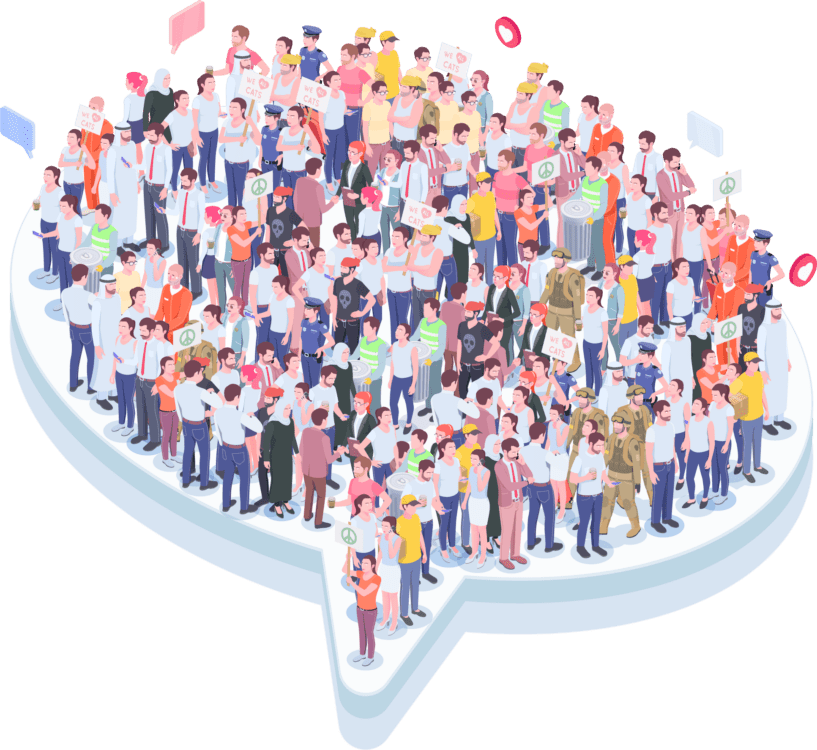
61. Remove All Distractions
Distractions can turn even the best bloggers into the laziest writers.
The worst part is, distractions are everywhere.
They can come from your smartphone, your surroundings, and even your work computer.
The good news is, blocking out distractions at home doesn’t need to involve complicated steps.
Designating an official, private work area in your home is a step in the right direction. If you’re bombarded by noise that breaks your flow of thought, use headphones and fire up noise generators like Noisli.

62. Choose an Email Marketing System
The first step to building an email list is to choose an email marketing service.
To start for free, I would recommend using an email marketing service like Mailchimp.
Mailchimp is an all-in-one marketing platform that helps you manage and talk to your clients, customers, and other interested parties.

63. Add Alt Text to Images
Also called “alt tags” and “alt descriptions,” alt text is the written copy that appears in place of an image on a webpage if the image fails to load on a user’s screen. This text helps screen-reading tools describe images to visually impaired readers and allows search engines to better crawl and rank your website. One of the most important things image alt text can do for you is turn your images into hyperlinked search results — giving your website yet another way to receive organic visitors.

64. Repurpose Content
You can also repurpose older content as a time-saving way to get new visitors to your blog.
For example, you can create an infographic based on one of your most popular posts. Share the new infographic online and you can bring in new traffic.
Repurposing content is a great way to stretch your existing content further.

65. Pick The Best Blog Hosting Service
WordPress.org is free to use to build your blog. But, to make your blog live on the internet, you need a blog hosting service.
We recommend using Bluehost. It’s the most user-friendly and reliable web hosting service on the market. It’s also officially recommended by WordPress and comes with 1-click WordPress installation, so you can set up your WordPress blog super quickly.
Plus, Blogging Guide readers get a special Bluehost deal of 60% off of web hosting. This deal also comes with a free domain name. That means you can start your blog for only $2.75 per month!
66. Make Sure Your Name is Clearly Visible
When visiting a new blog, one of the first things people want to know, is who is the person behind it. I love addressing readers and other bloggers by their first name when commenting on other blogs or answering comments, so make sure that your name is clearly visible somewhere on your homepage.

67. Create a Lead Magnet
Most websites offer no incentive to encourage people to join their email list.
You’ll see something like “Subscribe to our free newsletter.”
Unless your site is a top-tier publication in your industry, you’ll likely see conversions below 1%.
But, when you use a lead magnet you could see conversions jump to anywhere from 2-7%. If your offer is especially good, you could see even bigger conversion increases.
Lead magnets work well because people love to get free stuff – especially exclusive stuff that fulfills a need.
It could be a free guide, a checklist, discount code or something else.
The type of lead magnet you choose and how you position it will have a significant impact on your conversions.

68. Decide on Your Brand
Before you start designing your blog, decide what you want your brand to be.
To decide on your brand, think about what impression you want to give readers and what you want them to feel when they see your blog. For example, do you want your blog to give off a playful and creative vibe? Or do you want it to be more serious?
Deciding on your brand will help you choose the right blog design, colors, font, images, and more.

69. Focus on Operating One Site at a Time
A lot of bloggers have more than one site. Heck, I do! At one time, I had probably 5 or 6 that I was trying to update regularly.
If you have help, it’s one thing to try and juggle multiple sites. But if it’s just you, as this freelancer’s questions underscore, trying to grow site traffic for one site is a full-time job.
So my advice is — spend all of your time and energy building traffic to one site — one that’s owned by you hosted on your own domain (no free sites and/or sites on other platforms (eg, Teachable)), even if they are your own courses.
You always want to control your own site, and you want to get that site performing the way you want it to before you invest energy in any other web presence(s). Otherwise, you risk spreading yourself too thin. I’ve been there — and let me tell you, you’ll earn a lot more a lot faster if you focus on ONE site and one site only.

70. Incorporate Statistics
Have you tried creating data-driven posts yet?
It doesn’t matter if you did your own study or compiled facts from other sources. If your blog post contains statistics, you have a good chance of being linked to by content writers.
Remember, citing statistics from valid sources maximizes the impact of your content’s message. It informs readers that you know your stuff — worthy of their time and trust.
This is something that I do whenever the opportunity presents itself.
To look for statistics you can use in your content, use Google and add the word “statistics” with quotation marks.
Also, set Google’s search filter to grab results no older than a year. This makes sure you won’t be supplied with outdated information when writing content.

71. Encourage Conversation
There are two ways you can encourage comments on your blog. The first is through writing posts which invite readers to have a conversation with you. You can add questions like:
“Have you ever experienced this?”
“What do you think about this?”
“How did this work out for you?”
You can also write posts that are a little bit controversial. If there are arguments within your niche about how best to accomplish certain goals, for example, then go right ahead and make a stand. Do it in a respectful, professional way, of course — try not to resort to using profanity, and don’t insult people who don’t agree with you.
Instead, back up each and every one of your points with evidence or arguments to support why you think the way you do. People will want to jump in, either in support or in opposition. Welcome the opposition — it will create a lively, valuable conversation.
The other way is to install a good blog commenting system. A good system:
- Does not require users to register yet another account. Users have hundreds of accounts, and most of them are tired of registering for things.
- Makes it easy to comment, and to get notifications when new comments have been posted.
- Allows for comment moderation. You always want the power to remove a user who is getting abusive, or out of control.
- Social media integration doesn’t hurt, since it helps to increase the amount of traffic flowing to your blog.

72. Create More Longform Content
When I first started blogging in 2005, short articles of 300 to 500 words where the norm. These, for long-term traffic generation, don’t cut it so much anymore. Google looks for — and rewards, long-form content. So create more of that.
A rule of thumb I use when creating content is that if it doesn’t solve a problem and/or give significant insight into an issue for potential readers, then I don’t write the post. It’s time wasted.
I like for readers to take action when the read a post on this blog. Or, at the very least, feel much more informed than when they landed on this site to read about a particular topic. Posts like the following do just that (from the feedback I get).
Make sure you post only to high-quality, relevant sites. One outstanding post on a super-relevant site will do more for your blogging career than 100 low-quality posts on irrelevant sites. Use your effort, time, and creativity wisely.

73. Be Personal
Remember, information is not the same thing is insight. The web is full of information. Your readers can get information anywhere. What they can’t get is all of the insight your experience brings to the table. They haven’t been where you’ve been, walked where you’ve walked, seen what you’ve seen, or done what you’ve done. In order to have a successful blog you must trust in your own voice, as well as the experiences you’ve gathered as you’ve immersed yourself in a topic.
This is not to say it all has to be about you. Many great bloggers interview other people to put together great articles, again, just as a magazine would. In such a case, you’re giving the readers the benefit of the subject’s unique insights.
Some bloggers hire ghostwriters when they get swamped. There’s nothing wrong with this, but make sure that the ghostwriter is either a fellow expert or spend some time on the phone with the ghostwriter to discuss some of the issues and topics he or she will be blogging about.
Otherwise, the writer will end up generating flat content. It may be useful, it may be technically unique, but the spark — your spark — will be missing. Readers will notice, even if they don’t consciously recognize why something seems off.

74. Add Visuals
Finding relevant images and adding them to your post make your blog looks attractive and eye-catchy.
When it comes to adding photos and images, make sure that you only pick them from the quality stock websites that allows you to use the images without any copyright issue.
Alternatively, the best thing that you can do is to create your images with the help of a professional graphics designer. The content having visual add-ons appears to be speeding up these days.
This is because social networking sites such as Facebook, Instagram, Pinterest favors images than the content.
The reader can easily get an idea about your content by just seeing the pictures. So, if you weren’t following it yet, it’s time to start.

75. Choose a Blog Post Format Before Writing
Instead of relying on a cut-and-paste blog post template that might come off as cookie-cutter to readers, we recommend simply picking a blog post format before you start writing a post.
Doing so will make it much easier to organize your ideas and actually start writing.
Below are three types of blog posts that typically get shared around. Although these certainly aren’t the only types of blog posts, they’re can be adapted to just about any topic with ease.
How-to’s, which live up to their namesake by explaining how to tackle a certain task or problem (ex: “How to Get a Customer to Edit Their Negative Review“)
Listicles, which is simply a blog post formatted as a list (ex: “The Business of DIY: 10 Things to Make and Sell Online“)
Question-based posts, which respond to or pose a question with Who, What, When, or Where? (ex: “Why Netflix Cancelled Your Favorite Show”)
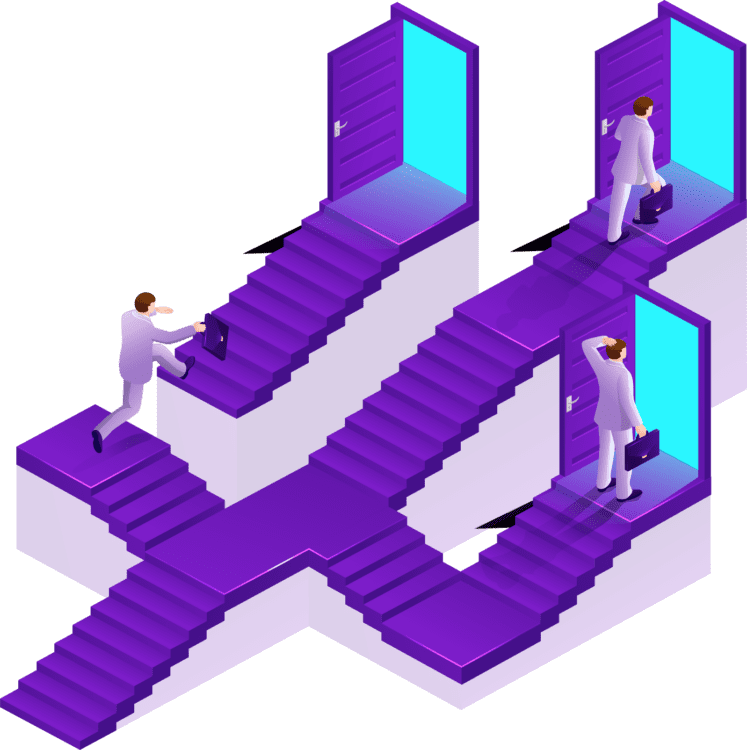
76. Optimize for Search Engines
There’s more to SEO for blogs than brainstorming a phrase or two that you think might possibly be a keyword. The effort you put into learning and implementing SEO goes a long way toward bringing a steady flow of traffic to your site. In fact, according to a survey by GrowthBadger:
Bloggers who earn over $50,000 per year tend to put a lot of emphasis on SEO. Their #1 traffic source is typically Google organic search, and compared to lower-income bloggers, they are 4.3 times as likely to conduct keyword research.
SEO is the #3 most important item for success ranking above social media, the number of email subscribers, and frequency of publication.
While a full study of SEO techniques for blogs would take an entire course rather than a blog post, here are several of the must-do activities I do with every post I write.
Choose a Primary Keyphrase — Typically 1,000 estimated search volume per month or higher.
Choose One or Two Secondary Keyphrases — Depending on the length of my article and the scope, these keyphrases will be longer-tail terms with estimated monthly search volume between 400 and 900.
Keyphrases should be highly relevant to the topic of the post. If I’m writing about housebreaking a puppy, I wouldn’t choose a primary keyphrase of new puppy tips because it’s too broad.
Those keyphrases would then be entered in the:
- Blog post title (primary phrase)
- Subheads (secondary phrases)
- Meta description / excerpt (primary keyphrase)
- Link slug (the portion of the link after the /)
- First paragraph (primary phrase)
- Image attribute tags (any of the phrases)
It doesn’t take a lot of work to optimize a blog post. If you spend 30 minutes on keyword research and optimization, you can begin to see your posts steadily rise in the rankings.
Putting these advanced tips into action will give you a whole new way to engage your audience, grow your list, earn more passive income, generate leads for your services, and more.

77. Write What You Would Like to Read
One of the simplest, yet most effective methods of creating high value content, is to focus on writing the type of content that you would like to read.
For example, if you are searching for the answer to a question in Google, and you can’t easily find the answer, this is precisely the type of content you should create yourself.

78. Maintain Honesty with Your Audience
Let me tell you something a lot of bloggers overlook.
As soon as they start generating traffic, they become too focused on monetization that they become reckless with their credibility.
This becomes a problem if they begin to engage in practices that can damage their reputation in the long run. A classic example is a blogger who blatantly writes biased, positive reviews of affiliate products for the sake of sales.
If you do it on a small scale, you can probably get away with it. But as readers begin to notice your tactics, their trust and your whole brand’s reputation will collapse.
With these things in mind, I earnestly want you to remember the following tips:
- When writing product reviews, use the product yourself. That’s the only way to provide authentic and believable opinions that will lead to sales.
- Don’t make up a fake backstory for your brand. You, as a blogger, will be more relatable to your audience if you share real scenarios and experiences.
- Don’t be afraid to write negative reviews. If a potential affiliate product didn’t click, find a similar product from another partner and offer it as an alternative.
Whenever I write reviews, I make sure to be truthful and include a few cons. I do it even if I’m completely happy with the product after using it myself.

79. Share on Multiple Platforms
Don’t stick to only 1 social media platform—be active on multiple platforms.
There’s many to choose from: Facebook, Twitter, Pinterest, Instagram, and more.
Being active on multiple different platforms will help you reach a wider audience.

80. Don’t Overthink Your Article Introduction
The introduction is one of the most important parts of an article. Its job is to capture attention, set their expectations straight, and compel your audience to read from start to finish.
Sadly, some bloggers tend to overthink their introduction and put their productivity to a grinding halt. I remember being a victim of this as well — wasting several minutes typing, revising, and deleting the introduction.
When in doubt, just skip writing the introduction and jump straight into the main body. Trust me, you’ll have an easier time writing it if you have a concrete idea of what your content’s about.
If you still don’t know what to write, maybe these tips can help get the ball rolling:
- Tell a simple story — Try to recall your thought process when you first came up with the content’s topic. You could be experiencing a problem, reading another blog, walking in the park, and so on.
- Ask a question — Starting off with a question is a great way to have readers put on their thinking caps. It can be aligned with the problems they’re having or the goal they want to achieve.
- Just get to the point — After asking a question or telling a story, my preferred strategy is to dive right in with the right phrases. Some examples are “without further ado,” “let’s get started,” and “let’s jump into it.”

81. Promote Your Blog on Your Own Website
There are four main places you should focus your efforts for internal promotion:
- The homepage
- Related product pages
- Subscriber page
- Content downloads
On your homepage, you can feature a relevant blog post with a call to action, but at the very least, you should be linking people to your blog from the top navigation menu.
On your product pages, you might assume that people are already well educated about your products and don’t need to go back to the blog to learn more. They’re far enough along in the funnel by the time they reach your product pages. However, the buying process isn’t always linear; just because they’re on your product pages, it doesn’t mean they aren’t interested in any more content at all. You may see natural opportunities to link back to specific blog posts, or sections of your blog, from specific product pages.
Make a landing page just for your blog subscribers. This is a great place to link to any marketing promotions you have going on and to link back to specific blog content. These landing pages also rank in Google, so be sure to have unique, original content here.
Finally, use blog content at the end of the content download process. Your reader fills out a form and downloads the content (an ebook, a report, etc.). Use the download page to encourage social sharing, but also to promote other relevant content they might find relevant.

82. Read Content Aloud While Proofreading
Even if a sentence is grammatically correct, it may still sound a little off when read by native English speakers.
Relying on automated grammar checkers won’t help you avoid this — unless it has a “read aloud” feature.
Reading your draft aloud is one of the most important lessons I learned in my 10 years of blogging. It helps me ensure that the words smoothly flow out of the reader’s mouth and mind.
If reading English words isn’t your strongest suit, you can count on text-to-speech tools like NaturalReader. This will also enable you to spot grammar and spelling errors without gluing your eyes to your computer’s screen.

83. Add a Clickable Table of Contents
With a clickable table of contents, readers can conveniently skip ahead to whatever section captures their interest. They no longer need to scan paragraphs upon paragraphs of text to find what they’re looking for.
To create a table of contents for your blog post, you can use a WordPress plugin called Table of Contents Plus. It automatically scoops up elements on your content with the “heading” attribute and generates a list with clickable links.
To decide on your brand, think about what impression you want to give readers and what you want them to feel when they see your blog. For example, do you want your blog to give off a playful and creative vibe? Or do you want it to be more serious?
Deciding on your brand will help you choose the right blog design, colors, font, images, and more.

84. Pay Attention to Internal Linking
Internal linking matters. Try to interlink all the pages on your website through a “related articles” section at the bottom of your post.
Silo your content so that different topics on your site are split into different “groups.” Grouping your articles is one of the proven methods of effectively passing link juice throughout a website.
These tips will help you get legitimately ranked in Google, which will help you rank in all the other search engines as well. Lay the groundwork and don’t take shortcuts with SEO. It’ll take a little while for your site to really get traction, but when it does, it’ll be unstoppable.
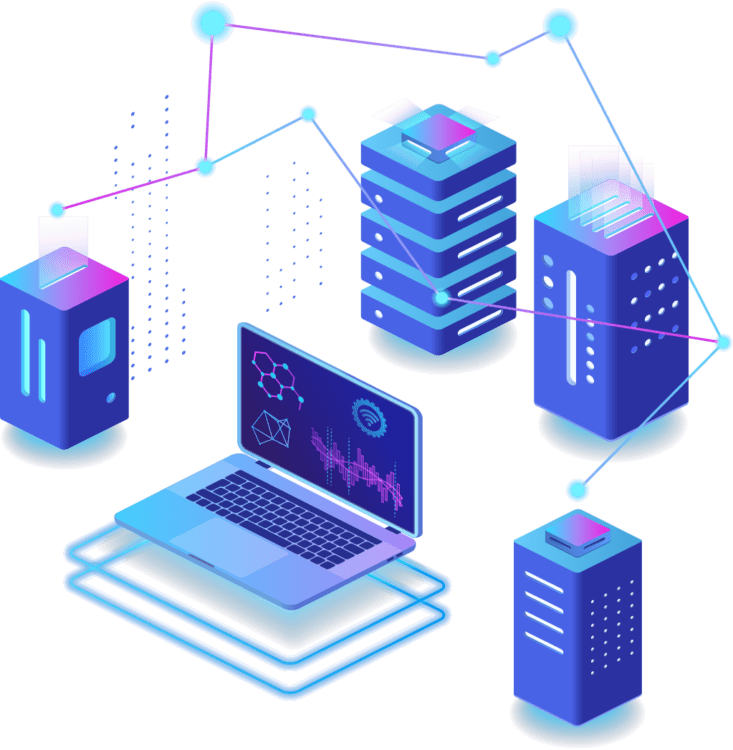
85. Engage with People on Social Media
Being interactive on social media helps you become more approachable and reliable for customers. They will be more happy with your services and more keen on giving you a chance.
Further, this will help in reaching out to more people because people tend to generally share such experiences with their friends on social media. You can give witty replies to some comments or be active on social media stories such as Instagram where people can see what goes on in the office and how it works so it will be a small insight glimpse and hence more engaging.

86. Offer Actionable Tips
A competitor’s post can always be upgraded by adding more step-by-step information.
In most niches, the majority of blog posts contain general guidelines and tips that lack actionable steps.
This is more prominent with run-of-the-mill listicles that plenty of bloggers publish often.
By providing more fleshed-out, easy-to-follow instructions, your content will be substantially more valuable than your competitor’s. It doesn’t even matter if the original idea was theirs.

87. Repurpose Content into YouTube Videos
If you’re a new blogger, it may be hard to imagine yourself speaking in front of a camera on YouTube.
Still, having a thriving YouTube channel is an excellent goal to aim for.
In the blogging world, an established YouTube channel can help establish an authoritative and trustworthy brand. As such, the biggest names in plenty of niches have YouTube channels with thousands of subscribers.

88. Connect with Influencers
There’s one more way to use a social media listening tool to build your blogging brand.
You can also use it to discover and connect with influencers who may be interested in your brand.
Keep in mind that a far-reaching social media presence requires a lot of time, money, and effort. But with the help of influencers, you can bypass all those requirements and instantly boost your content’s reach.
There are a lot of ways to discover relevant influencers that can promote a blog in your niche. The most reliable approach, however, is to use social media listening to your advantage.
Another tool you may be interested in would be BuzzSumo — a content research tool. It includes influencer marketing features that help you find, connect, and build valuable relationships with influencers in your niche.
Also, its core content research feature is pretty great for finding potential topic ideas for your blog.
BuzzSumo makes it easy to find content ideas that are highly shareable and engaging. Important metrics such as Twitter shares, backlink count, and Facebook engagement are immediately displayed on the results page.

89. Add a “Pin It” Button to Your Blog Images
Another advantage of a robust social media plugin like Social Snap is the support for a wide range of networks.
Social Snap, for example, supports over 30 social media networks and online apps. This includes Pinterest, which is an image-based social media network.
With Social Snap’s “Pin It” button, readers can conveniently share your image on Pinterest without leaving your site. It can be an infographic, food close-up shots, or any high-quality image worth spreading.
If you’re not ready to pay for Social Snap, you can settle for a free WordPress plugin instead. My recommendation would be a highly-rated plugin like jQuery Pin It Button for Images.

90. Share Old Posts
Your blog posts are displayed in a reverse chronological order (newer posts appear first). This means your older posts are buried down and are not easily discoverable.
One way to fix this is by sharing your older articles on social media. Often beginners think that it’s not ok to recycle old content. It’s completely fine and expert bloggers do it all the time.
To do this, you need to use the Revive Old Posts plugin, which allows you to automatically share old posts on Twitter, Facebook, and LinkedIn. For instructions, see our guide on how to automatically share your old WordPress posts.
91. Create Branded Email Addresses
If you’re serious about your blog, then it’s important to have a professional branded email address. This goes a long way in negotiating deals with an advertiser because they think you’re a legit operation.
Here is how to easily get a professional branded email address for free.
Plus it also helps with email deliverability when sending email newsletters.

92. Backup Your Site
Often users don’t think about backups until it’s too late. In the early days, I chose a cheap web hosting provider that wasn’t very well-known, and they had hardware failure. I lost my entire website because I didn’t have a backup.
Many hosting companies offer limited backups. However, these backups are not guaranteed, and a hardware failure can cause you to lose data as well as the backup.
Backups are your first line of defense against brute force attacks, hacking, and data theft. They are the first step to improve your WordPress security and keeping your website safe.
There are plenty of reliable WordPress backup plugins that allow you to schedule automatic backups and store them in remote locations like Google Drive, Dropbox, Amazon S3, and more.

93. Add Opt-In Forms to Blog Posts
Strategically placing your signup form on the landing page can maximize the conversion.
Now, which is the perfect place to position your opt-in form? Depending on various factors, it would vary.
- The foremost thing to consider is the design of your blog.
- Second, how that form would affect UX.
- And third, is it visible enough to catch attention?
A hello bar at the top is a popular option. Signup form in the sidebar is another option bloggers go for.
From my personal experience, and per many others’ opinions, a subscription box at the bottom of your blog posts is a great choice.
Visitors have just completed consuming your content. If they really liked and enjoyed it, they are more likely to give you their email address.
You can have multiple opt-in forms on the landing page.

94. Ensure Your Content Is Engaging
Just like this article that you’re reading right now.
It sounds engaging, does it not?
Imagine if I wrote this in a very formal tone – just preaching without that approach of two-way communication – would you have found it interesting enough to read this full?
Blogging is about having a one-on-one conversation with your readers.
They must feel like you’re talking to them. They must feel “this content is written just for me”.
If your audience is engaged, they will listen to what you’re saying, trust you and act accordingly.
This would help your SEO (increase session duration, decrease bounce rate). And, most importantly, it would help your branding.

95. Traffic vs. Audience
To succeed as a blogger, you should know the difference between building traffic and building an audience.
The difference is simple, but it definitely changes everything.
You see, traffic comes and goes. Your audience, on the other hand, will come, respond, and come back to see more of your content.
To build an audience, a dependable strategy is to provide members a sense of exclusivity.
Offering gated content, which I already discussed earlier, is one way to accomplish this. An easier approach, however, is to create a private Facebook group.

96. Key Word Research
Keyword research is the process of understanding the language your target customers use when searching for your products, services, and content. It then involves analyzing, comparing, and prioritizing the best keyword opportunities for your website.
Keyword research is the only way to figure out what people are typing into search engines. You need to know this to avoid creating content about things that nobody is searching for. Many website owners make that mistake, and it’s likely a big part of the reason why 90.63% of pages get no traffic from Google, according to our study.
Keyword research also helps you to answer questions like:
- How hard will it be to rank for this keyword?
- How much traffic am I likely to get if I rank for this keyword?
- What kind of content should I create to rank for this keyword?
- Are people searching for this keyword likely to become my customers?
Finding the right answers to these questions will help you pick your battles wisely.
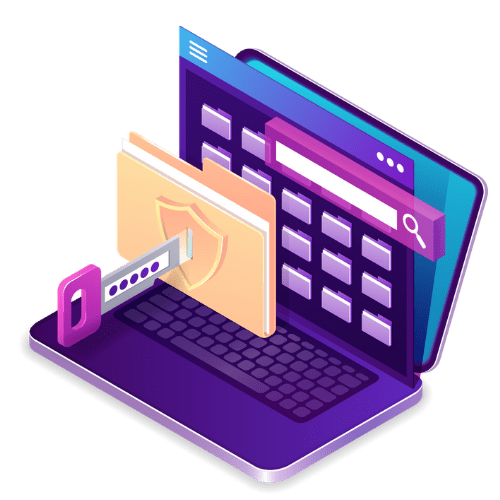
97. Identify Your Competitors
Your competitors are your biggest source of learning.
So, first, find who your close and successful competitors are. And then run down some analysis on their URL.
Spyfu is one of the best competitive analysis tools out there.
Enter your URL and it will spit a list of all your competitors.
Go through those URLs – at least the top ones – personally. Check their blog design, kind of content they have produced, their social media presence and more.
Next, use SEMrush and Ubersuggest to get more insights about your competitors, like the keywords they rank for, their most popular posts and more.
Once you know about your competitors and what they are up to, do the same thing they are doing – only do it better!
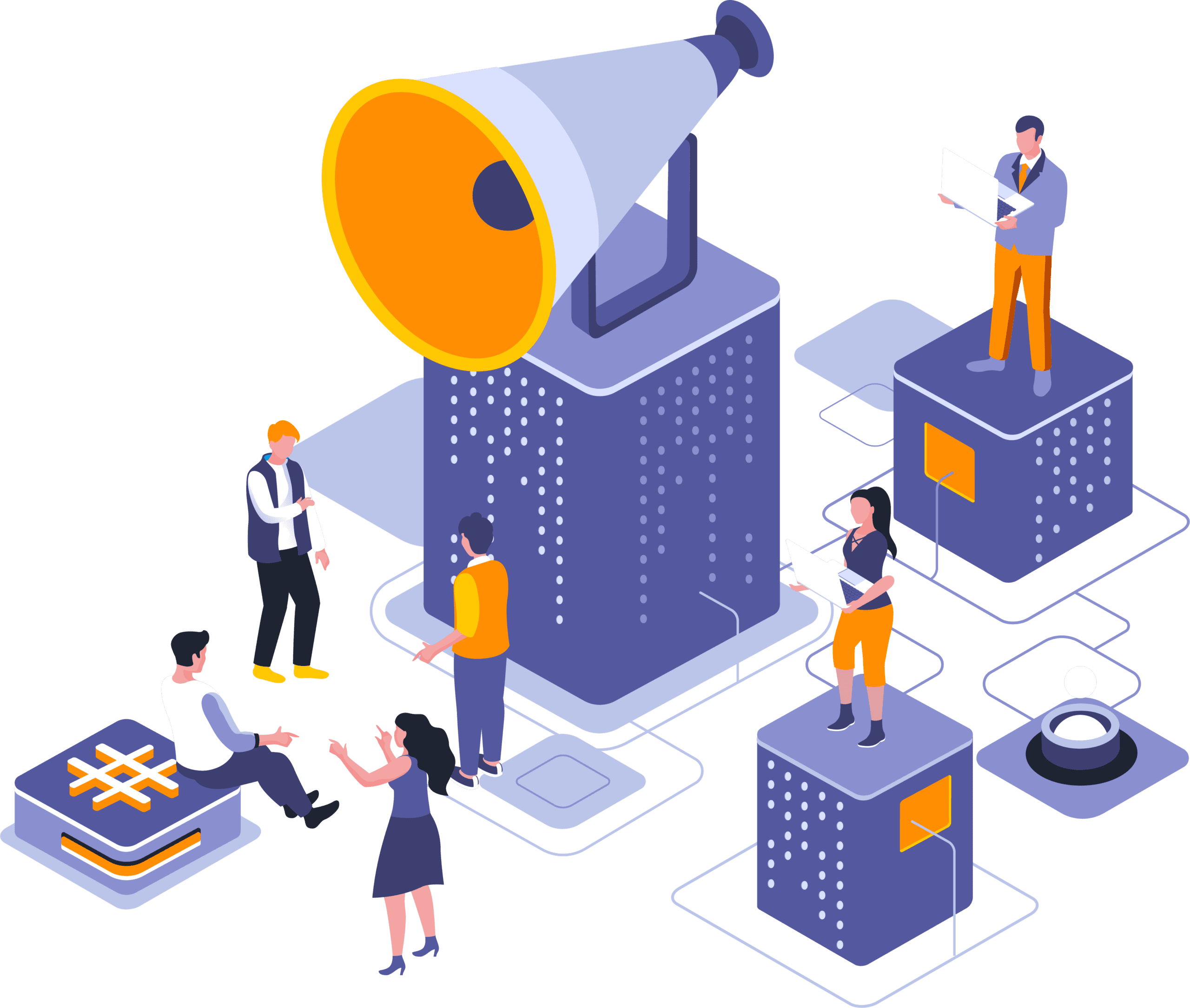
98. Separate Research and Writing Phase
Another useful tip for bloggers is to divide your research phase from your writing phase.
When conducting research for your blog posts, it’s completely fine to utilize the internet and social media.
However, once you have all the materials you need to write your blog post, stop using the internet and social media, or do whatever you need to do from being distracted.
Then focus on writing.

99. Don’t Wait to Learn Everything
Because you will never get there where you will know everything about running a blog successfully. This is called analysis paralysis.
When you analyze a thing so much just to reach that “perfect” benchmark you have set, it becomes a cause of your paralysis, preventing you from taking action.
Blogging is a long-term endeavor. It’s an ongoing process.

100. Never Give Up / Keep Shipping!
The late Steve Jobs once said, “Great artists ship.”
When he said “ship” — he meant publish. Great artists publish their work, and don’t get too caught up in perfection. Because most of the time, seeking perfection is a waste of time. The difference between 80% “good enough” and 99% “perfect” is often not very different.
For example, getting a blog post “80% good enough” might take you an hour or two. But trying to get it 99% “perfect” might take you another 10 hours. I think those extra 10 hours are not worth it. Spend those extra 10 hours going out and taking photos, or writing other blog post ideas.
Also treat the same 80% philosophy to your photos. If your photos are 80% up to your own personal standard of “good enough” — just publish them on your blog. Your photos will never be 100% perfect. There is no such thing as perfection. Just look at nature. There is no stream which is 100% straight. There is no such thing as a “perfect” tree, rock, or blade of grass.
Practice publishing more often, and never give up on your blog.

Conclusion
Building a following on your blog takes time, persistence, and long-term strategy. While these 100+ techniques described above worked for me, blogging continues to evolve as an industry, which is why you should always stay up-to-date on the latest news in digital publishing.
Ultimately, while I think this list of blogging tips would be highly useful to any new blogger, it is important to realize that the experience of each blogger will be unique. Blogging is a challenging, yet immensely rewarding experience for someone passionate about writing, researching new trends, and sharing bits and pieces of their life.



