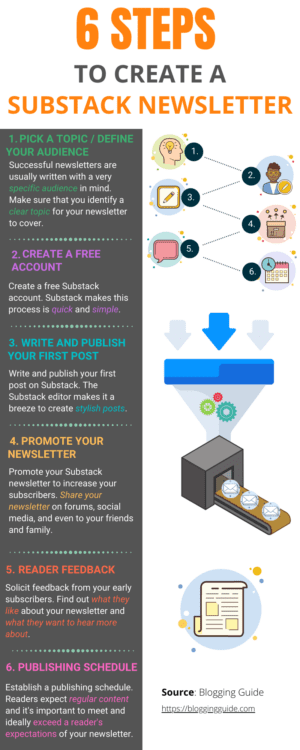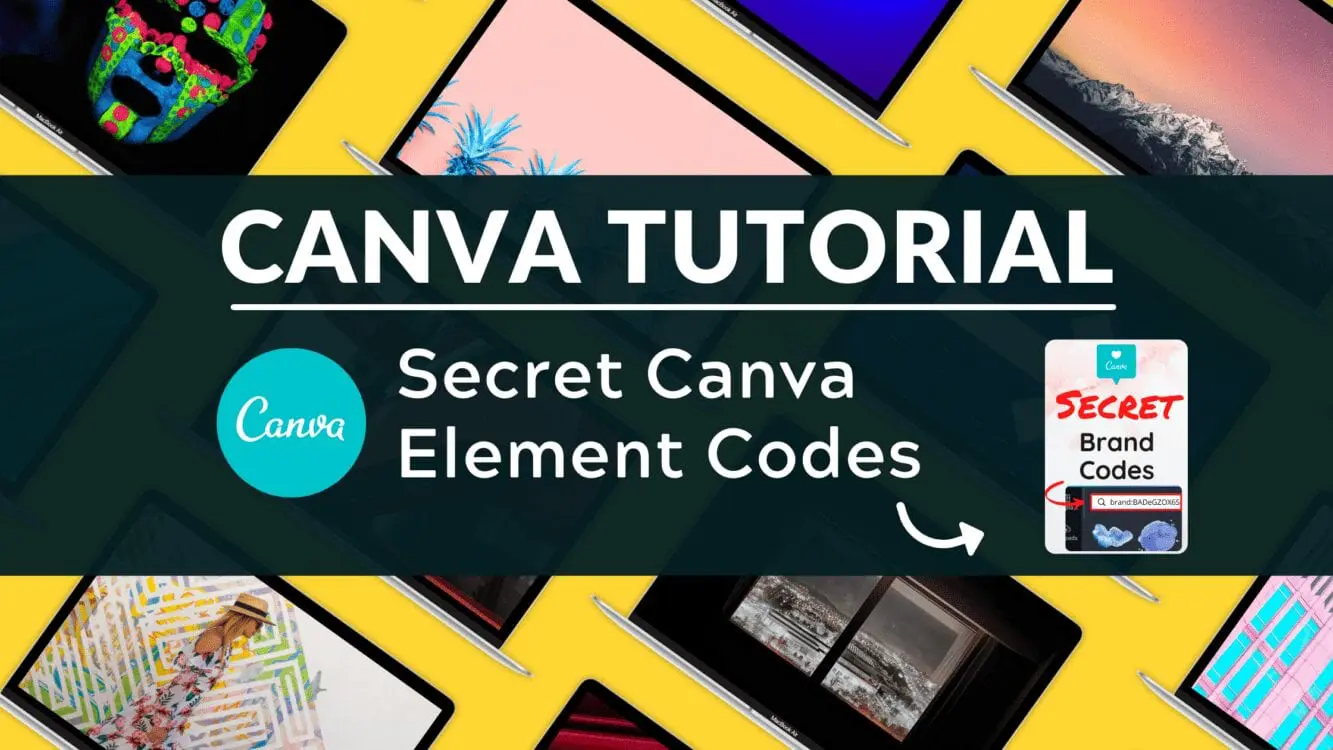Canva for Bloggers: How to Use Canva as a Blogger

Written by Casey Botticello
Disclosure: Some of the links below are affiliate links, meaning that at no additional cost to you, I will receive a commission if you click through and make a purchase. For more information, read our full affiliate disclosure here.
Ideas on How to Use Canva as a Blogger
1. Create a Blog Banner for Your Post

A blog banner is the featured image located in the header of a blog post. These designs can be either static or animated images.
Although blog posts are often best known for their detailed written analysis, a blog banner is one of the first prompts a reader to click on a post at all. As a result, many bloggers spend a significant amount of time creating unique images representing the themes or titles of their blogs in a creative visual format.
Canva is my favorite blogging tool for designing stylish blog banners in just a matter of minutes.
Canva makes creating a featured image for your blog posts easy because it offers thousands of pre-made templates to choose from. All of these templates can then be edited, allowing anyone to customize the font, text size, images, background, elements, frames, or colors.
Sample Blog Banners Made with Canva:
2. Article Quotes

Quote graphics are one of the most highly shared post types in social media. They generate engagement and can work on every platform, from Facebook to Twitter, Pinterest and Instagram. They usually consist of a combination of images and text.
Canva makes creating a quote graphic for your blog post very simple, by offering thousands of free stock photos, many free Canva fonts, and numerous editing features to make your design come alive.
Sample Quote Graphics Made with Canva:
3. Infographics

Design compelling infographics your fans will love to share with Canva’s selection of premium infographic templates. Normally infographics are very time intensive, requiring advanced graphic design experience. Canva’s drag and drop editor does allows you to create stunning infographics on any topic.
Sample Infographics Made with Canva:
4. Pinterest Pins

Create pin-worthy graphics and draw attention to your Pinterest board using Canva’s easy to customize Pinterest Pin templates. Edit it in minutes with striking typography and gorgeous images from Canva’s media library.
Sample Pinterest Pins Made with Canva:
Conclusion
There you have it – this is our article covering how bloggers can use Canva for their content. I hope you found this guide useful!
Canva is an amazing graphic design tool, and I hope you found this tutorial useful! Click here to read our comprehensive Canva Guide. If you are interested in downloading Canva or trying Canva Pro for free, click here. Below are several related Canva tutorials that you might find useful: