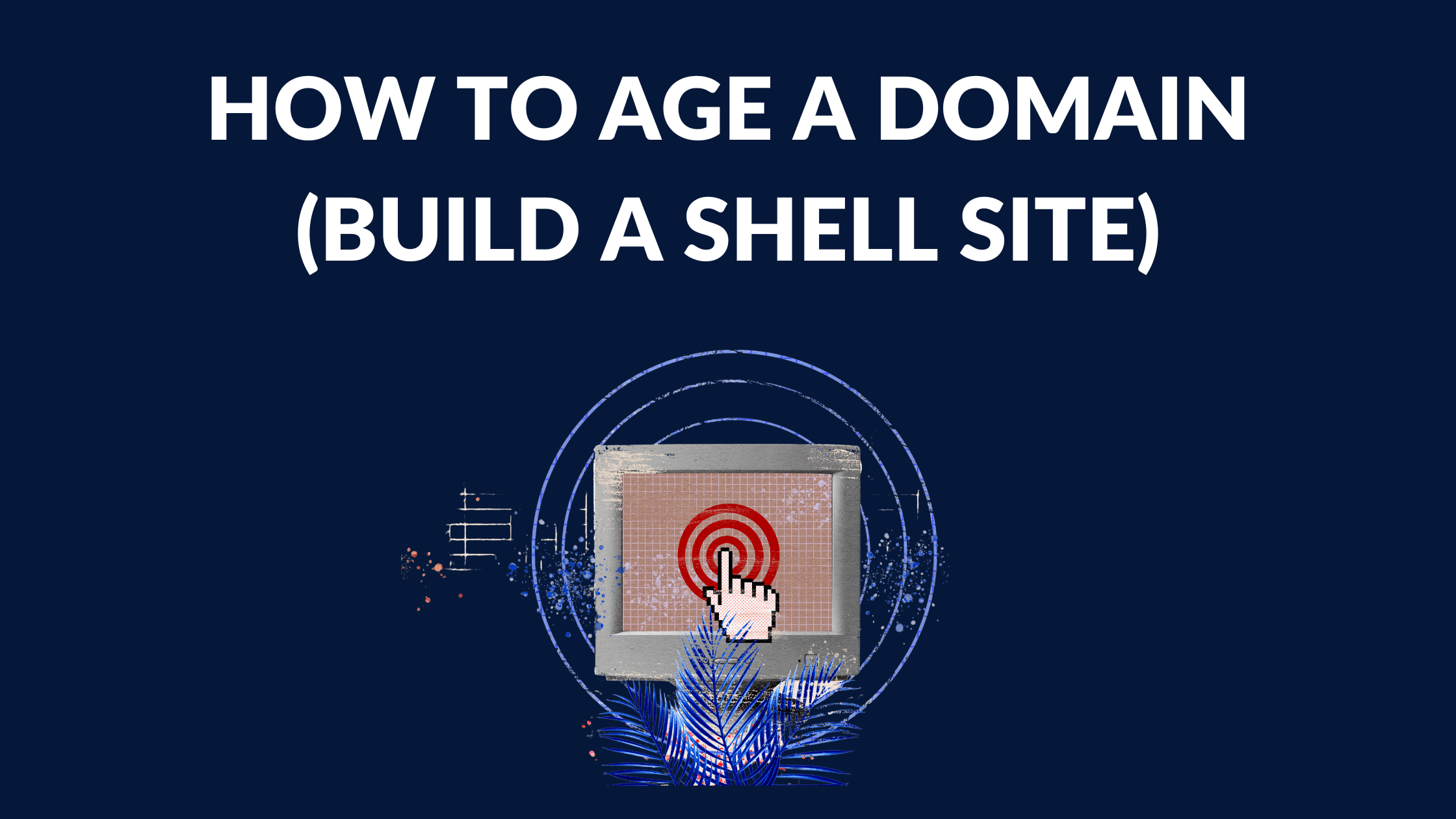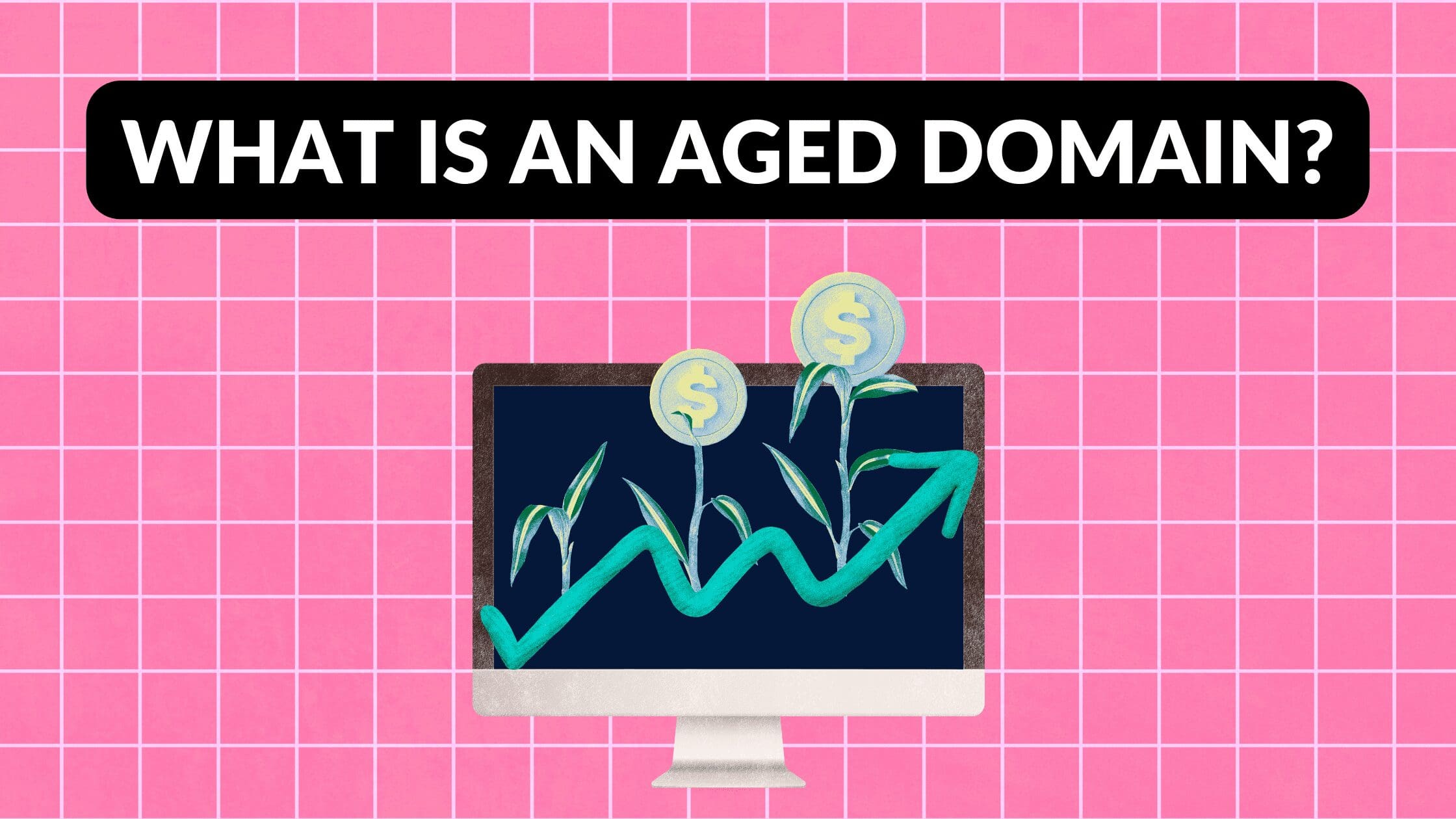How to Age a Domain (So It’s Ready for Your Future Blog)

Written by Casey Botticello
Disclosure: Some of the links below are affiliate links, meaning that at no additional cost to you, I will receive a commission if you click through and make a purchase. Read our full affiliate disclosure here.
You’ve got a brilliant idea for a blog and even the perfect domain name in mind. Awesome! But before you dive headfirst into creating that blog, it might be worth considering ‘aging’ your domain. This doesn’t mean taking your domain out for a nice bottle of wine. Instead, aging a domain refers to the process of letting it exist for a period before actively using it for your blog.
Aging your domain, or as I refer to it as “building a shell site,” is extremely valuable for bloggers who have a clear idea of a blog that they want to start, but are not quite ready to spend the time or money building it out yet.
And for bloggers with a portfolio of niche sites, having several aged domains on the backburner is always useful. Once you do decide to pull the trigger on launching a new site, you’ll see much quicker growth if you had the foresight to launch a small but well thought out site, 6-18 months prior!
Why is this?
Search engines like Google, Bing, and others tend to have a soft spot for older domains. They’ve had the time to collect backlinks, build credibility, and establish authority. Plus, it helps avoid that awkward Google sandbox period, in which your otherwise brand new fresh domain will often take several months to gain traction in search engine rankings.
So, if you’re not in a mad rush, aging your domain could be a smart play. It’s like preparing the soil before you plant your garden. Let’s walk through how to do it right, avoiding common pitfalls, and setting the stage for your future blog to flourish.
In this guide I’ll explore some of the benefits of building a “shell site” in advance of launching a full blown blog and explain how I like to set up these shell sites, to ensure they begin to index and rank.
Benefits of Building a Shell Site for a Future Blog
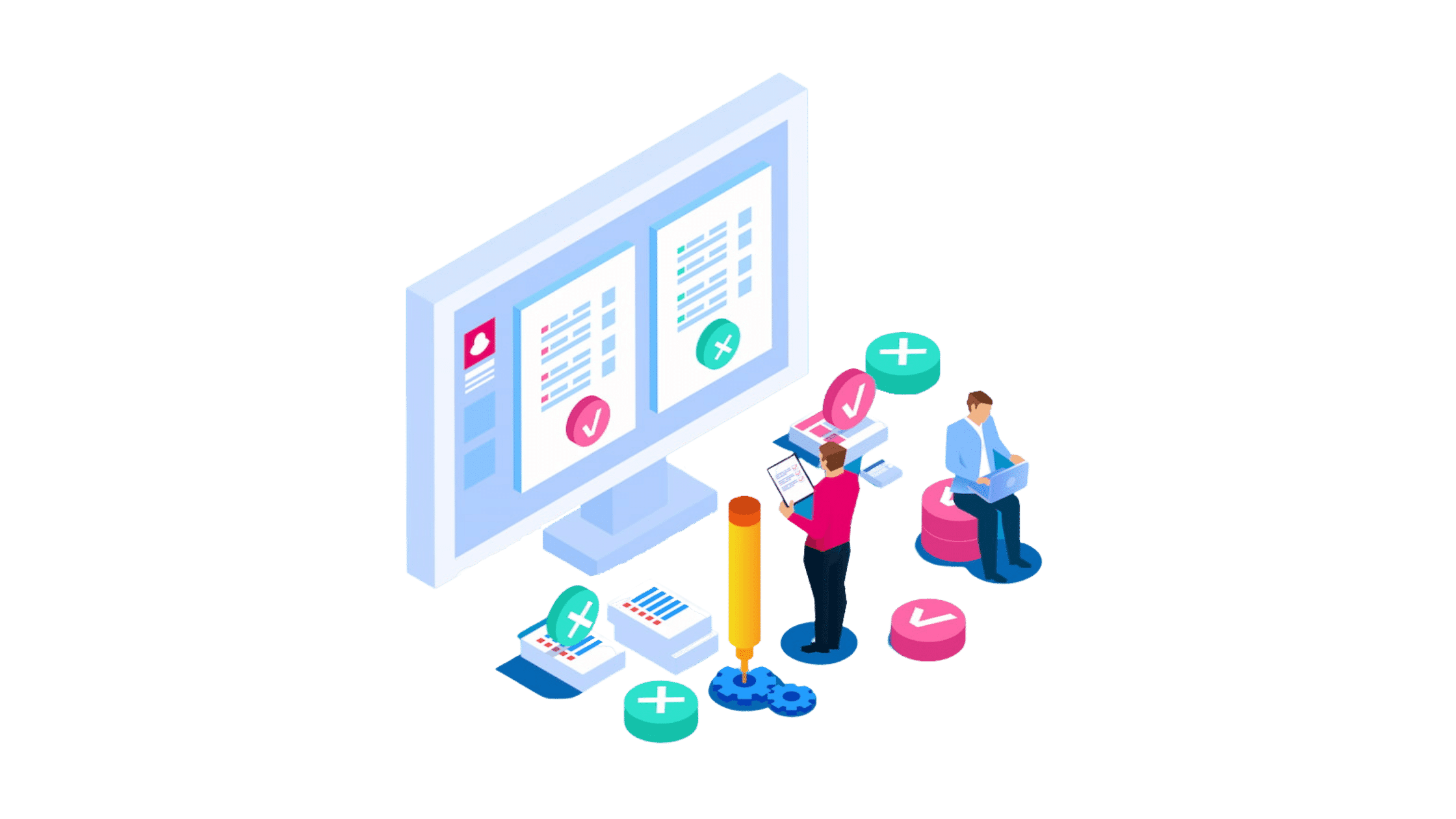
Building a “shell site” to age for a future blog can provide several benefits:
1. SEO Advantage: Older domains often enjoy more credibility with search engines, as they’ve had more time to accrue backlinks and build authority. An aged site with decent SEO could potentially rank faster for your target keywords.
2. Establishing a Web Presence: Having a domain that is already registered and live on the internet can help establish your presence in your niche and build topical authority. When you start promoting your blog, potential visitors or customers may see that your site has been around for a while, which can build trust.
3. Avoiding the Google Sandbox: New sites may experience a temporary decrease in search rankings for certain keywords during their initial months. This period is often referred to as the Google Sandbox. By aging a domain, you could potentially shorten or bypass this period.
4. Testing and Improving: An initial shell site allows you to test various aspects of your site design, SEO strategy, and other factors before your blog goes live. This can help you make adjustments and improvements before your official launch.
5. Collecting Preliminary Data: If you opt to put up some basic content on your shell site and set up analytics tools, you can start gathering data about visitor behavior, popular content, and more. This data can be helpful in shaping your future blog strategy.
6. Building an Audience Ahead of Time: If you regularly update the shell site with quality content, you could start attracting an audience and potentially even a subscriber base. This can give you a headstart when you finally launch your blog.
How to Build a Shell Site & Age a Domain in Preparation for a Future Blog

OK, so you’ve decided that you are likely going to launch a blog in a certain niche. You’ve picked a fresh domain name, which has never been used, meaning you know there is no risk that the domain has a checkered past that will slow your growth.
Now it’s time to actually build your shell site. The process will vary for each blogger depending on the amount of time and money they are willing to spend on the shell site (or sites, if like me, you want to have a wide range of future options).
1. Domain Registration

Start by registering your domain as soon as possible. The clock starts ticking from the date of registration, so the earlier you register, the better. Choose a reputable domain registrar that is relatively inexpensive over a multiyear period. My suggestion is always Namecheap.
I generally advise against registrars like GoDaddy for this purpose because they usually offer teaser one year pricing on domains, which then renew at their typical sky high rates. This is especially important when aging a domain as the process takes months or years of time (meaning you will hold it beyond the first year).
While not a requirement, I would also suggest building your website using WordPress, as it is the most popular of the CMS tools out there, and will give you the most flexibility long term.
You should also ensure your domain name aligns with your future blog’s niche or topic. If you have a really clear idea of what your site will be about, you can pick a more specific domain.
For example, if you know you want to launch a site that has something to do with kitchen appliances and cooking, you could pick a more specific domain name (i.e. www.airfryerhacks.com or www.bestairfryerrecipes.com).
However, my general suggestion is to pick something broad enough to allow your future site to cover a wide range of niches. This is because you might change the focus of your site during the aging process or you might want to expand the scope of the content that you cover. A good example of this based on the cooking/kitchen appliance niches would be something more general and broadly brandable (i.e. www.KitchenHero.com or www.cookingwithcasey.com)
2. Set Up A Basic Website

After registering your domain, you should set up a simple, minimal blog with some basic content. This gives the appearance of a live website. This step can help to kickstart the indexing process on search engines.
Don’t worry about the theme or design too much, as you can easily change this later when you actually start building out this site in earnest.
While most people find this part boring, it’s critical that you create the following pages:
- Home Page: Create a static homepage with at least one custom graphic, and some copy about your site, mission, and a little about you (or the blogger persona who will be running the site).
- About Page: Create an About Me or About Us page. Don’t let this page be too generic. Frame yourself as either a personal blog, small business, eCommerce store, publisher, management company, or anything that clearly justifies having a web presence. Your should also include a paragraph or two about you or your writing team.
- Contact Us Page: This page should include at least one contact/support email and if possible, links to you or your persona’s social media profiles or other web properties. You can also include a contact form on this page. Although not required, you ideally should also include an address for mail correspondence.
- Privacy Policy: The specific of this don’t matter too much and you can use virtually any template. Just make sure you edit the template to include your site URL and emails!
- Affiliate Disclosure: If you plan on having any posts on your site, even if you don’t intend to use affiliate links, I’d try to include this page. Like the privacy policy, you can use any number of boiler plate affiliate disclosure examples or templates.
Make sure you link each of these pages together. This is a common mistake made by amateur bloggers that is especially important when you have less content than a full blown blog to structure proper internal links!
3. Add Basic SEO Elements
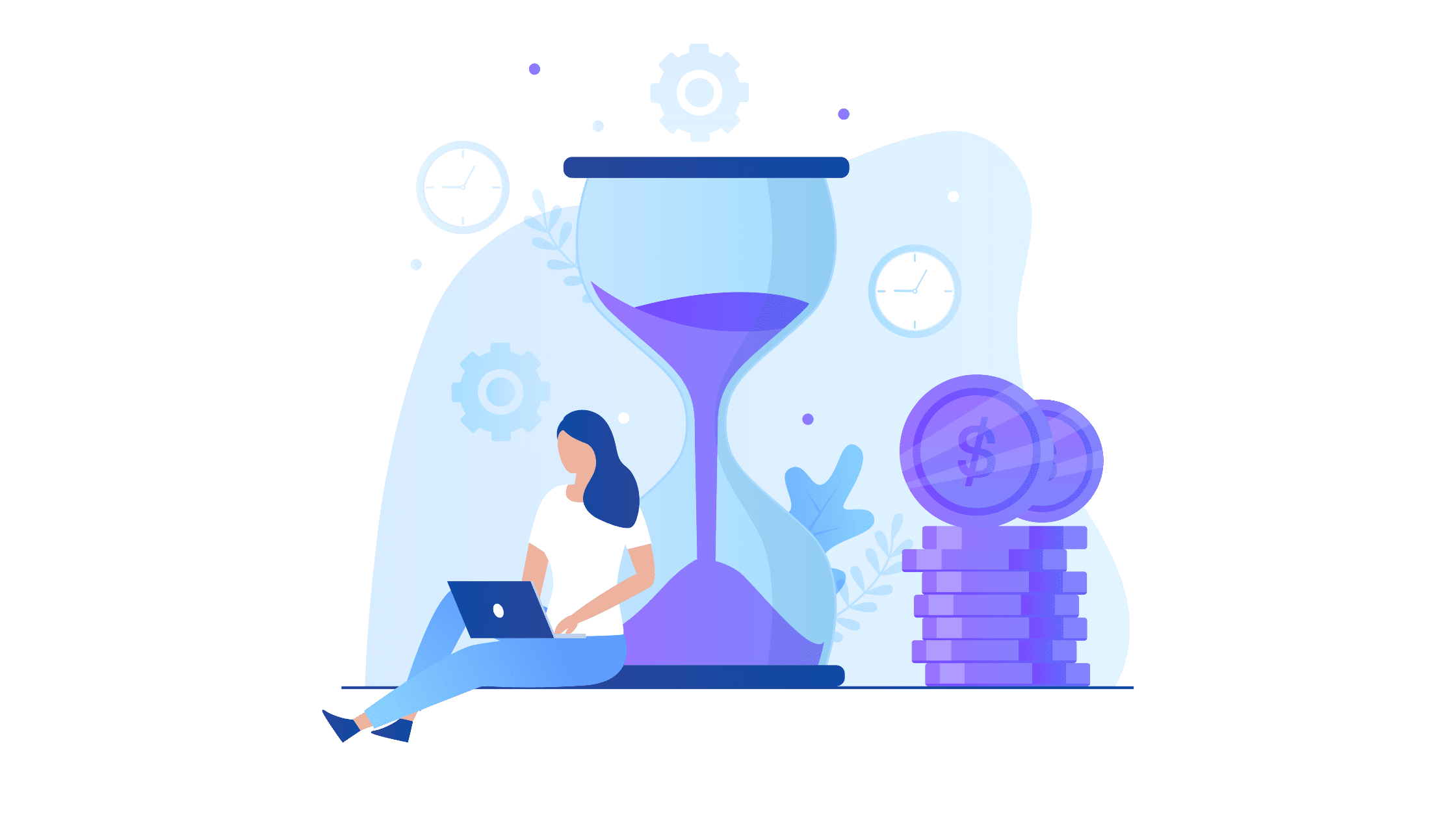
Make sure your Home page has a title, description, featured image, headings, and meta description that are relevant to your future blog’s content. This also helps search engines understand what your site is about, and it helps in indexing.
Ideally, you should do this for every page/post on your shell site. Yes, it’s boring, but it goes a long way! And it is key to helping differentiate your site from auto-generated spam sites!
Basically, you should fill out all the details under WordPress’ Appearance tab, and all the prompts suggested by an SEO plugin, like Yoast or RankMath.
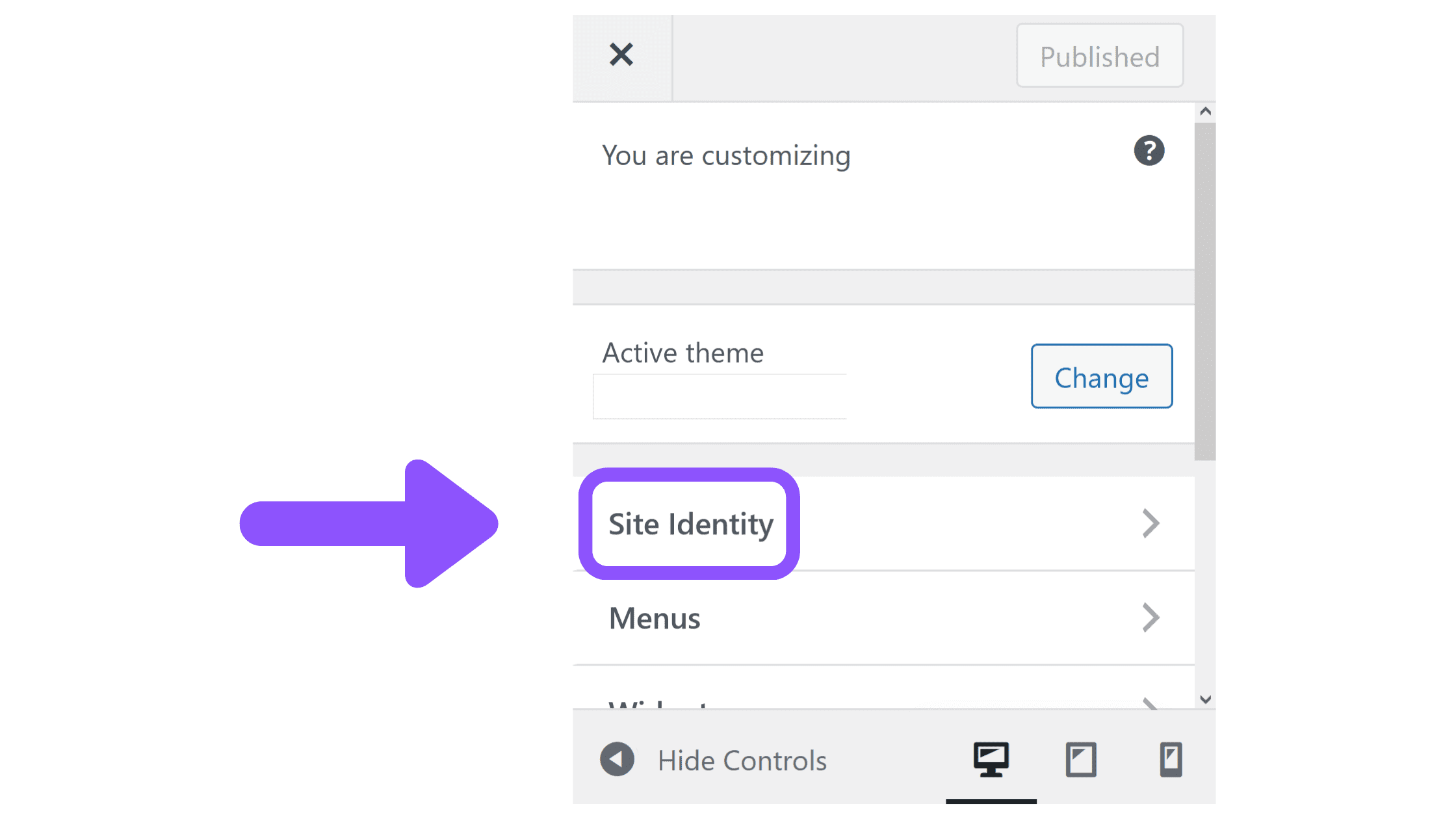
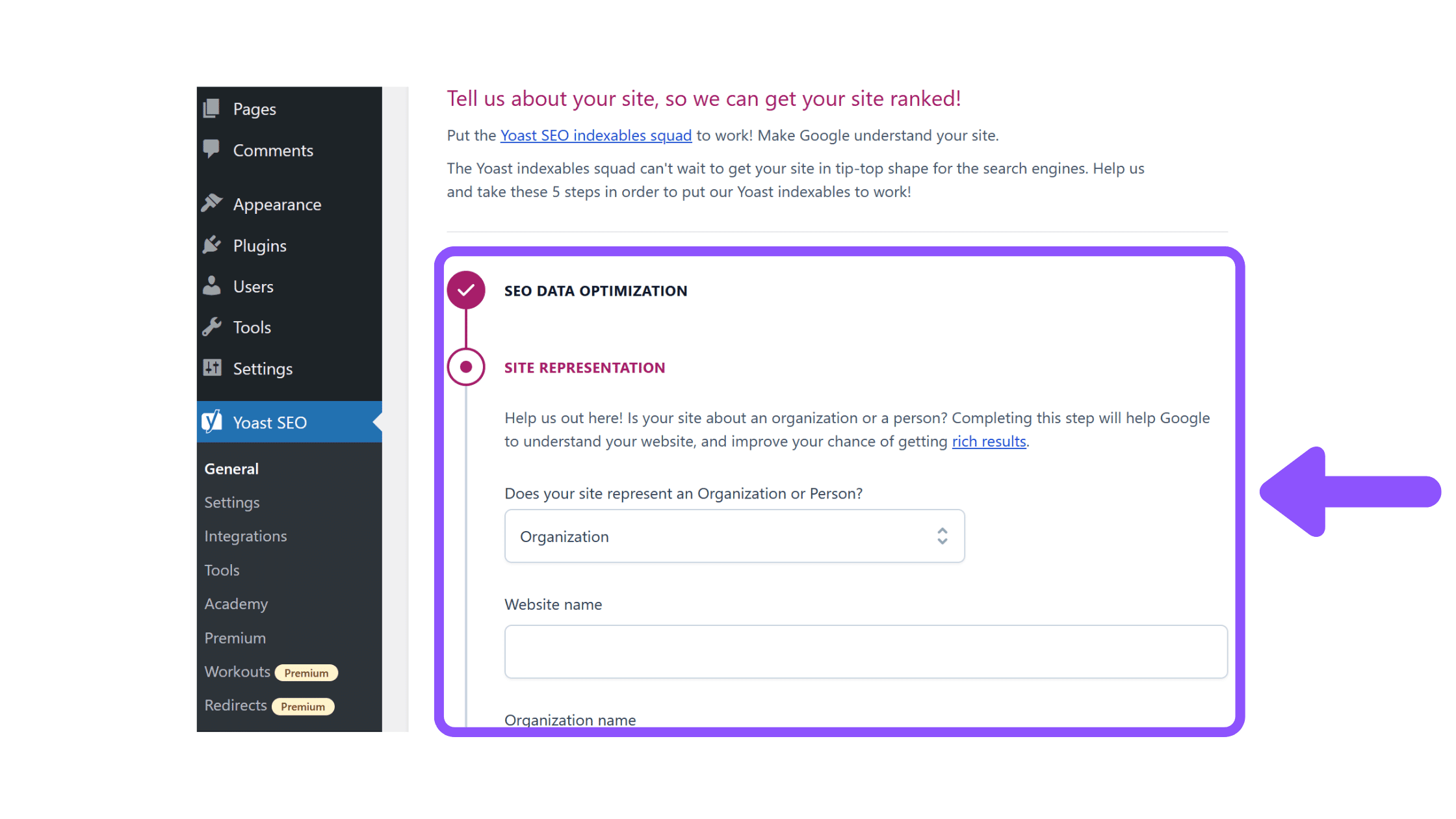
4. Add Basic Design Elements
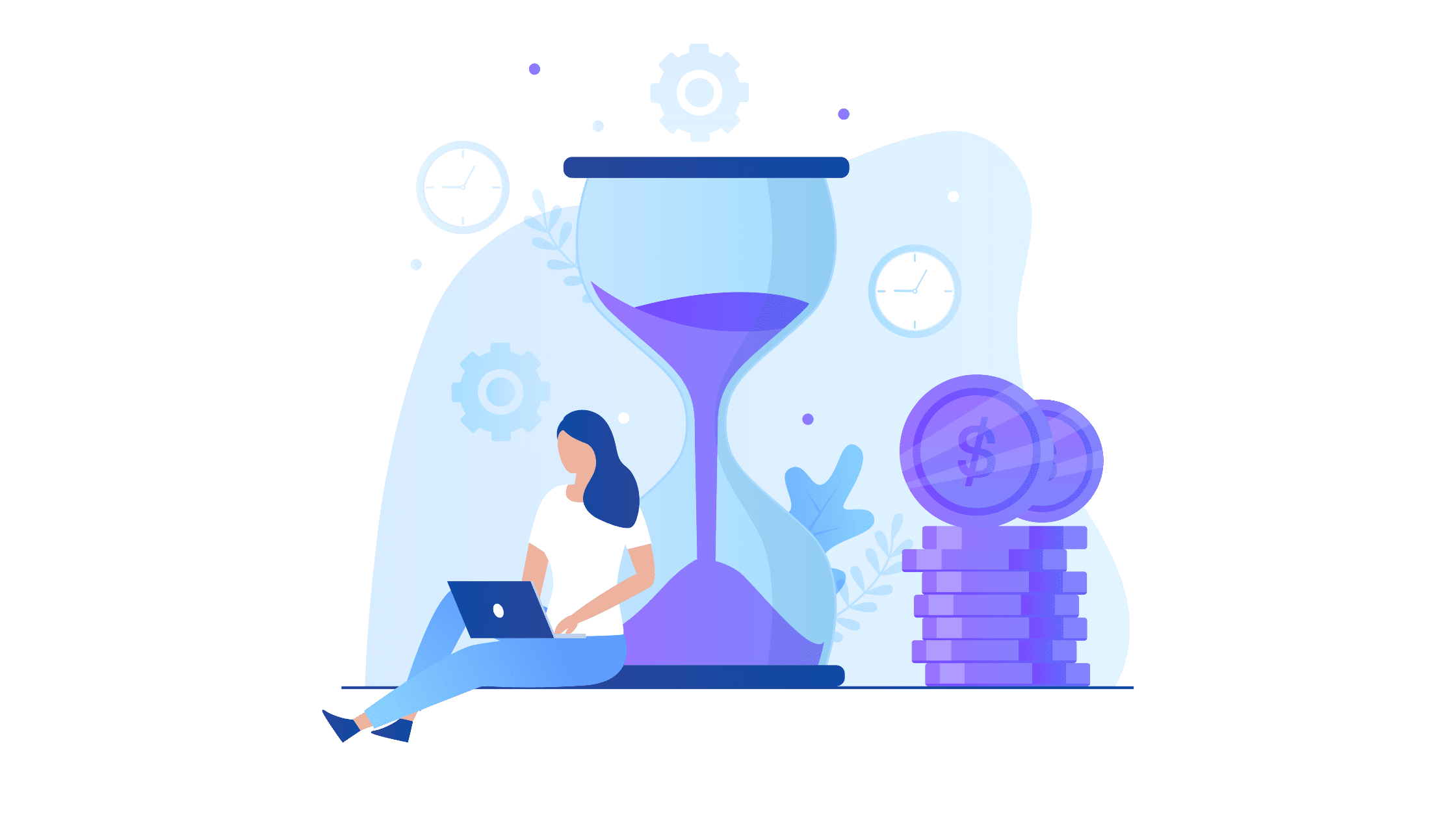
You shouldn’t spend a ton of time creating design elements for a shell site, but it is well worth taking an hour or so to create a decent looking logo and favicon. These are the two most important images, although adding other custom imagery to your pages will also help.
Many people also forget to add author images on about pages, home pages, or even the first few posts. This is a big mistake.
Real sites have author photos on most of their pages and all of their posts.
If you don’t want to use your own image, you can use AI images (I used to recommend www.thispersondoesnotexist.com but the images have been overused by astroturfed accounts and may not look realistic).
A better bet is to either find a royalty free photo (and edit it to the point that it passes a Google reverse image scan) or pay someone from a freelance site to use their image (Ideally, images that have never been used online before so they register as original).
5. Set Up Webmaster Tools
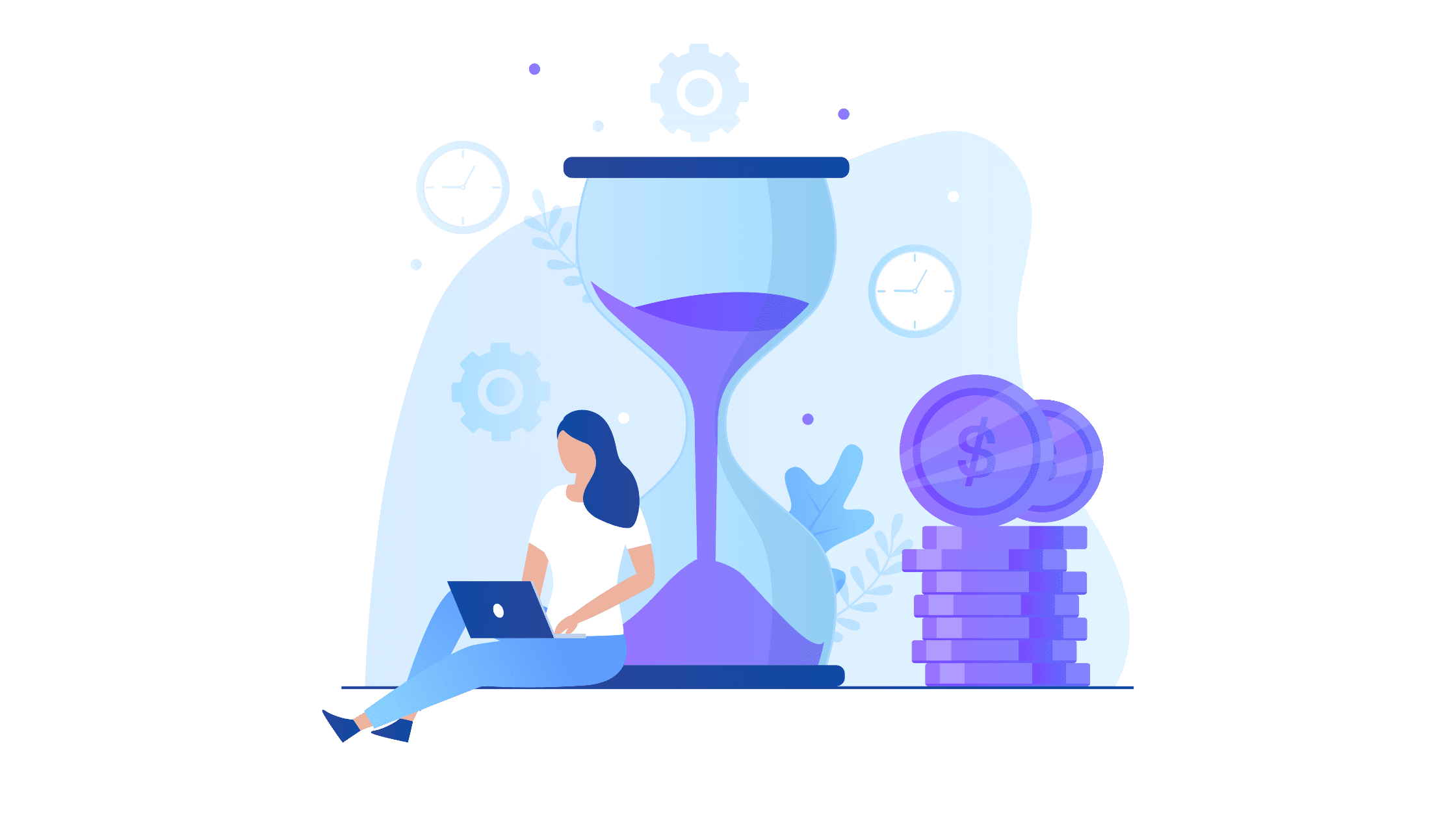
Submit your site to Google Search Console and install the tracking code for Google Analytics. This allows the search engines to start crawling and indexing your site.
You can also submit your sitemap via Google Search Console, once you’ve verified your ownership of the domain.
While these few steps may seem unnecessary, they are critical.
In terms of site aging, the clock may start once you register the domain, but for the purposes of most ad networks, the clock effectively starts once you’ve installed Google analytics.
So even if you will receive little to no traffic for months, this could have a major impact on your site.
For example, in my case study site Niche Site 2, the site grew quickly thanks to this aged domain strategy.
However, it would have been rejected by most premium ad networks had I applied with less than 6 months of verified traffic (even if the site quickly blew past 50,000 sessions).
6. Build Basic Backlinks
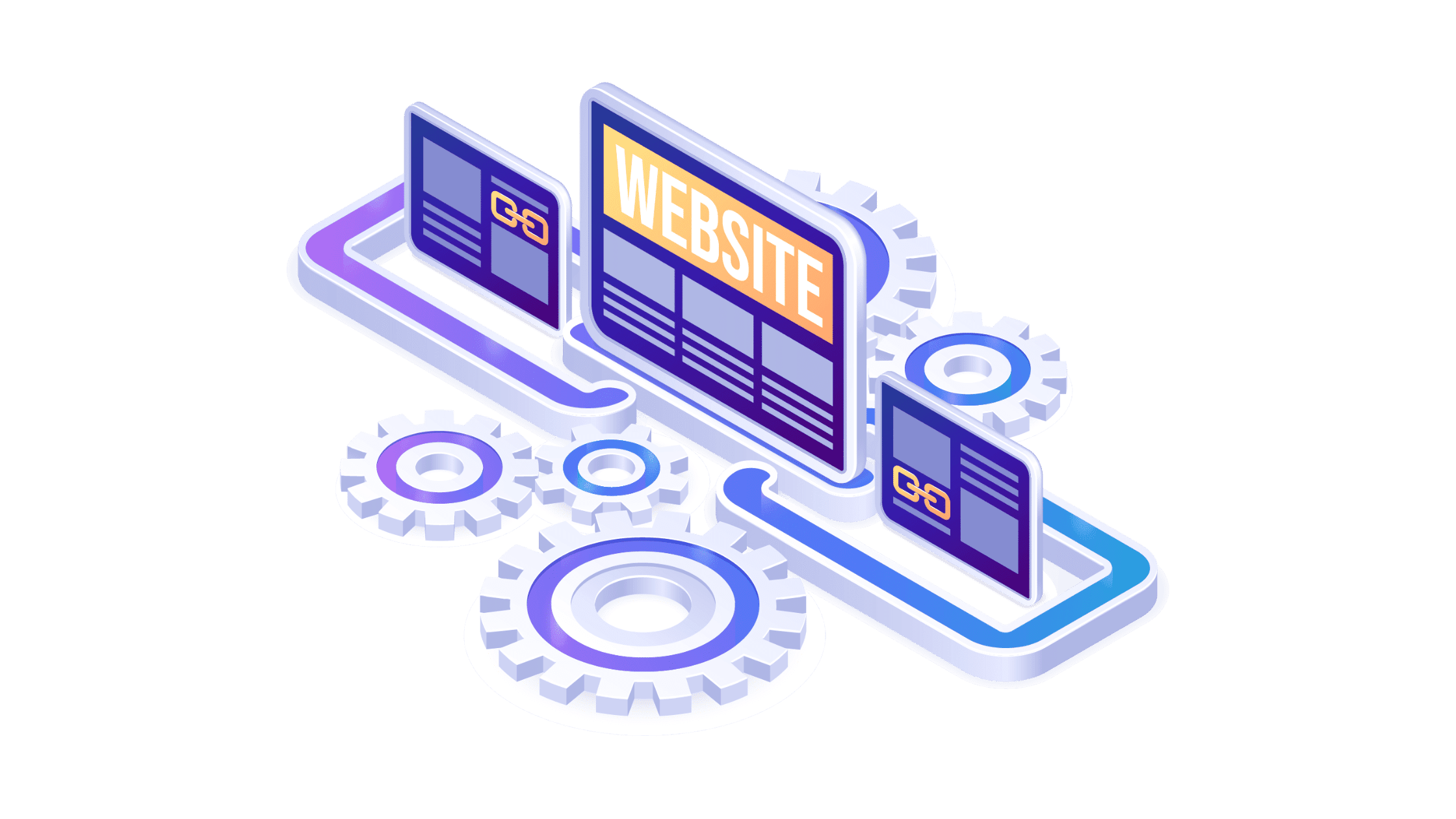
Create some simple backlinks to your site from any other websites you may have, or from social media profiles. This should be done in a natural, non-spammy way. This process begins to establish your site’s online presence.
Make sure that you take advantage of these social media platforms, and link both to your blog from the social media platform, as well as, from your blog to your profile.
Under no circumstance should you buy links for this shell site! If you are following the strategy in this article, a major driver of success is that this site is being built in the most above-board, white hat friendly way possible. The last thing you want to do is buy a sketchy backlink off of Fiverr, and tank your aged site.
7. Add Blog Posts
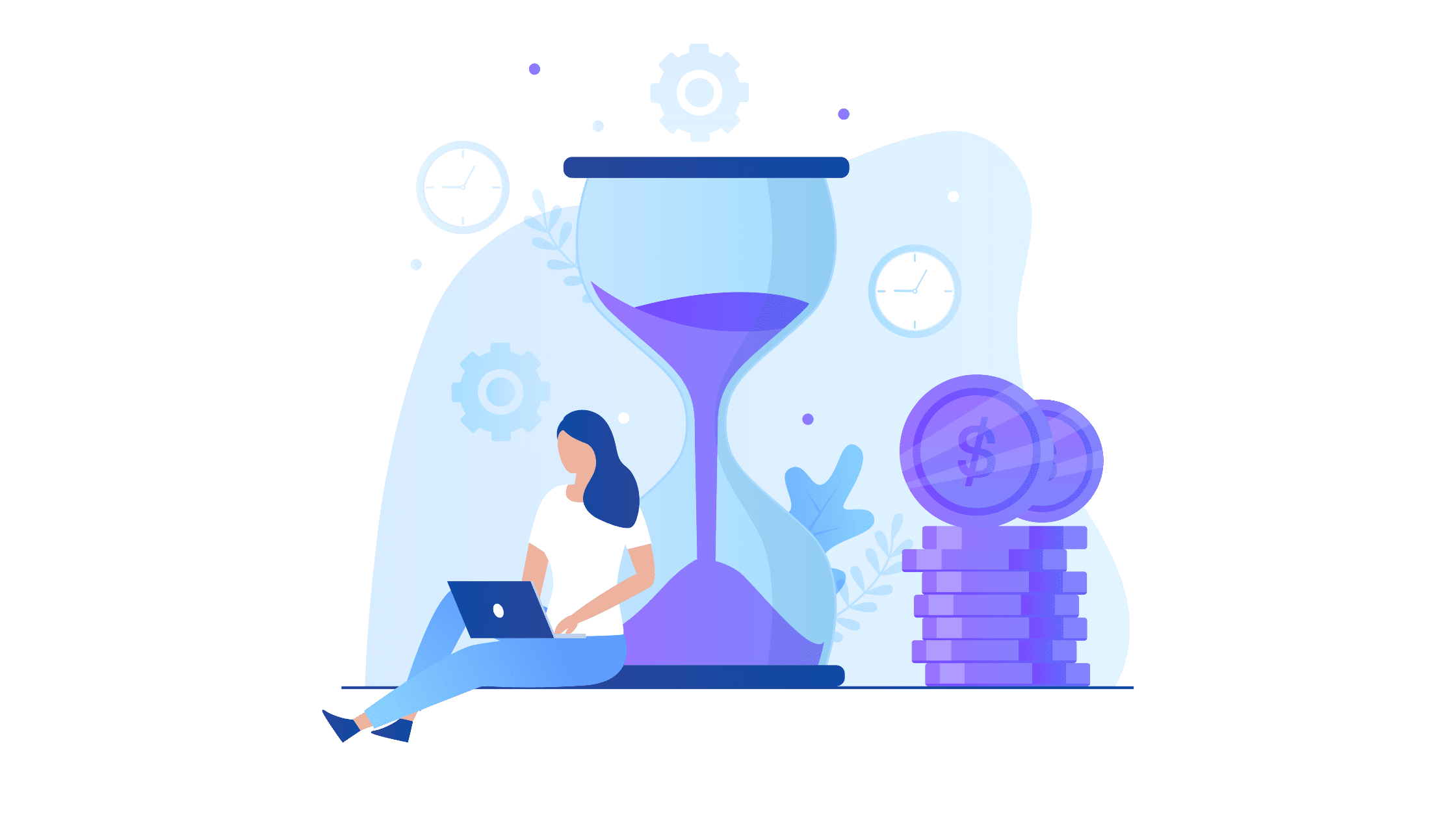
This last step will vary based on your budget and strategy.
If you are not sure what your future site might be about, it’s fine to omit the blog posts altogether (although, I’d then suggest making the site appears to be a business vs. claiming its a personal blog).
If you do add posts, there is no rush. I like to add 5-10 posts in the first few days.
Going forward I might add 1 or 2 posts per month, at most.
This is not a huge number of posts so it can be easily outsourced to a freelance writer or for bonus points, you can write it yourself.
If you don’t have time, or are setting up multiple shell sites, I’d recommend using an AI writing tool like Koala. Koala creates high quality articles with minimal user input using AI.
7. Wait, Update, & Revamp
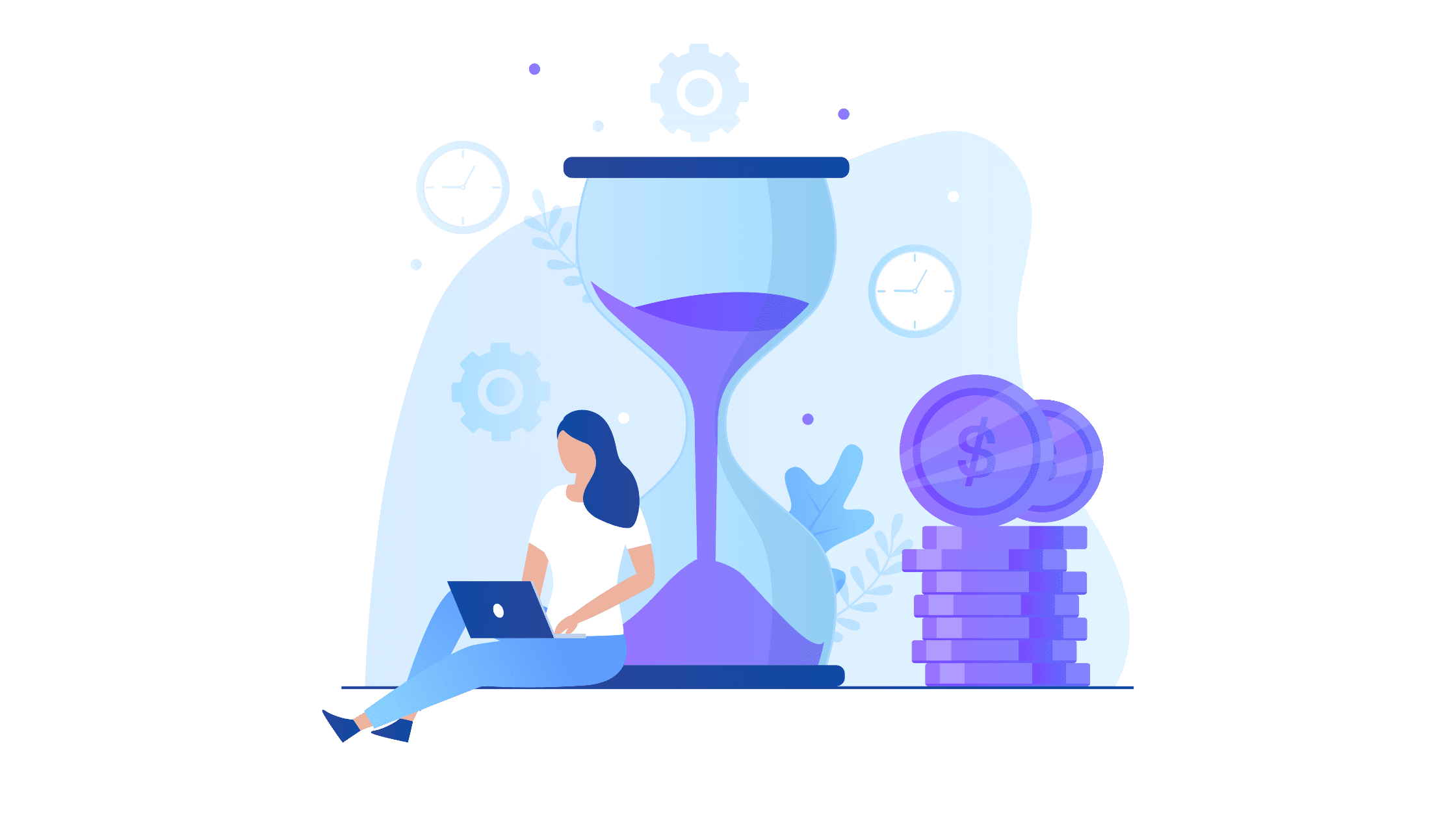
Now that you have a shell site built, you’ve done pretty much all the work. If you want to really go above and beyond keep adding a few posts per month and do a great job with the internal linking.
Otherwise it’s mostly a waiting game from here on out.
When you do decide to pull this aged site off the backburner, I’d suggest updating the site’s design/theme and letting the site sit for a month or two before adding a large amount of new content.
Conclusion
For many bloggers, having an aged domain ready so that they can launch a future site is a luxury. And you should definitely not use this as an excuse to delay publishing.
It’s a strategy for advanced for very forward-thinking bloggers who want to have options in 6-18 months.
But it’s be no means required for a site to succeed.
I build most of my own sites from fresh domains without letting them age, and they do excellent.
You can also look into an expired domain, if you are looking to jumpstart your blog’s initial growth trajectory.